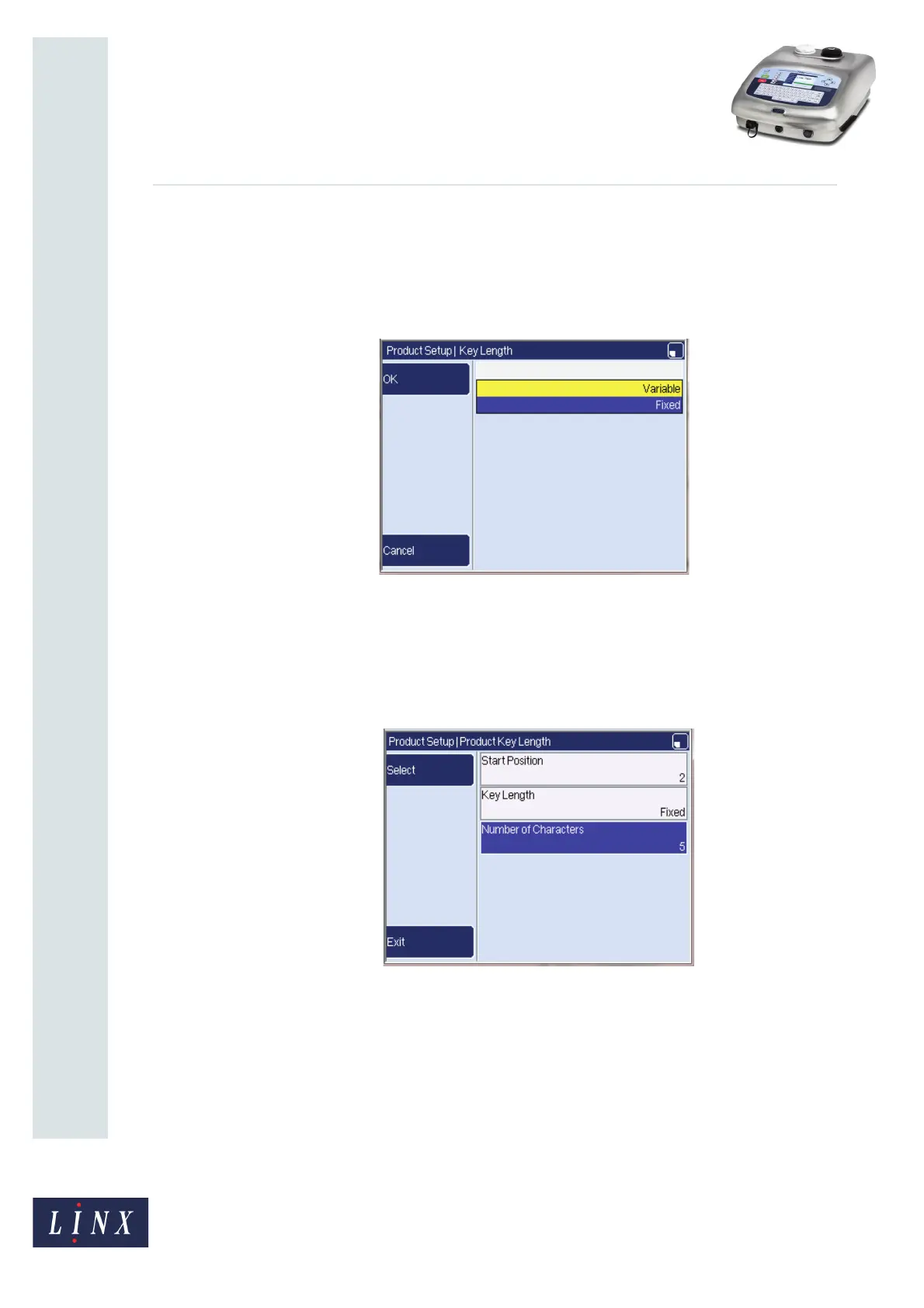Page 7 of 29 TP1B013–1 English
Sep 2014
29
How To Use QuickSwitch Plus
Product Selection
Linx 7900
The Start Position option allows you to specify the first character to use from the
input data (for example, for the data ‘ABCDEF’, the character ‘B’ is the used as the
first character of the input data if the start position number is set to ‘2’). Select the
required start position number.
7 Select the Key Length option to display the Key Length page.
Figure 6. Key Length page
You can select either Va ria ble or Fixed. If you select the Variable option, all the
input data from the specified start position onwards is used as the product key,
regardless of length. If you select the Fixed option, you can specify a fixed length
for the input data used as the product key. An additional option, Number of
Characters, becomes available on the Product Key Length page.
Figure 7. Product Key Length page: Number of Characters option
You can use this option to specify the total number of characters (including the start
position character) to be used from the input data as the product key. Enter the
required number of characters.
79106
79129