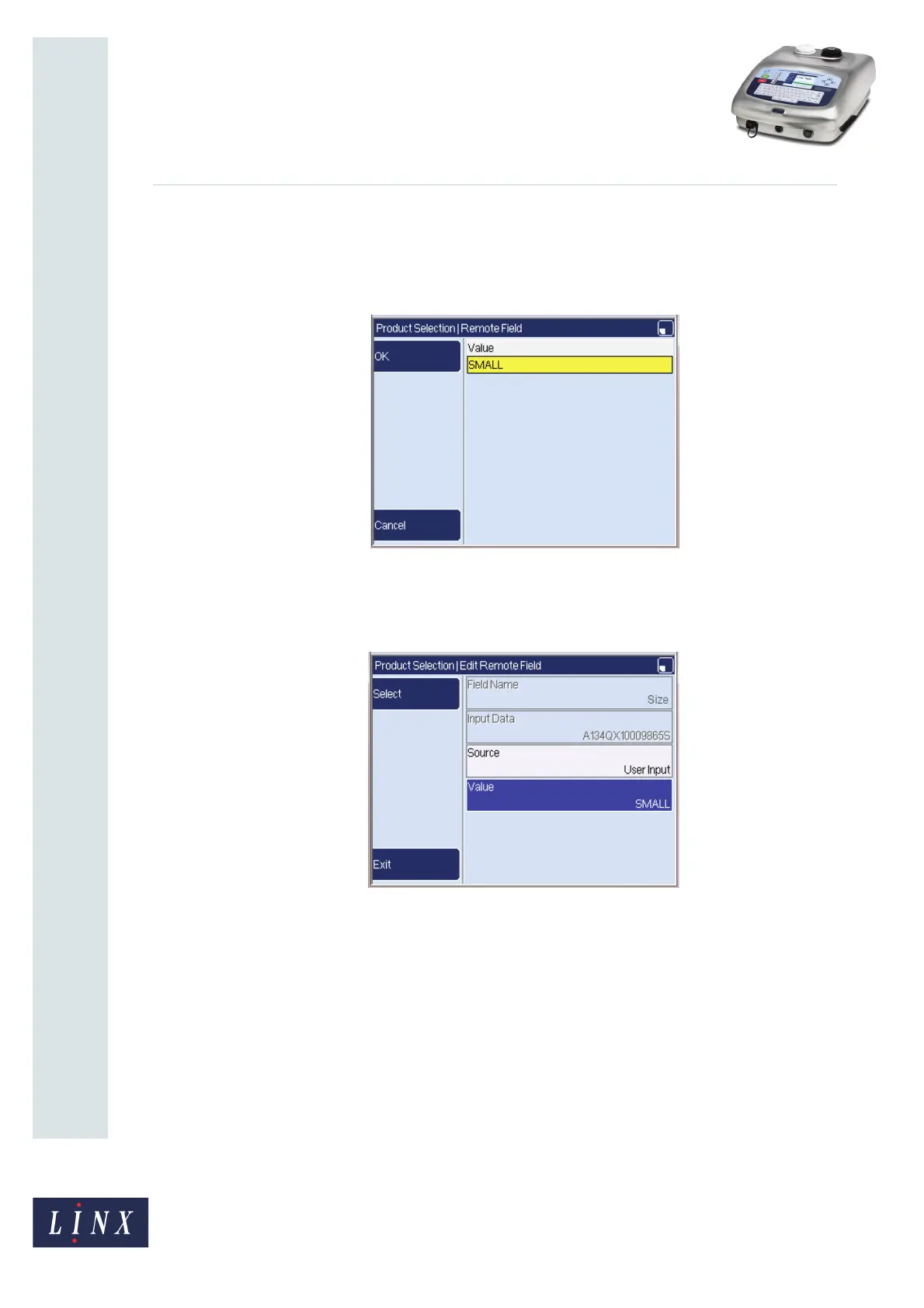Page 19 of 29 TP1B013–1 English
Sep 2014
29
How To Use QuickSwitch Plus
Product Selection
Linx 7900
• If User Input is selected, you can select the Value option to enter data into a text box
(for example, ‘SMALL’). You cannot enter more characters than the remote field can
accept.
Figure 25. Remote Field page: Value option
The text that you enter is displayed in the Va lue option on the Edit Remote Field page, as
shown in Figure 26.
Figure 26. Edit Remote Field page: Value option