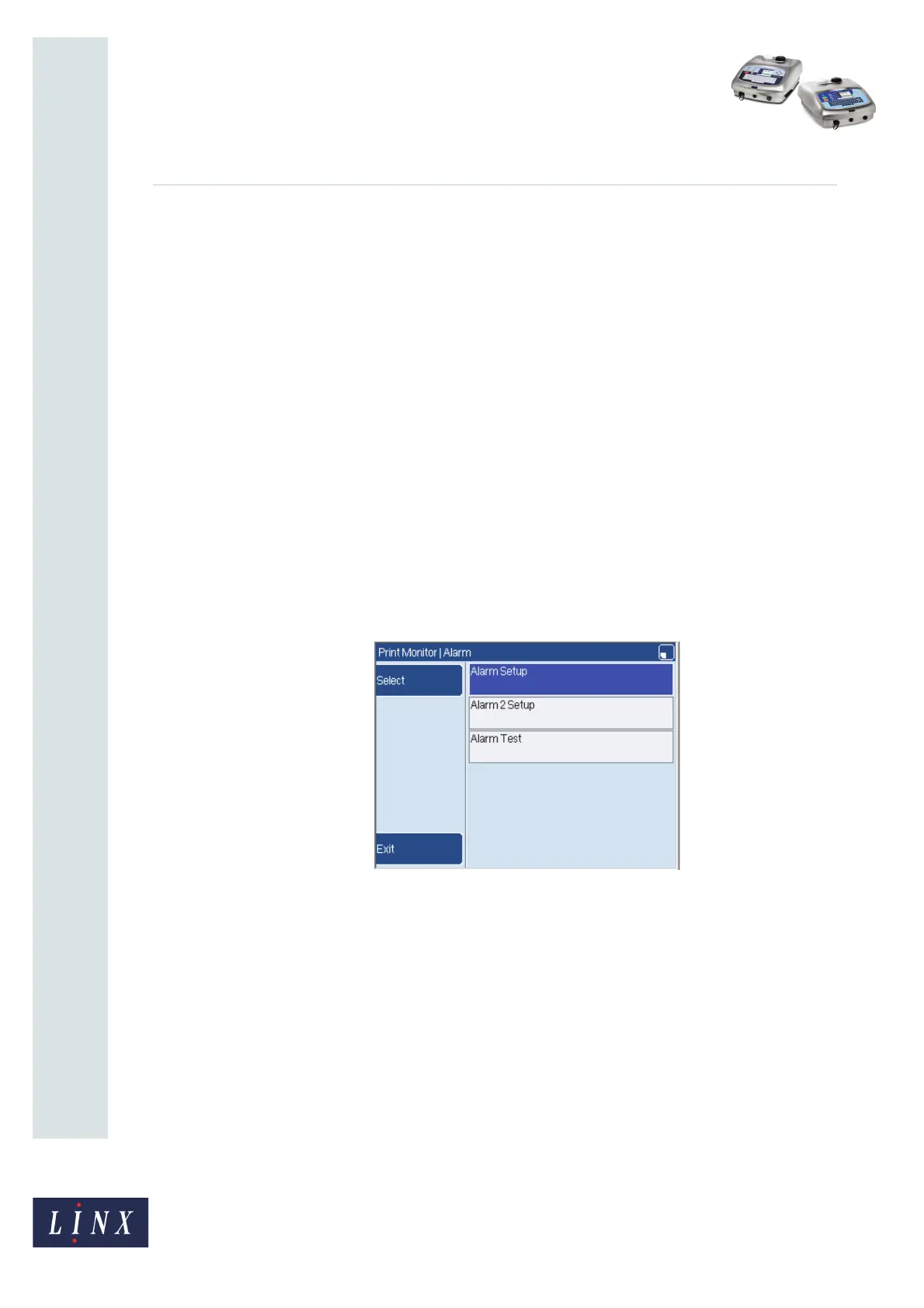Page 11 of 19 FA69342–2 English
Jun 2013
19
How To Change the System Setup
Linx 5900 & 7900
2.3 Alarm and dual alarm
The printer has an alarm that controls internal alarm tones and alarm output signals. The
alarm output signals go to either one or two connectors on the rear panel of the printer — a
default 24 V connector and an optional Volt Free Contact (VFC) connector. You can use the
alarm output signals to control one or two external alarm beacons. The 24 V connector
controls the default Alarm and the VFC connector controls the optional Alarm2.
NOTE: You must enter a configuration code to use the Alarm2 option on the 5900 and 7900
printer.
The alarms can indicate a range of system events, for example failures and warnings. The
alarms operate in one of the following modes:
• Pulsed—the alarm pulses twice if an alarm condition occurs.
• Pulsed - Constant—the alarm pulses continuously until the alarm condition is cleared.
• Constant—the alarm is turned on and remains on until the alarm condition is cleared.
You can use any of the alarm indication modes to indicate any alarm condition.
To set the alarms
At the Print Monitor page, select Line Setup > Alarm to display the Alarm page.
Figure 12. Alarm page