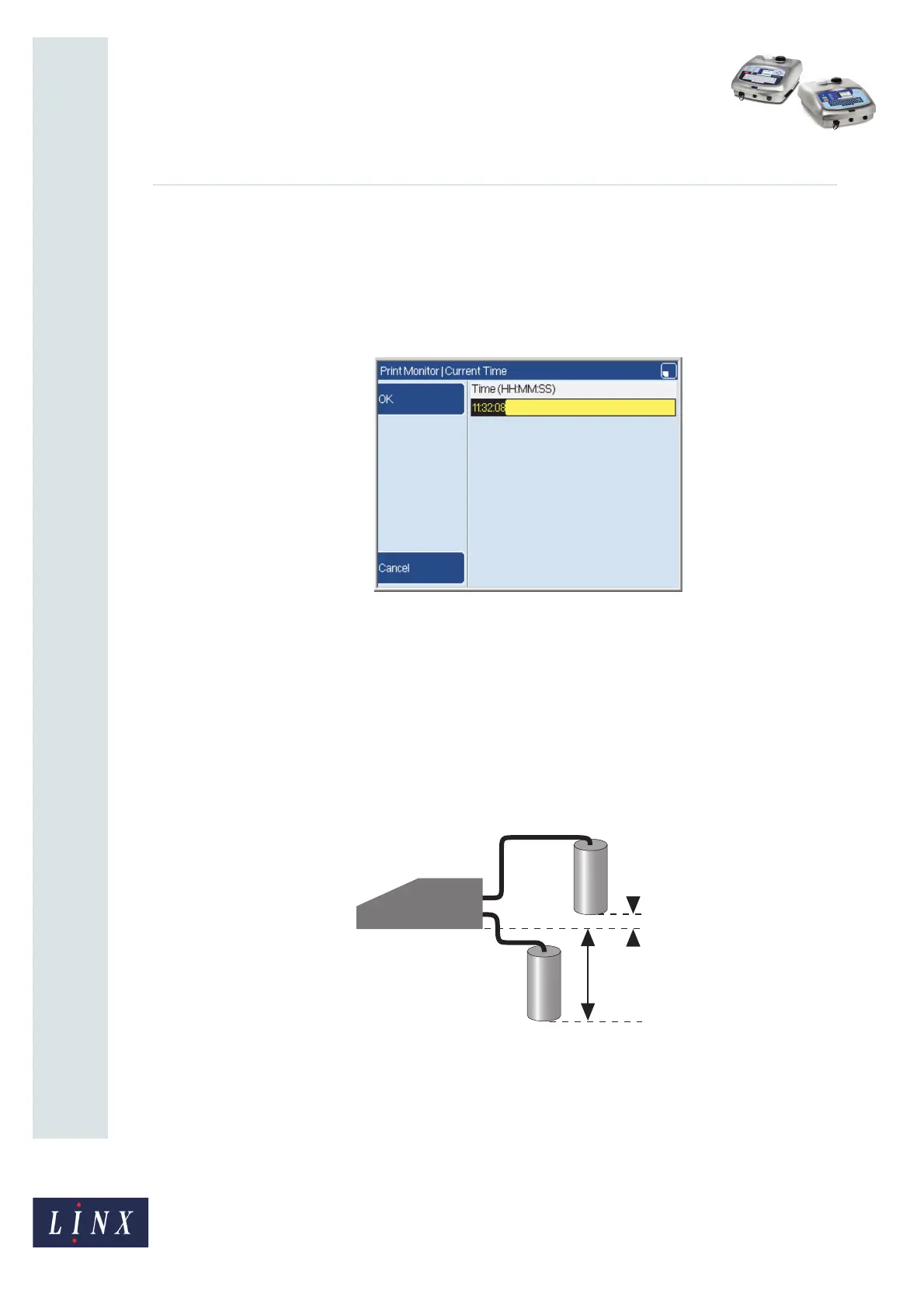Page 14 of 19 FA69342–2 English
Jun 2013
19
How To Change the System Setup
Linx 5900 & 7900
3.1.1 Date and Time
To change the system time, first make sure that the printer is not in the ‘PRINTING’ state.
At the Print Monitor page, select Menu > Setup > Installation > Date & Time > Current
Time.
The printer displays the current time in a text box.
Figure 15. Current Time page
Enter the correct time then press the OK key to return to the Date & Time page. The OK
key is not available if you enter a time format that is invalid.
You can use the same method with the Current Date option to set the current date.
3.1.2 Printhead height
The printhead height is the height difference between the printhead and the cabinet. The
difference is measured from the base of the printer to the end of the printhead, as shown
below.
Figure 16. Printhead height measurement
Enter a negative height if the printhead is lower than the base of the printer. The range for
the height difference is –2 metres to +2 metres. It is not necessary to enter the ‘+’ sign for
positive numbers.
Always make sure that the Printhead Height setting is correct because the printer uses it to
calculate the correct internal pressures.
69122