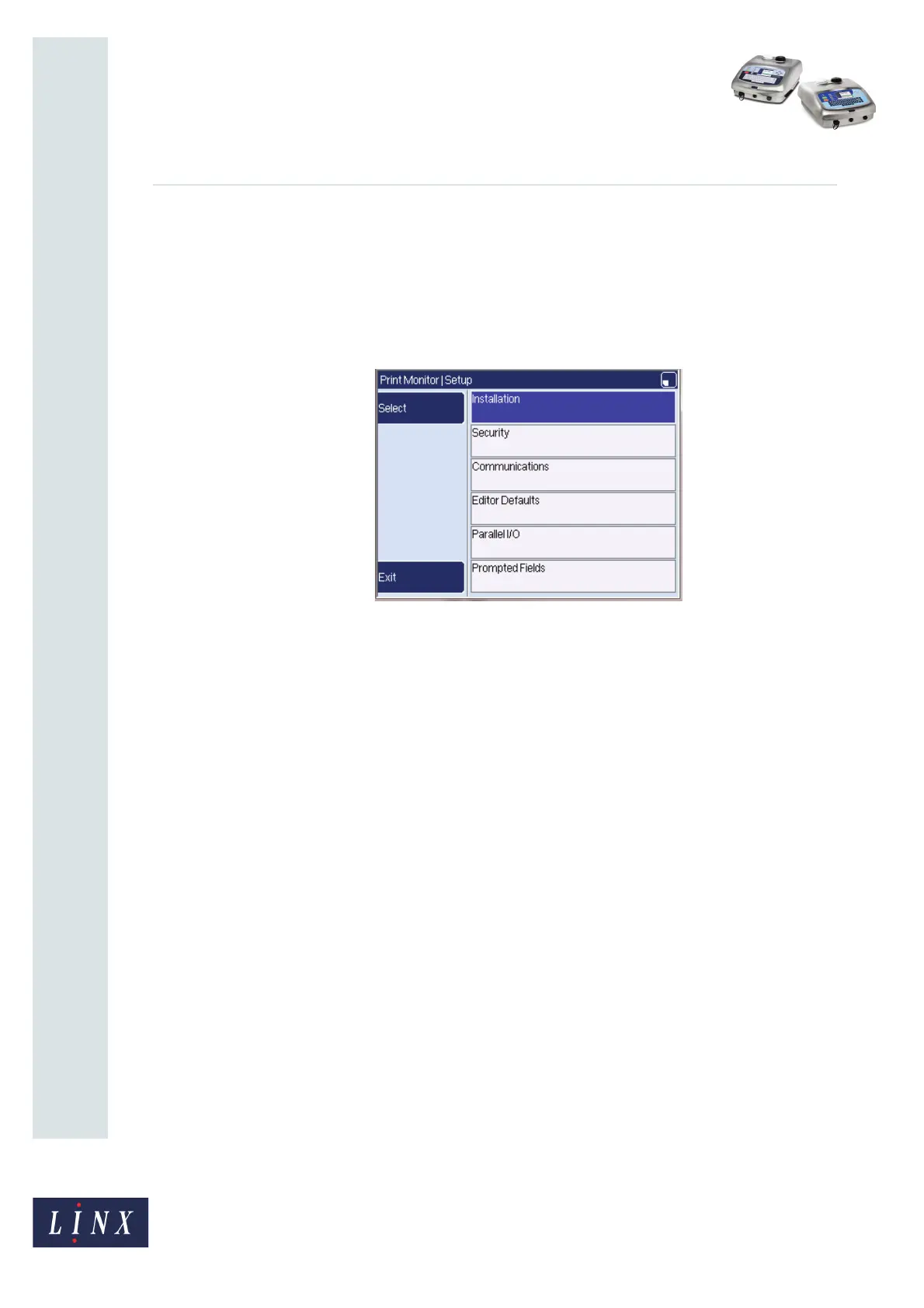Page 13 of 19 FA69342–2 English
Jun 2013
19
How To Change the System Setup
Linx 5900 & 7900
3 Setup parameters
This section describes how to change the general Setup parameters for the printer. These
settings include the time, the printhead height, and the system locale.
To access the Setup parameters from the Print Monitor page, select Menu > Setup. The
printer displays the Setup page.
Figure 14. Setup page
The Setup parameters are arranged in the following categories:
• Installation
• Security
• Communications
• Editor Defaults
• Parallel I/O
• Prompted Fields
Only the Installation and Security pages are described in this guide. For information about
the Communications page, refer to How To Use the Communications Options. For information
about the Editor Defaults page, refer to How To Configure the Message Editor and Logo Editor
Options. For information about the Parallel I/O page, refer to How To Use the Parallel I/O
Option. For information about the Prompted Fields page, refer to How To Use Prompted
Fields.
3.1 Installation settings
You can use the Installation option to change the following parameters:
• Date and Time
• Printhead Height
• USB Printer Name
• Locale