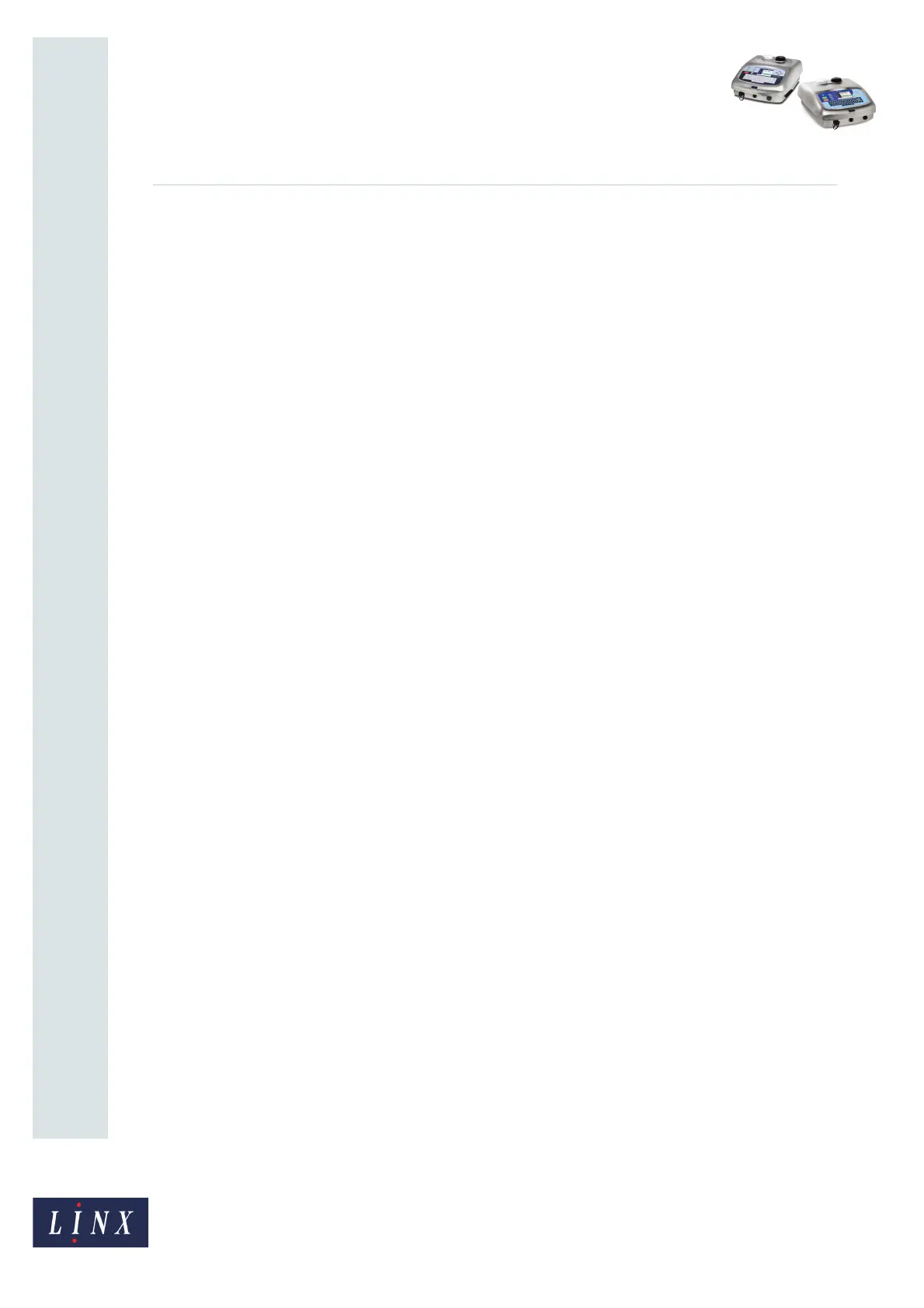Page 19 of 19 FA69342–2 English
Jun 2013
19
How To Change the System Setup
Linx 5900 & 7900
Press the Exit key four times to return to the Print Monitor page.
3.2.4 Allow Print Delay Access
5900 only. This option allows you to control access to the Print Delay option on the Print
Settings page for User Level A users who do not normally have access to this option.
The default is No. If set to Yes, the Print Settings soft key on the Print Monitor page is
available for User Level A users. Press the Print Settings soft key to open the Print Settings
page. Only the Print Delay option is available at this lowest User Level. Refer to the Linx
5900 & 7900 Quick Start Guide for information about how to change the Print Delay.