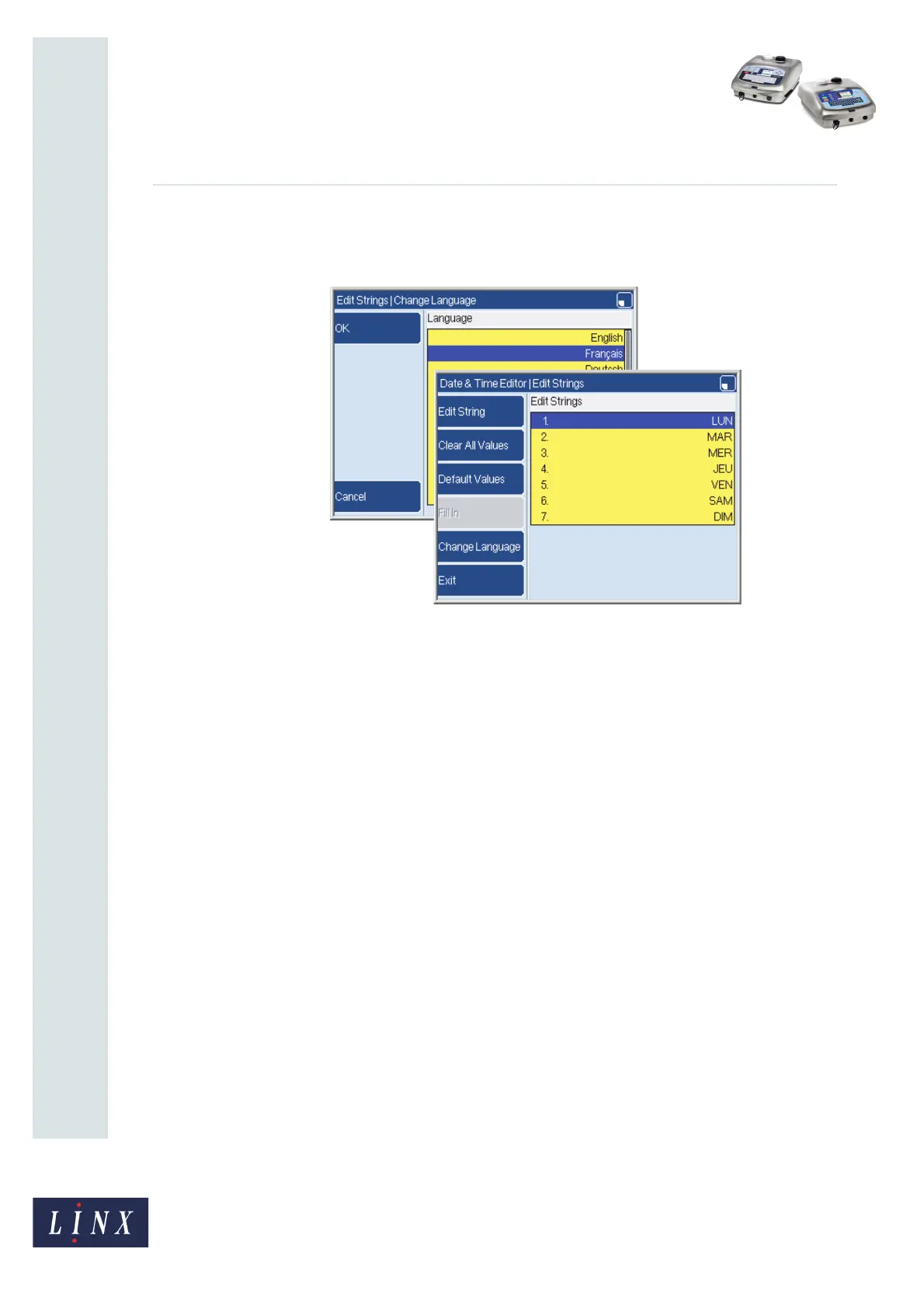Page 15 of 38 FA69356–2 English
Jun 2013
38
How To Create Date and Time
Formats
Linx 5900 & 7900
To change the language of the string, press the Change Language key and select the
required language from the list. Press the OK key to return to the Edit Strings page, which
shows the language change.
Figure 20. Change the language
The Change Language key changes only this element of the format.
NOTE: The Change Language key changes a numeric element to a text element. For
example, “d(Day of Week)” changes to “day(Day of Week)”.
Exit
When you have completed the changes to the Day of the Week element, press the Exit key
to return to the Date & Time Editor page.