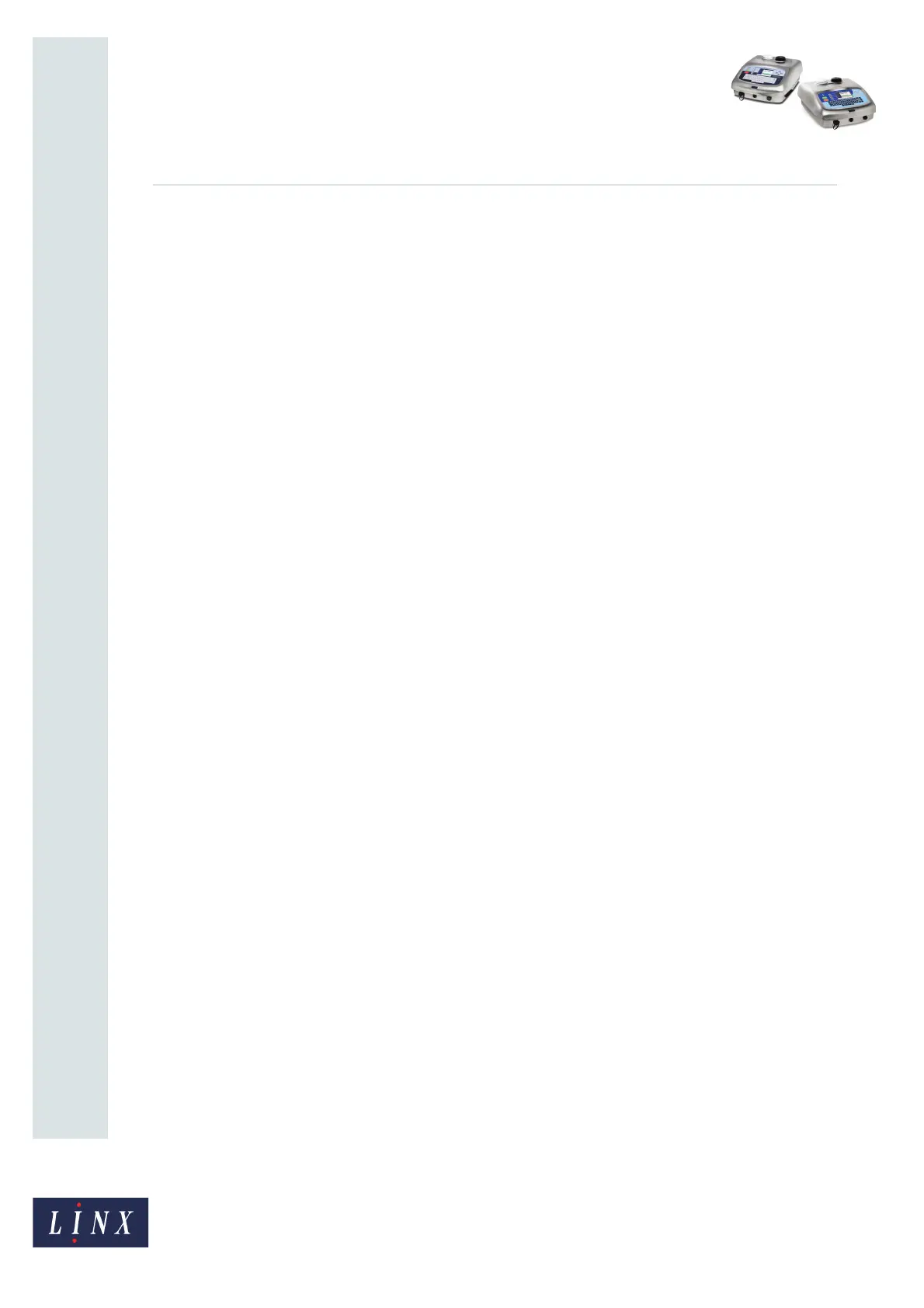Page 17 of 38 FA69356–2 English
Jun 2013
38
How To Create Date and Time
Formats
Linx 5900 & 7900
3.2 Macro structure
A Macro program must contain a minimum of two lines and a maximum of 100 lines. Every
Macro program must contain the following lines:
• A Length command
• A Use command
The Length command must be the first line of your Macro program.
3.2.1 Length
The Length command defines the length of the text string that the Macro element generates.
The length is an integer in the range 1 to 32. For example, to print the text “AAA”, the first
line of the Macro program must be as follows:
length = 3
3.2.2 Use
This command defines the characters that are displayed in the Macro element of the Date
and Time format. When a Use command is performed, the printer ignores any lines that
follow the Use command.
The Use command can generate any of the following:
• A text string
• A number
• A numeric expression
Text
To print a text string, enclose the characters in quotation marks, as follows:
use “AAA”
This command tells the printer to print the text string “AAA”. The length of the text string
must match the length that you defined in the Length command.
Number
To print a number, enclose the number in brackets, as follows:
use (25)
If the number of digits is less than the Length setting, you can add two ‘format’ symbols to
control the alignment of the numbers. For example:
use (25)_#
NOTE: Do not insert a space between the “)” and the format symbols.