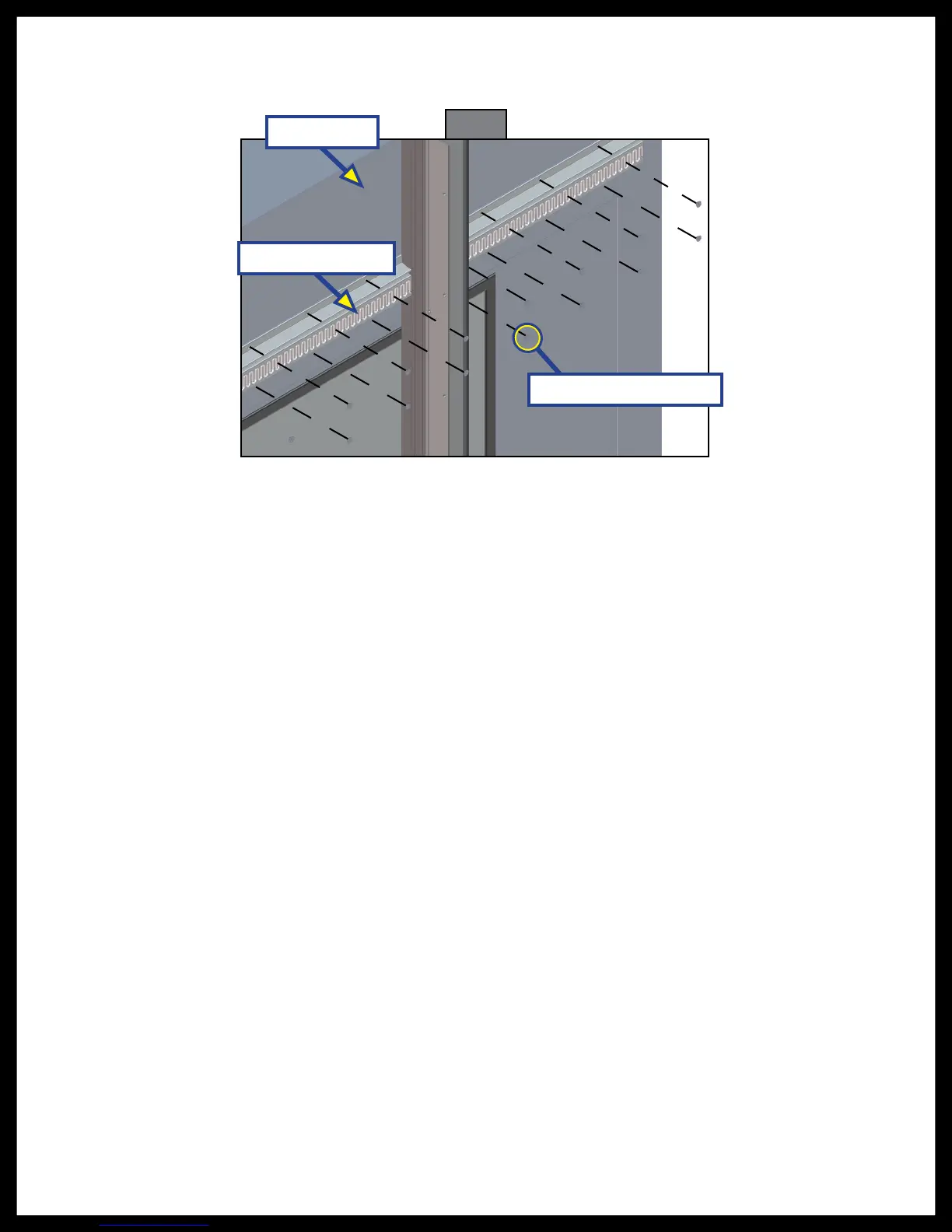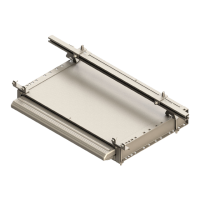Rev: 08.07.18 Page 5 CCD-0001772
11. Remove all screws from the gear racks (Fig. 7).
NOTE: You may need to pry the gear racks away from the sides of the slide room with a flathead screwdriver
or putty knife. Do this carefully so you don’t damage the finish on the side of the slide room.
#10 Pan Head Screws
Fig. 7
12. Carefully slide the ends of the gear racks past the bulb seal on the T-molding.
13. Pull the full system out and set aside.
NOTE: LCI recommends that inspection and repair of the assembly be done on a clear workbench to
prevent further damage to the system.
14. If motor is still in the column, remove at this time. By removing the clamp strap previously, the motor
should be free to move in the column.
Slide Room
Upper Gear Rack
