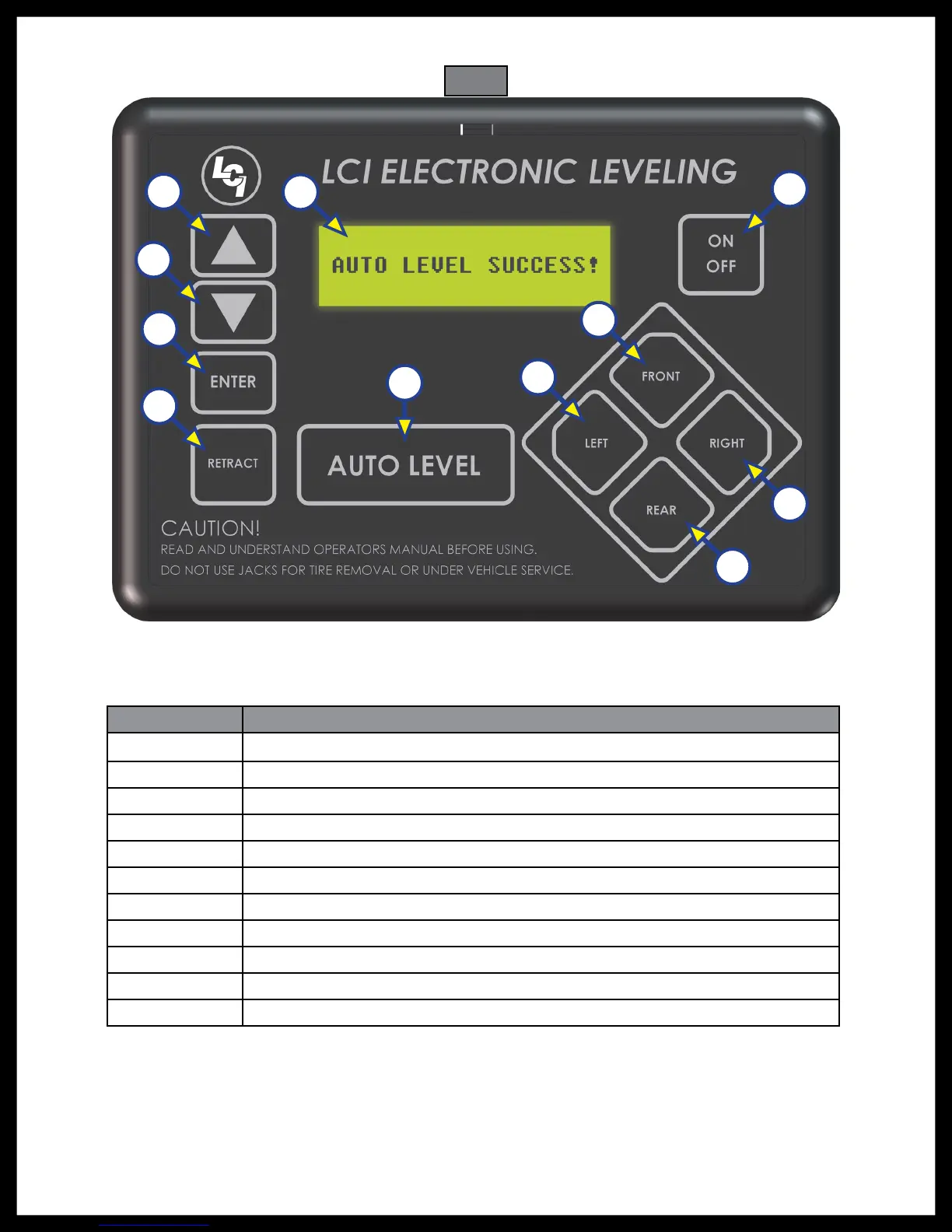Rev: 06.29.18
Page 7
CCD-0001535
Touch Pad Controls
Fig. 6
A
B
C
D
E
G
H
F
K
I
J
Callout Description
A Up Arrow - Scrolls up through the menu on LCD.
B Down Arrow - Scrolls down through the menu on LCD.
C Enter - Activates modes and procedures indicated on LCD.
D Retract - Places leveling system into retract mode. - Manual mode ONLY
E LCD Display - Displays procedures and results.
F Auto Level - Places leveling system into auto level mode.
G Front Jack Button - Activates both front jacks in manual mode.
H Left Jack Button - Activates both left jacks in manual mode.
I Right Jack Button - Activates both right jacks in manual mode.
J Rear Jack Button - Activates both rear jacks in manual mode.
K Power Button - Turns leveling system on and off.
