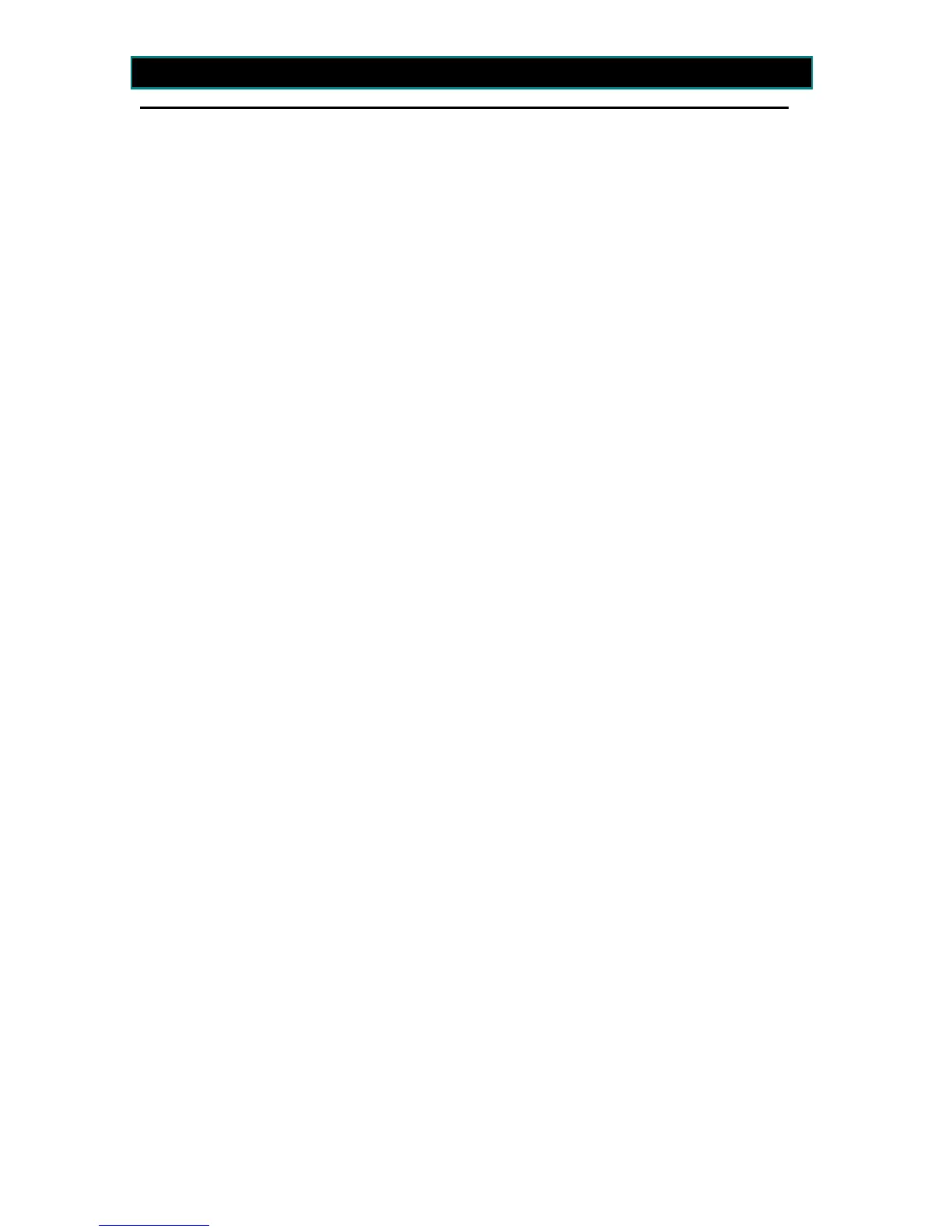Table Of Contents
SECTION page
1. System Overview 3
2. Installation Overview 4
3. Parts Requirements 4
3.1 Liquid Controls Supplied Components 4
3.2 Liquid Controls Supplied Options 4
3.3 Installer Supplied Parts 4
4. Electrical Check 5
5. Truck Cab Computer Installation 6
5.1 General Requirements 6
5.2 Locating Components 6
5.3 Electrical Power Connections 7
5.3.1 Overview 7
5.3.2 Run Battery Cable 7
5.3.3 Installation of Accessory Cable 8
5.4 Truck Seat Grounding 9
5.4.1 Static Electricity and Grounding 9
5.4.2 Installation of Ground Strap Kit 10
6. Supervisory Console Grounding 12
6.1 Grounding Strap Installation 13
7. Lap Pad Connection 14
8. Printer Mounting 14
8.1 Printer Connection & Printer Dimensional Drawing 14 & 15
9. Removal of Mechanical Registration Equipment 15
10. Installation of Electronic Temperature Volume Compensator 15
10.1 Installation of Strainer Cover Mounted Thermowells 16 & 17
10.2 Installation of Pipe Mounted Thermowells 18
10.2.1 For Canadian Installations 18
11. Mounting the Remote Supervisory Control Box (RSCB) 19
11.1 Liquid Controls Meters/RSCB with Internal Pulsers 19
11.2 LC Meter with External Pulse Output Device 20
11.3 Neptune Non-Compensated Meter Retrofit Kit 21
11.4 Neptune Temperature Compensated Meter Retrofit Kit 22
11.5 RSCB Mounting Bolt Pattern 23
12. Wiring the RSCB 24
12.1 Wiring of the Valve Solenoids to the RSCB 25
12.1.1 "Diddle" Valve Wiring 26
12.1.2 Liquid Controls Dual Stage Wiring 26
12.1.3 Single Stage Valve and Three Way Solenoid Wiring 26
12.2 Wiring of the RTD Temperature Probe to the RSCB 26
12.3 POD Wiring (Pulse Output Device) 26
12.4 Internal Pulser Wiring 27
12.5 Truck Cab Cable Routing 27
12.6 Connection of the Meter Signal Cable 28
12.6.1 Single Meter Systems 28
12.6.2 Dual Meter Systems 28
13. System Start-Up 28
14. Software Part Numbering System 29
15. Troubleshooting 29 - 37
16. Wiring Diagrams 38
16.1 Mounting Arrangements for Components w/ Brackets 43