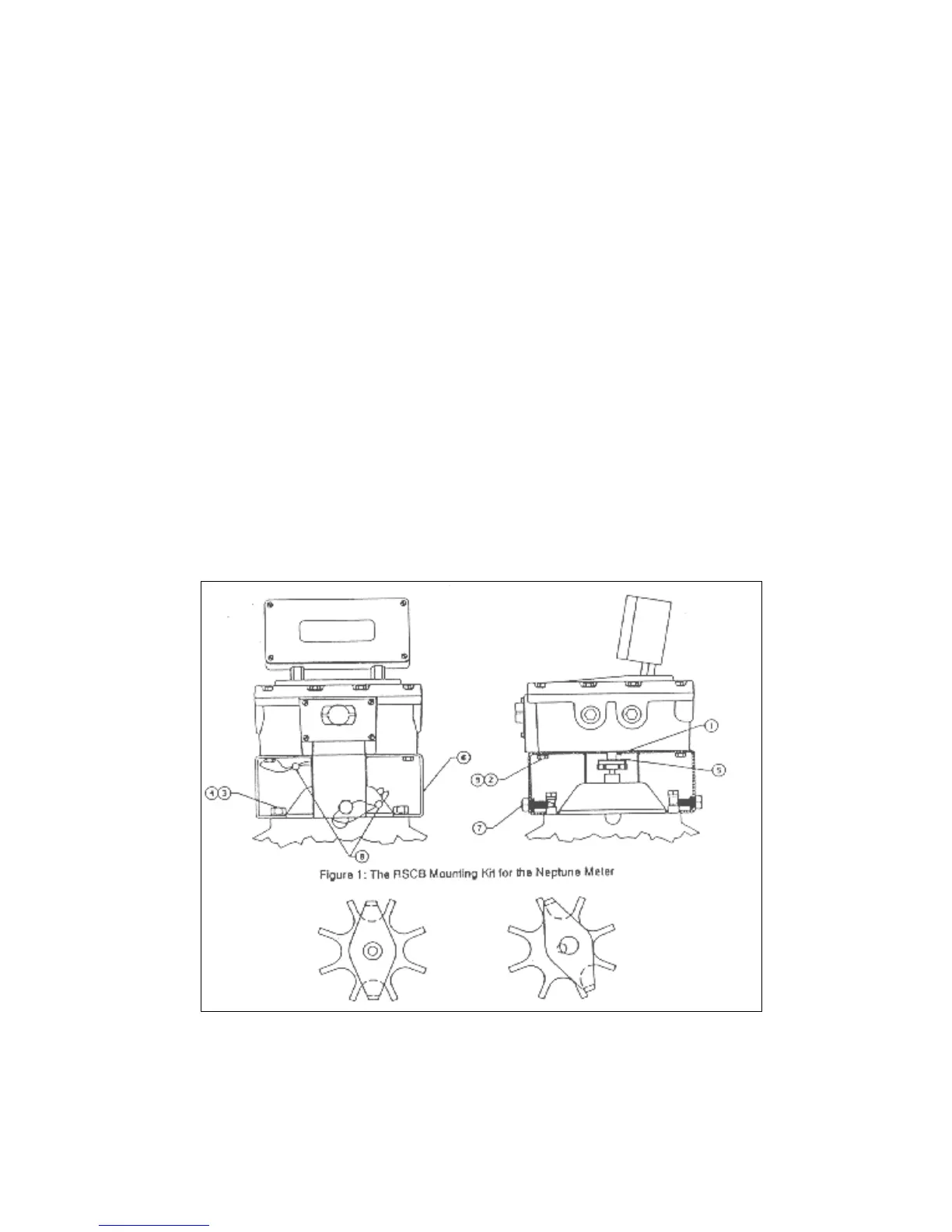21
11.3 NEPTUNE NON-COMPENSATED METER RETROFIT
Field Installation / Replacement of Register Stack With RSCB
Using 81364 Neptune Mounting Kit
q Remove all of the mechanical register components from the meter. Leave just the
star-shaped gear and the two square-headed studs.
q Screw the two cone-tipped clamping screws, (item #7) into sides of adapter bracket,
(item #6), until the conical tip is protruding inside of the bracket.
q Place the bracket onto Neptune meter. Place the square-headed studs through the
holes on the same legs as the cone-tipped screws. Place mounting screws, (item
#4), with washers, (item #3), through the other two holes in the bottom of the
bracket. Screw them into the Neptune meter. Make sure that the bracket is flush
with the meter casting.
q Tighten the cone-tipped clamping screws until the conical tips engage firmly against
the tapered sides of the square-headed studs.
q Remove the cotter pin from the drive shaft on the bottom of the RSCB, taking care
not to lose the washer. Place the driver, (item #5), onto the drive shaft and secure
with the cotter pin, (item #1). Avoid forcing the shaft into the RSCB housing.
q Place RSCB on the adapter bracket. Carefully align the four-pronged driver with the
star-shaped gear. Make sure that all four of the driver’s prongs are properly aligned
with the teeth of the star gear. Fasten the RSCB to the bracket using four screws,
(item #2), and four washers, (item #9).
Correct INCORRECT!
Alignment of Star-Shaped Gear and RSCB Driver