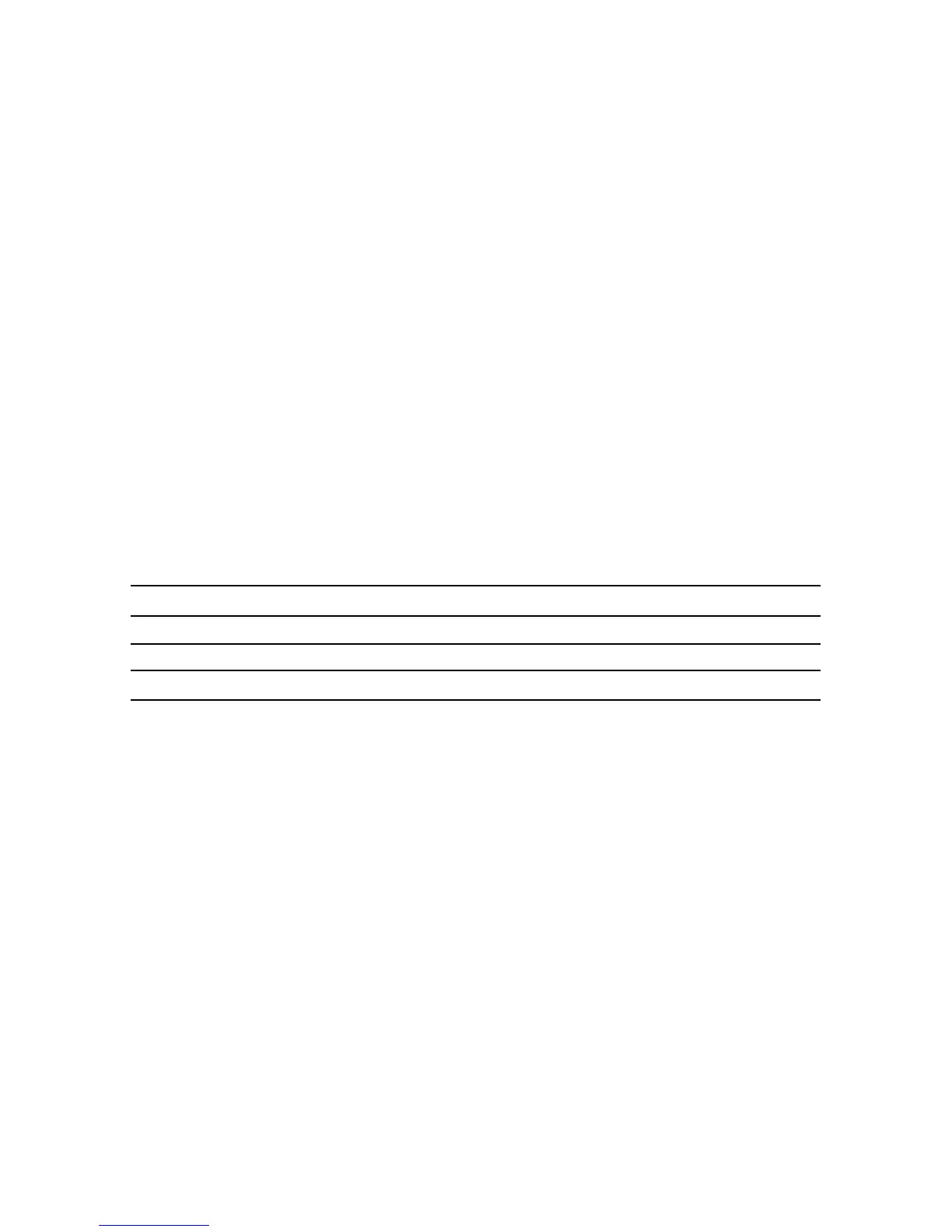8
q Make sure that you route the cable
in such a manner so as not to
interfere with the operation or
maintenance of the truck.
q The wires will be connected to a
three pin terminal block on the back
of the SCM.
q The block can be removed from the
SCM to ease the process.
q Use a 1/8” screwdriver to back off
the terminal block screws.
q Strip 7/32” of insulation from the
wires.
q Connect the white wire to Pin 2 on
the block and connect the black wire
to Pin 3.
q Make sure that the screws are re-
tightened and that no loose strands
of wire are exposed.
5.3.3 Install Accessory Cable
(Part Number 80747)
The accessory cable consists of a RED and a BLACK conductor in a shielded cable.
The conductors are both connected to the same ring terminal on one end. They are not
terminated on the other end.
The accessory cable must be wired to the truck’s accessory circuit. The power to this
circuit should be:
q OFF when the ignition is off or the engine is cranking,
q ON when the truck is running or the ignition switch is in the “accessory”
position:
Key Switch OFF 0VDC
Key Switch ON 12 VDC (battery voltage)
Key Switch ACCESSORY 12 VDC (battery voltage)
Key Switch or starter button CRANKING 0 VDC
q Check the voltage using an accurate multi-meter.
q Be sure to use a good ground to avoid false readings.
q The voltage should drop momentarily to 0 as the engine is cranked.
If the ignition switch is accessible:
q Connect the ring terminal on the
accessory cable to the accessory
stud on the switch.
q It is usually best to install the ring
terminal over the stud and the nut
that hold the existing accessory
wires in place.
q An additional nut should then be
used to hold the LC accessory cable
on the stud.