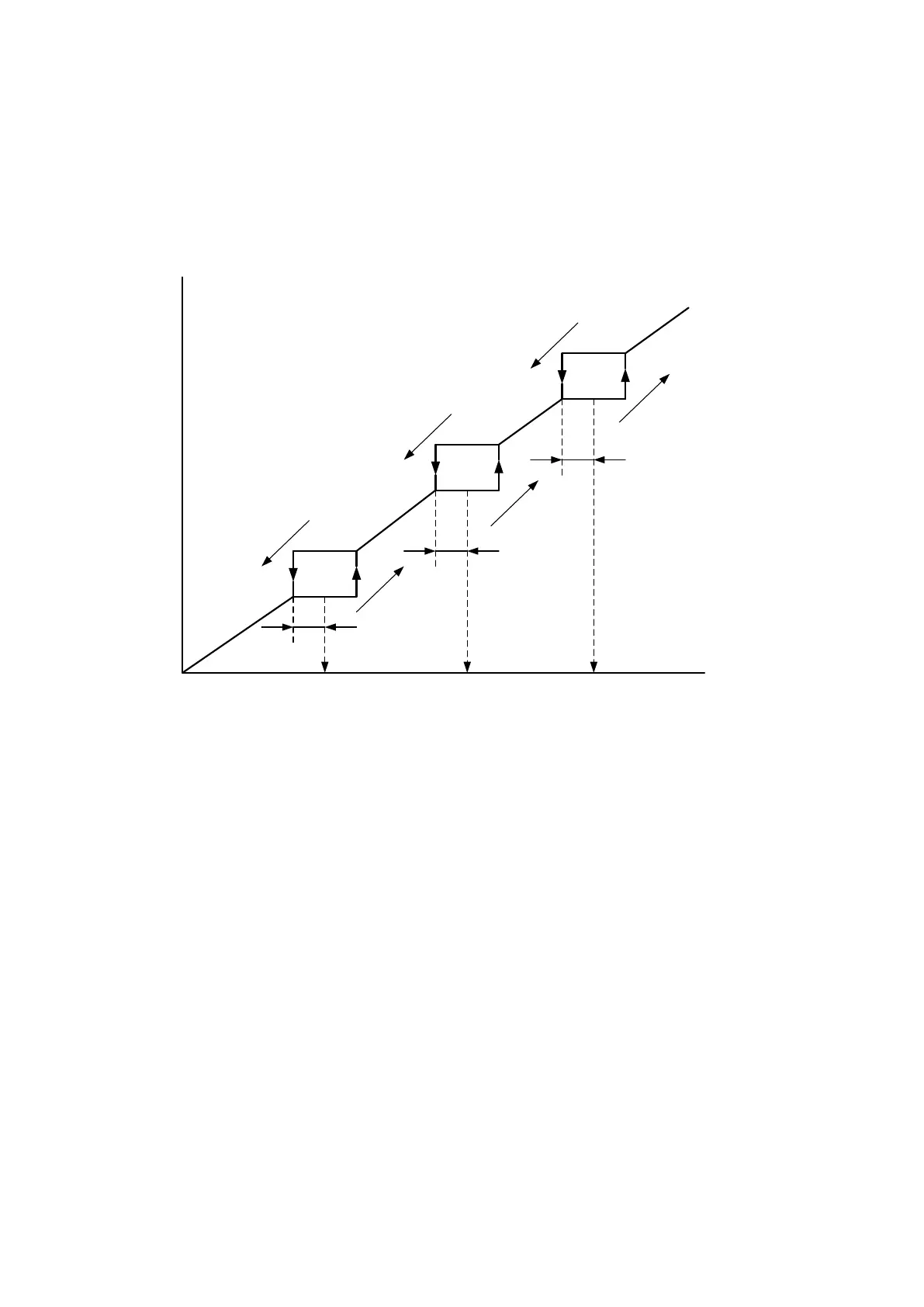82
The relationship between the output frequency and the Jump frequency is illustrated in the
following figure.
Output
Frequency
Frequency
Command
L3-00
Jump Frequency 1
L3-01
Jump Frequency 2
L3-02
Jump Frequency 3
L3-04
Jump Frequency
Range
Frequency
Command
Decreases
Frequency
command
increases
L3-04
Jump Frequency
Range
L3-04
Jump Frequency
Range
Figure 6.37 Jump Frequency Operation
Note:
1. The drive will not run at the frequency command or automatically change the frequency command within the
Jump frequency range. The drive will smoothly run according to the acceleration and deceleration times C1-00 and
C1-01.
2. When setting more than one Jump frequency, make sure L3-00 ≦ L3-01 ≦ L3-02.
L4 Up/ Down 1, Up/ Down 2 and Frequency Command Hold
L4-00 Up/ Down Frequency Command Hold
This parameter is enabled in either of the following conditions.
· E1-□□= 10/11 (Up/Down Command)
· E1-□□= 12/13 (Up/Down 2 Command)
Determines whether or not to save the frequency command or the frequency bias (Up/Down 2)
value when the Stop command is entered or the power supply is shut off.
