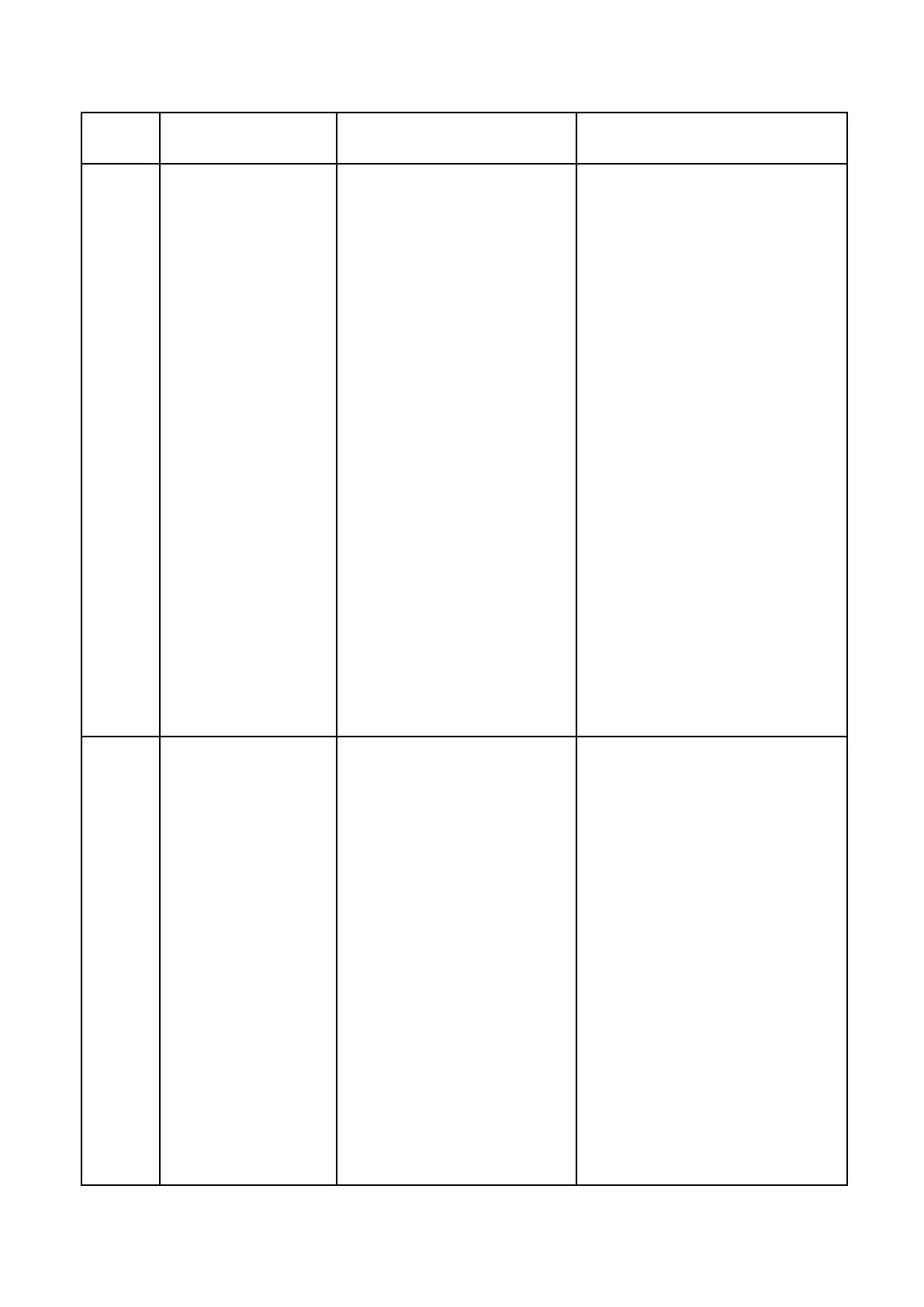163
10. The electrical thermal
relay operates at the wrong
level
11. Motor overheated by
overexcitation operations
12. Speed Search related
parameters are set
incorrectly
13. Power supply phase loss
causes output current
oscillation.
7. Confirm the rated frequency
showed on the motor nameplate
»Set d1-04 (Base Frequency)
according to the motor
nameplate
8. Set P1-00 (Motor Protection
Function Selection) to 0
(Disabled) and install a thermal
relay to each motor
9. Confirm characteristics of the
motor
»Set P1-00 (Motor Protection
Function Selection) correctly
»Install an external thermal relay
10. Set the the motor rated
current according to the motor
plate.
11. Adjust parameters related to
Speed Search
»Adjust the b3-01 (Speed Search
Operation Current ) setting
12. Check the power supply for
phase loss
1. The load is too heavy
2. The acceleration and
deceleration times are too
short
3. The voltage determined by
the V/F is too high
4. The drive capacity is too
small
5. The motor is driven below
the rated speed with a high
load
6. Torque compensation is
too high
7. Speed Search related
parameters are set
incorrectly
8. Power supply phase loss
causes output current
1. Check loading capacity
» Reduce the load
2. Confirm acceleration and
deceleration times
»Increase C1-00 to C1-03
parameter settings
3. Adjust d1-02 to d1-09 settings
(V/F Characteristics)
Note: If d1-02 to d1-09 settings
are too low, load tolerance at low
speeds will be reduced
4. Use a larger drive
5. »Reduce the load at low speed
» Use a larger drive
» Set a lower value to C6-00
(Carrier Frequency)
6. Check the torque
compensation