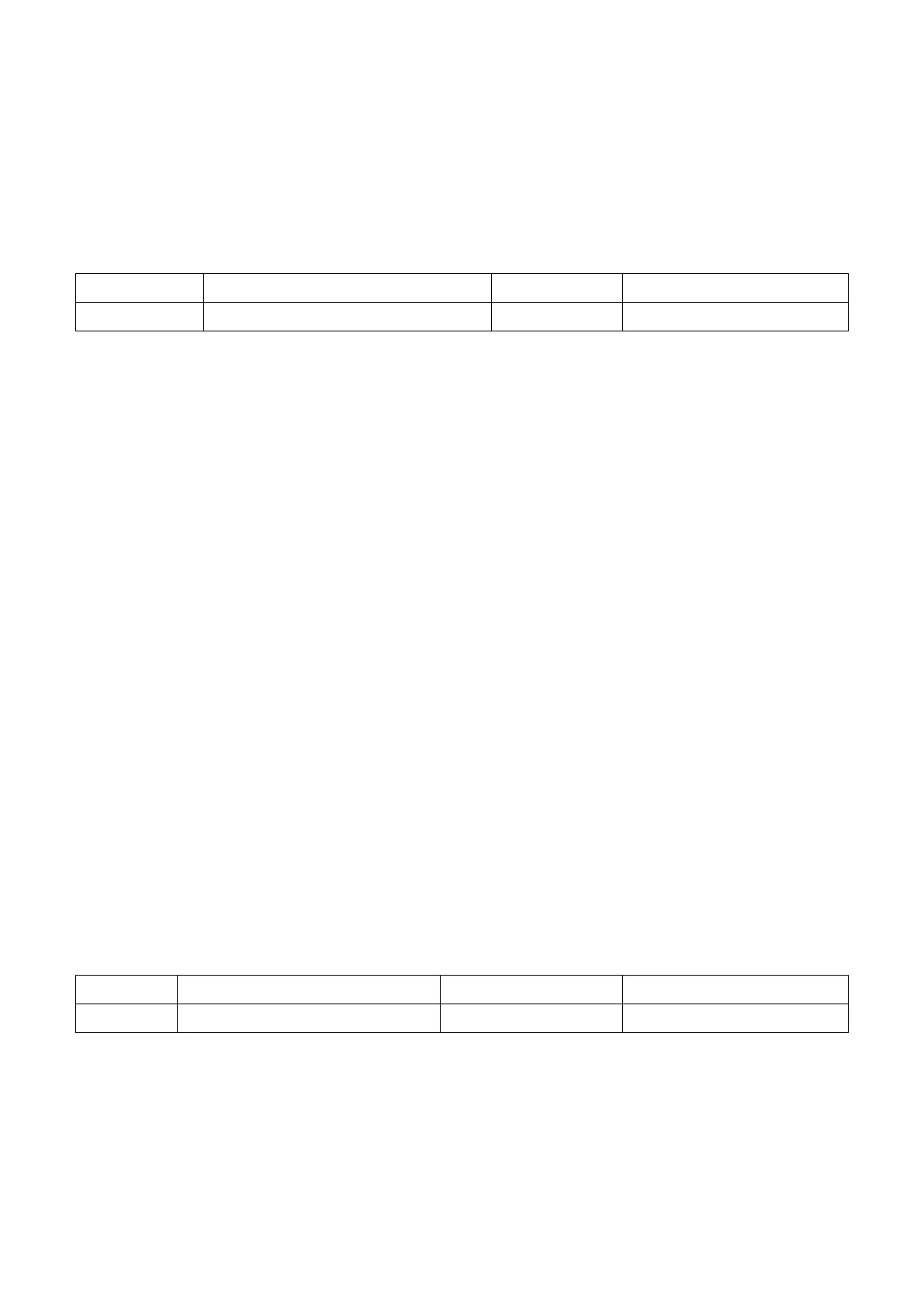145
1 ∶ Time of Run
Keeps track of time when the output voltage is active.
o4-06 U2 Reset Setting
Resets the data for U2-□□ (Fault Information) as this data will not be reset by A1-03 (Reset).
0 : No Action
The data for the U2-□□ (Fault Information) monitor will not be reset.
1 : Enabled
Resets the data for the U2-□□ (Fault Information) monitor. Set this value to 1 and press ENTER
will clear all the fault information to 0.
o4- 07 to o4-08 Retain
6.9 Group t, Auto-Tuning
t1 IM Motor Auto-Tuning
t1 parameters set the data for IM motor Auto-Tuning
Note: When running variable speed motors or vector motors, the voltage or frequency may
be lower than general-purpose motors. Therefore set the motor data according to the motor
nameplate and perform Auto-Tuning. After that, change the maximum output frequency in
d1-02.
t1-01 Auto-Tuning Method Selection
Selects the method of Auto-Tuning..
Auto-Tuning Method Selection
0 : Rotational Auto-Tuning
1 : Stationary Auto-Tuning 1
t1-02 Motor Output Power