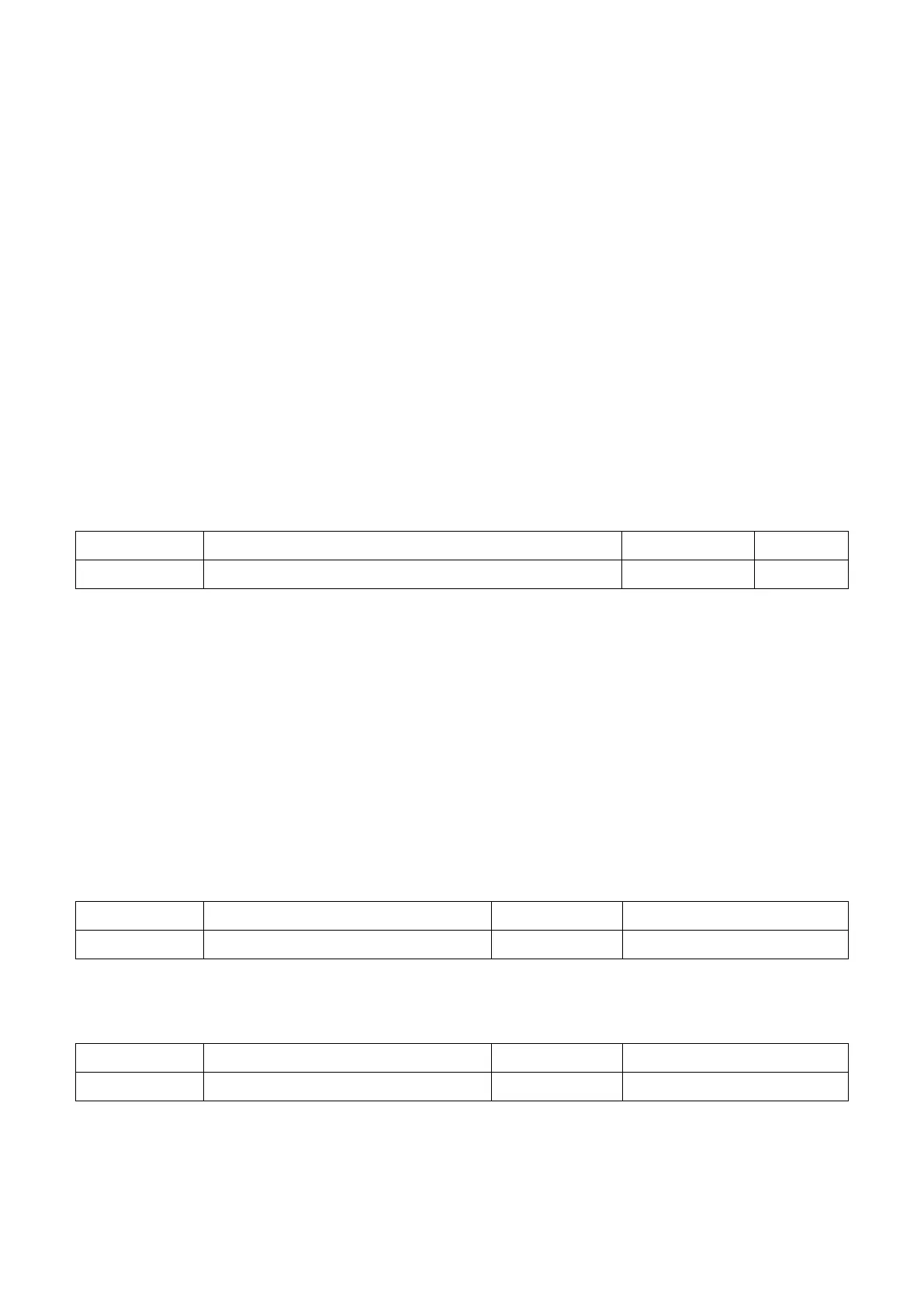144
0 : ENTER Key Required
The ENTER key is required to be pressed to trigger the frequency command.
1 : ENTER Key Not Required
When entering a frequency command, the output frequency changes immediately by UP or
DOWN key without pressing ENTER. The frequency command will be saved 5 seconds after it is
changed by pressing the UP or DOWN key.
o2- 05 Retain
o2-06 Operation Direction at Power Up when Using Keypad
Determines the motor rotating direction after the drive power up and the Run command is
entered from the digital operator.
Note: This parameter is provided only in Local mode when b1-01=0 or b1-08 = 0 (Keypad).
Operation Direction at Power Up when Using Keypad
0 : Forward
1 : Reverse
o3 Retain
o4 Maintenance Settings
o4-00 Cumulative Operation Time Setting
Sets the initial value by 1 hours to start keeping track of cumulative operation time. The
cumulative operation time can be viewed in U3-00.
Note: A setting of 20 will set the cumulative operation time to 200h and the monitor will display 200h in U3-00.
Cumulative Operation Time Setting
o4-01 Cumulative Operation Time Selection
Selects the conditions in which the drive keeps track of the cumulative operation time.
Cumulative Operation Time Selection
0 ∶ Time of Power On
Keeps track of time from the power up to power cutoff.