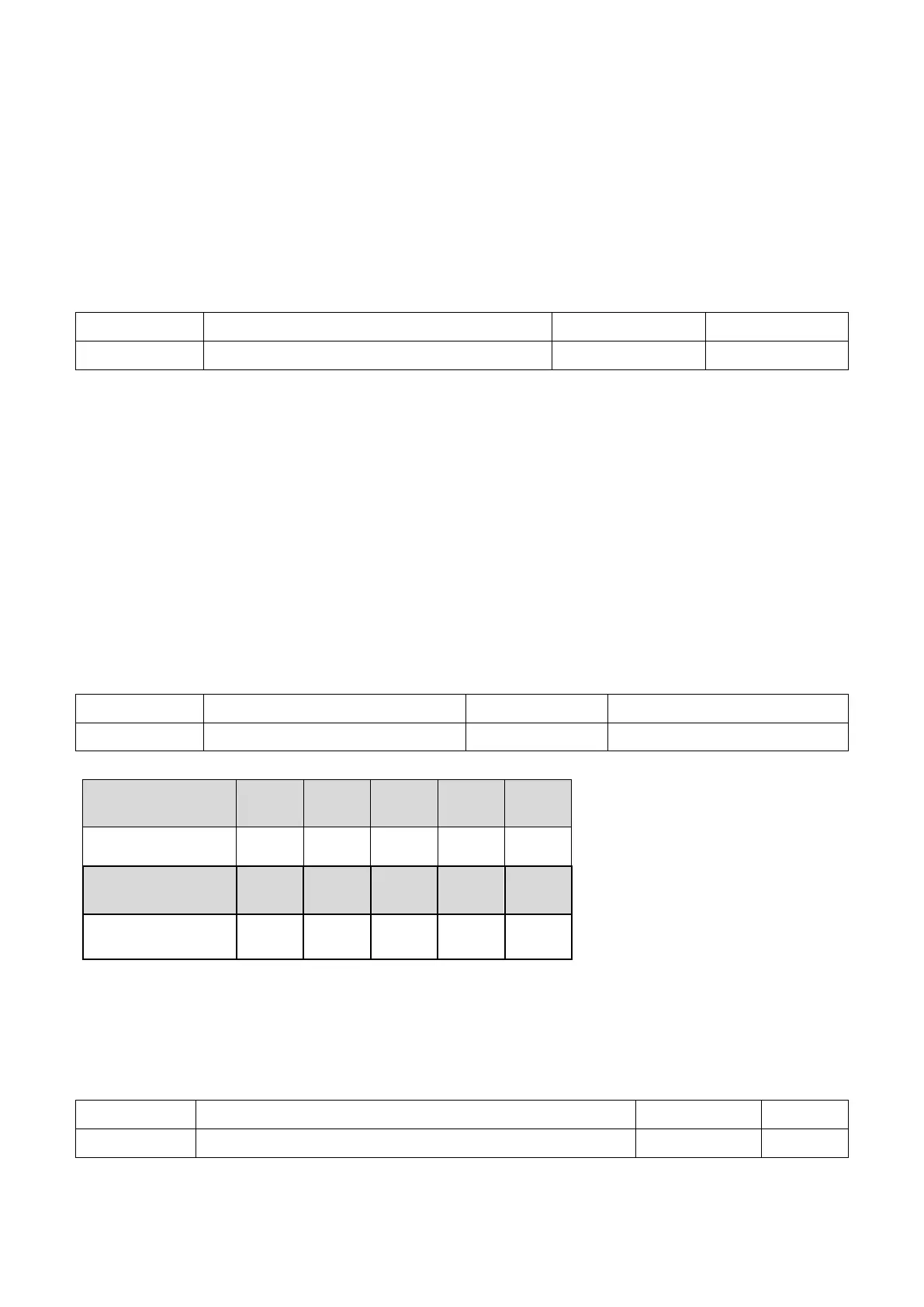143
o2 Multi-Function Selection
o2 parameters determine the functions assigned to the keys on the keypad.
o2-01 STOP Key Function Selection
Determines if the STOP key on the keypad will stop the drive when Remote is selected as the
command source.
STOP Key Function Selection
0 : Disabled
1 : Enabled
The STOP key always stops drive operation even if the command source is not set to the
keypad. To restart the drive,cycle the Run command if the drive has been stopped by pressing
the STOP key.
o2-02 Retain
o2-03 Drive Capacity Selection
Set this parameter after replacing the terminal block or drive modules.
CAUTION! An incorrect o2- 03 setting may cause the drive performance to suffer and drive damage.
Determined by drive capacity
<1> Table for the setting range
Rating (kW)
(200V series)
Rating (kW)
(400V Series)
o2-04 ENTER Key Function During Frequency Command Setting
Determines whether the ENTER key is required to be pressed after changing the frequency
command using the keypad in Local mode.
ENTER Key Function During Frequency Command Setting