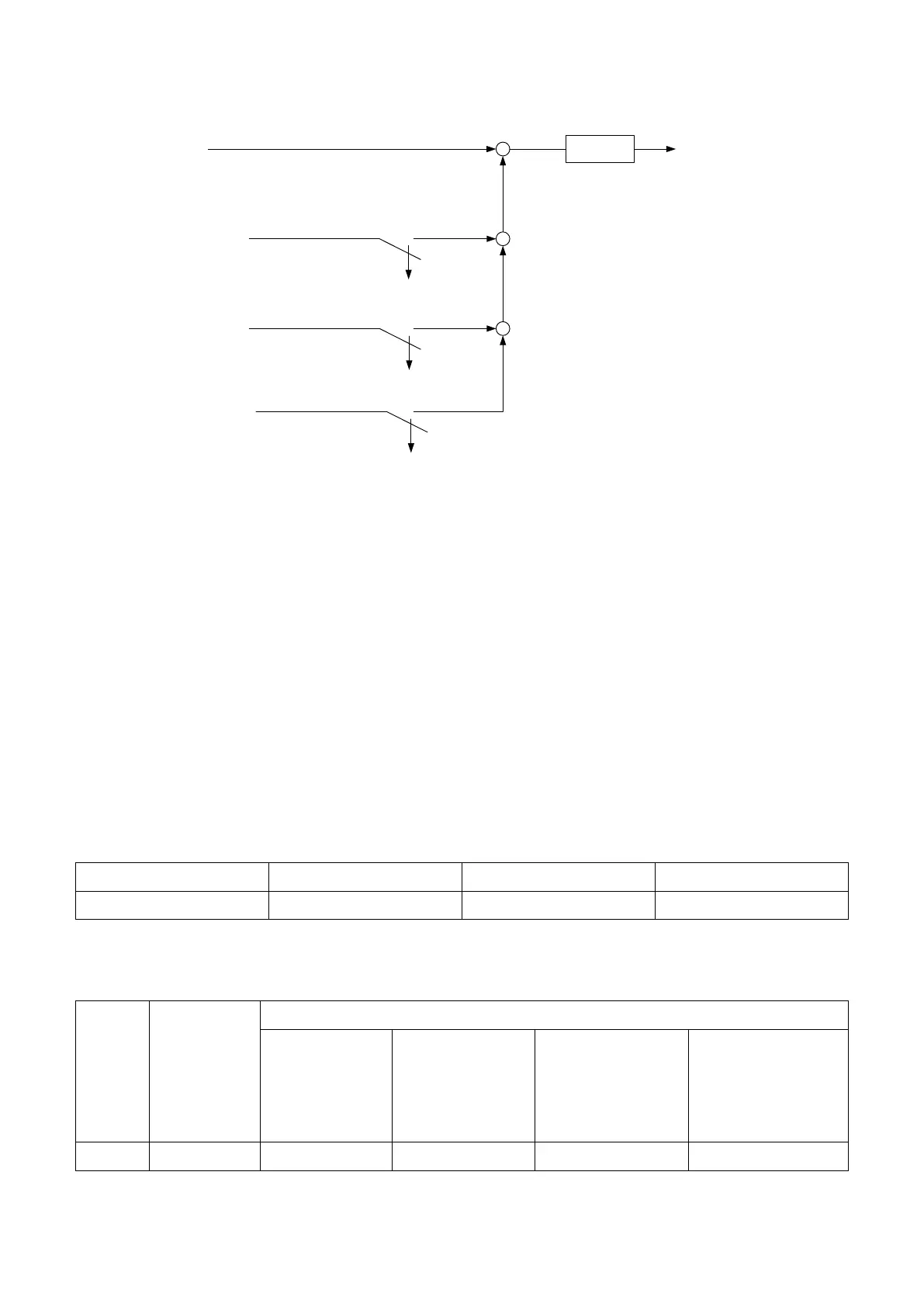88
Soft-start
Frequency
command
after soft-start
Frequency
command
L6-01 Offset
Frequency 1
(Signed)
L6-02 Offset
Frequency 2
(Signed)
L6-03 Offset
Frequency 3
(Signed)
Multi-function input E1-□□ = 53 = ON
Multi-function input E1-□□ = 54 = ON
Multi-function input E1-□□ = 55 = ON
+
+
+
+
+
+
Figure 6.41 Offset Frequency Operation
6.5 Group d, Motor Parameters
d parameters set the V/F characteristics and motor parameters.
d1 V/F Characteristics
d1- 00 Input Voltage Setting
Sets this parameter to match the input voltage of the drive as the base for detections such as
ov (Overvoltage) and Uv (Undervoltage).
Notice: To ensure the drive protection functions work properly, always set the input voltage of the drive (not
motor) to this parameter. Failure to comply could cause damage to the machinery or injury to personnel.
<1> This is for a 200 V AC drive. The value is doubled for a 400 V AC drive.
□ Values Related to Drive Input Voltage
The following detection levels are determined by the drive input voltage.
P7-13
(Dymanic
Braking Level)
<1>
P2-03
( UV Detection
Level)
P3-04
(Stall Prevention
Level during
Deceleration)