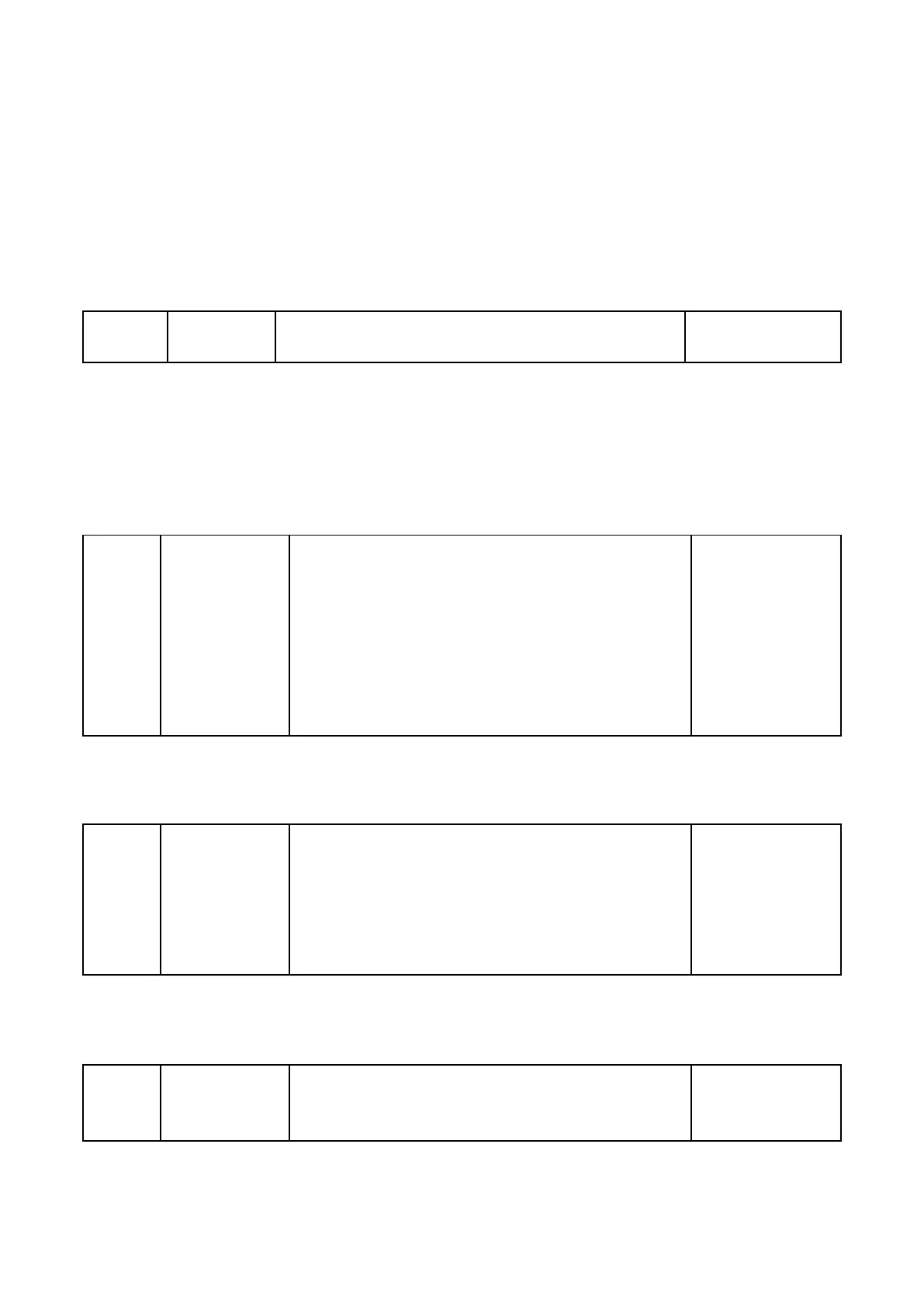178
11.3 Modbus Setup Parameters
This section explains the parameters needed for Modbus communication.
E6- 06 Drive Station Address
Sets the drive station address.
Note: Cycle the drive power to activate the setting..
Sets the drive station address.
Default: 1
Range: 1 to 31
Note: (1)When set to 0, the drive will not respond to the Modbus communication.
(2)The drive station address can be set in order or not, but can not be the same address.
E6- 07 Communication Speed Selection
Selects the speed for the Modbus communication.
Note: Cycle the drive power to activate the setting..
RS-485
Communication
Baud Rate
Setting
Sets the baud rate for terminals SG(+) and SG(-) of
RS-485 communication.
0: 1200 bps (bit/sec)
1: 2400 bps
2: 4800 bps
3: 9600 bps
4: 19200 bps
5: 38400 bps
E6- 08 RS-485 Communication Parity Selection
Sets the Modbus communication type.
RS-485
Communication
Parity Selection
Selects the communication parity for terminals SG(+)
and SG(-) of RS-485 communication.
0: 8, N, 2 (Modbus RTU)
1: 8, N, 1 (Modbus RTU)
2: 8, E, 1 (Modbus RTU)
3: 8, O, 1 (Modbus RTU)
E6- 09 Communication Error Detection Time
Determines the detection time to trigger the communication error.
Communication
Error Detection
Time
Determines the detection time to trigger the
communication error. (This function is disabled when
set to 0)
Default: 0.0 s
Range: 0.0 to 10.0 s
If the drive does not receive any response via pulse train communication within the time set in