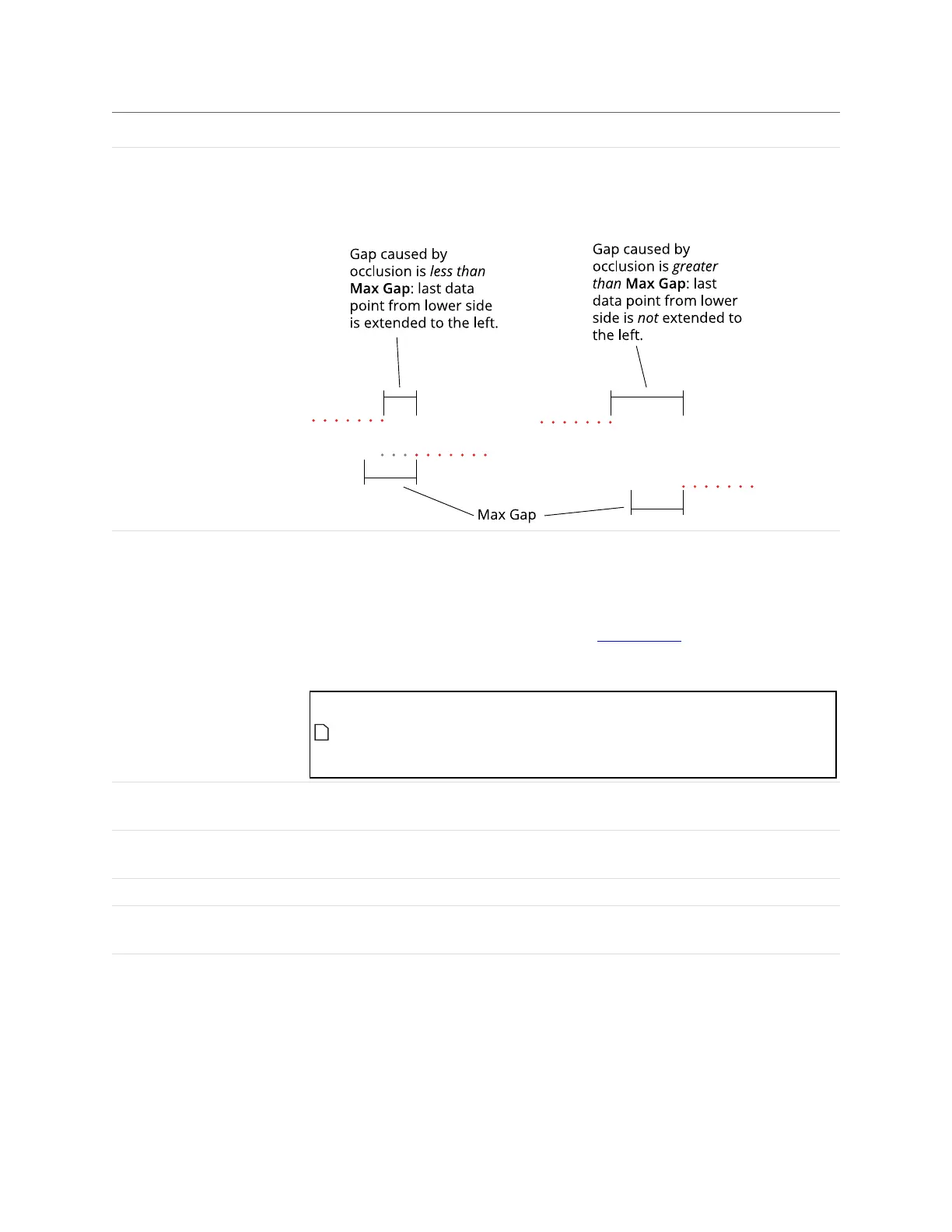Gocator Line Profile Sensors: User Manual
Gocator Web Interface • 274
Parameter Description
Max Gap Fills in regions of missing data caused by an occlusion near the desired edge. Use this
setting when continuity on the target is expected. When Max Gap is set to a non-zero
value, the tool holds and extends the last data point on the low side next to an edge
across a gap of null points, up to the distance specified in Max Gap.
Include Null Edges Indicates whether null points (points where no height or intensity value is available, due
to dropouts or regions outside of the measurement range) are filled with the value in
Null Fill Value as a general “background level.” If Use Intensity (see above) is enabled,
the intensity value in Intensity Null Fill Value is also used.
A typical example is a discrete part produced by part detection of an object sitting on a
flat background. The background is not visible in the part, so the tool assumes that any
null region are at the background level.
To find edges along a region of null points, you must use either this
option and an appropriate value in Null Fill Value (and Intensity Null Fill
Value if Use Intensity is enabled) or Max Gap. Otherwise, only edges
within areas of contiguous data will be detected.
Null Fill Value The height value (in mm) used to replace null points not filled by Max Gap when Include
Null Edges is enabled.
Intensity Null Fill Value The intensity value (0-255) used to replace null points when Include Null Edges and Use
Intensity are enabled.
Show Detail When disabled, hides the light blue path lines and edge points.
Filters The filters that are applied to measurement values before they are output. For more
information, see Filters on page 192.
Decision The Max and Min settings define the range that determines whether the measurement
tool sends a pass or fail decision to the output. For more information, see Decisions on
page 191.