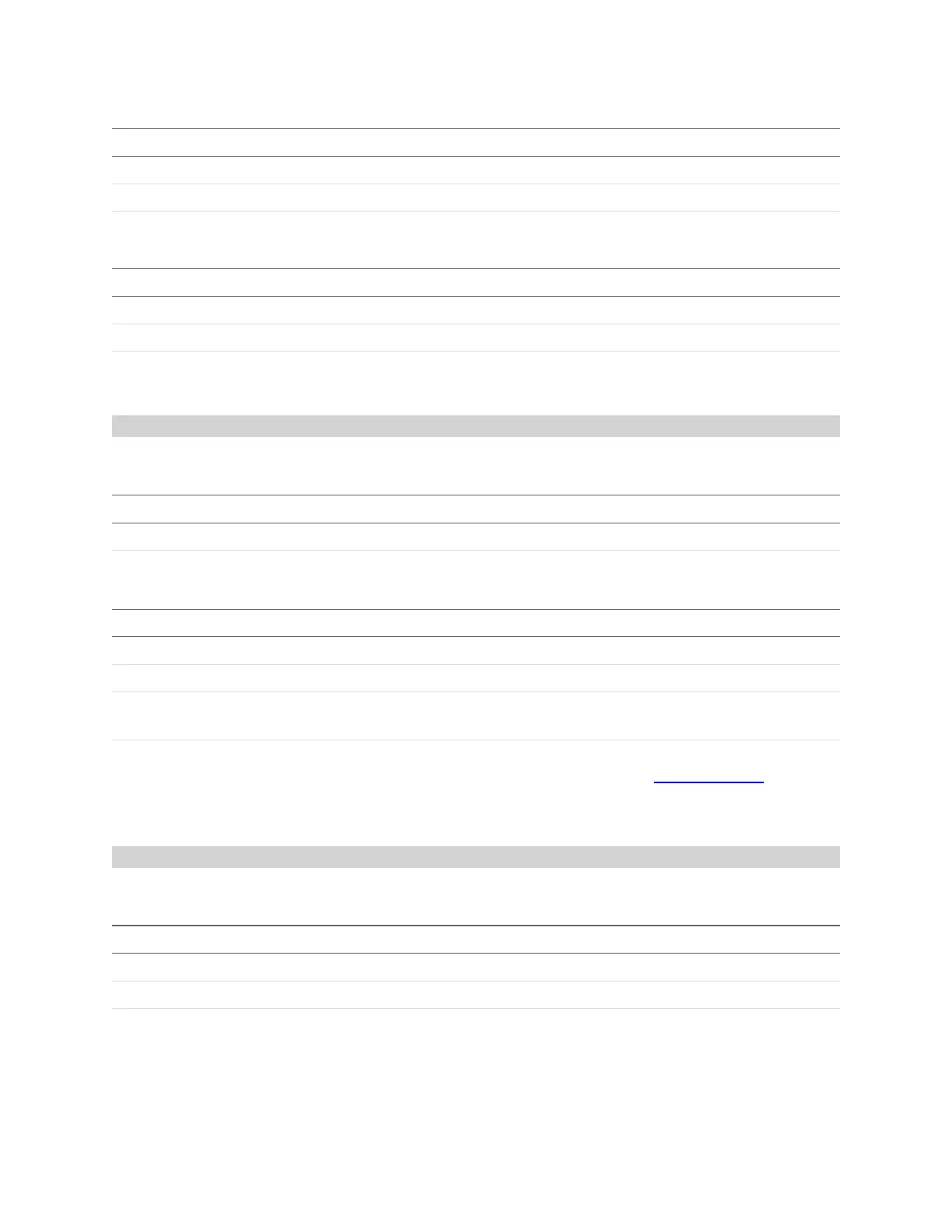Gocator Line Profile Sensors: User Manual
Protocols • 470
Field Type Offset Description
length 32u 0 Command size including this field, in bytes.
id 16u 4 Command identifier (0x4540).
enable 8u 6 0: disabled; 1: enabled.
Command
Field Type Offset Description
length 32u 0 Reply size including this field, in bytes.
id 16u 4 Reply identifier (0x4540).
status 32s 6
Reply status. For a list of status codes, see Commands on page
446.
Reply
Start Alignment
The Start Alignment command is used to start the alignment procedure on a sensor.
Field Type Offset Description
length 32u 0 Command size including this field, in bytes.
id 16u 4 Command identifier (0x4600).
Command
Field Type Offset Description
length 32u 0 Reply size including this field, in bytes.
id 16u 4 Reply identifier (0x4600).
status 32s 6
Reply status. For a list of status codes, see Commands on page
446.
opId 32u 10 Operation ID. Use this IDto correlate the command/reply on the
Command channel with the correct Alignment Result message
on the Data channel. Aunique IDis returned each time the client
uses this command.
Reply
Start Exposure Auto-set
The Start Exposure Auto-set command is used to start the exposure auto-set procedure on a sensor.
Field Type Offset Description
length 32u 0 Command size including this field, in bytes.
id 16u 4 Command identifier (0x4601).
role 32s 6 Role of sensors to auto-set.
0 – Main
1 – Buddy
Command