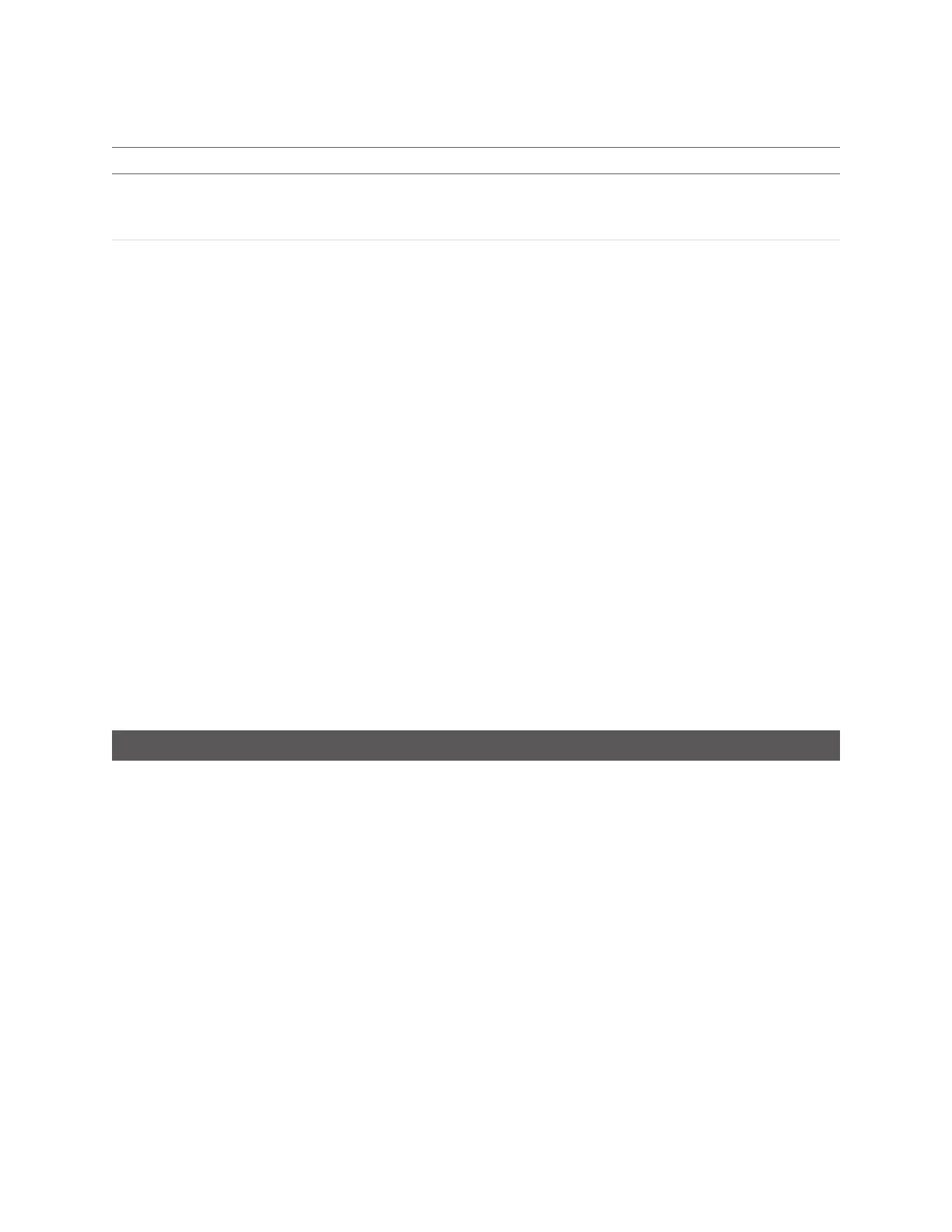Gocator Line Profile Sensors: User Manual
Gocator Web Interface • 97
Gocator Account Types
Account Description
Administrator The Administrator account has privileges to use the toolbar (loading and saving jobs, recording and
viewing replay data), to view all pages and edit all settings, and to perform setup procedures such as
sensor alignment.
Technician The Technician account has privileges to use the toolbar (loading and saving jobs, recording and
viewing replay data),
to view the Dashboard page,
and to start or stop the sensor.
The Administrator and Technician accounts can be assigned unique passwords.
To set or change the password for the Administrator account:
1. Go to the Manage page and click on the Security category.
2. In the Administrator section, enter the Administrator account password and password confirmation.
3. Click Change Password.
The new password will be required the next time that an administrator logs in to the sensor.
To set or change the password for the Technician account:
1. Go to the Manage page and click on the Security category.
2. In the Technician section, enter the Technician account password and password confirmation.
3. Click Change Password.
The new password will be required the next time that a technician logs in to the sensor.
If the administrator or technician password is lost, the sensor can be recovered using a special software
tool. See Sensor Discovery Tool on page 557 for more information.
Maintenance
The Maintenance category in the Manage page is used to do the following:
l upgrade the firmware and check for firmware updates;
l back up and restore all saved jobs and recorded data;
l restore the sensor to factory defaults;
l reset the sensor.