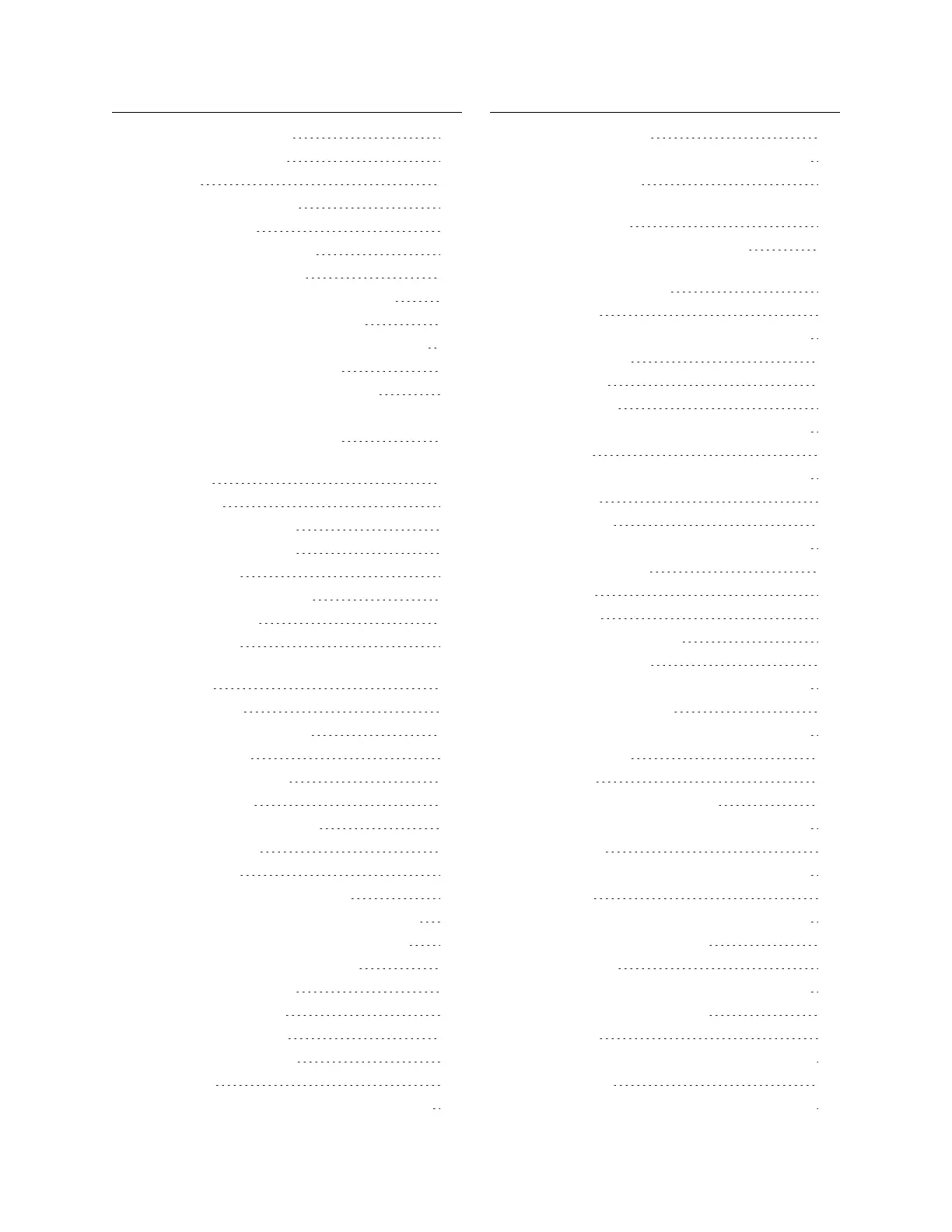Gocator Line Profile Sensors: User Manual
5
Region Definition 157
Intensity Output 158
Models 159
Model Page Overview 159
Part Matching 160
Using Edge Detection 161
Creating a Model 164
Modifying a Model's Edge Points 166
Adjusting Target Sensitivity 169
Setting the Match Acceptance Criteria 170
Running Part Matching 170
Using Bounding Box and Ellipse 170
Configuring a Bounding Box or an Ellipse172
Running Part Matching 173
Using Part Matching to Accept or Reject a
Part 174
Sections 174
Creating a Section 177
Deleting a Section 179
Measurement 180
Measure Page Overview 180
Data Viewer 181
Tools Panel 182
Adding and Configuring a Measurement
Tool 182
Source 183
Streams (Sections) 184
Regions 184
Feature Points 187
Fit Lines 189
Geometric Features 190
Decisions 191
Filters 192
Measurement Anchoring 194
Enabling and Disabling Measurements 199
Editing a Tool or Measurement Name 200
Changing a Measurement ID 200
Duplicating a Tool 201
Removing a Tool 201
Reordering Tools 202
Profile Measurement 202
Area 202
Measurements, Features, and Settings 204
Bounding Box 206
Measurements, Features, and Settings 207
Bridge Value 209
Understanding the Window and Skip
Settings 210
Measurements and Settings 211
Using Window and StdDev as Metrics
Measurements 213
Circle 214
Measurements, Features, and Settings 215
Dimension 216
Groove 219
Intersect 223
Measurements, Features, and Settings 223
Line 225
Measurements, Features, and Settings 226
Panel 229
Position 232
Measurements, Features, and Settings 233
Round Corner 235
Strip 238
Script 242
Surface Measurement 244
Bounding Box 245
Measurements, Features, and Settings 246
Countersunk Hole 249
Measurements, Features, and Settings 252
Dimension 258
Edge 262
Paths and Path Profiles 265
Measurements, Features, and Settings 266
Ellipse 276
Measurements, Features, and Settings 277
Hole 279
Measurements, Features, and Settings 281
Measurement Region 283
Opening 284
Measurements, Features, and Settings 287
Measurement Region 291
Plane 291
Measurements, Features, and Settingss 294
Position 295
Measurements, Features, and Settingss 296