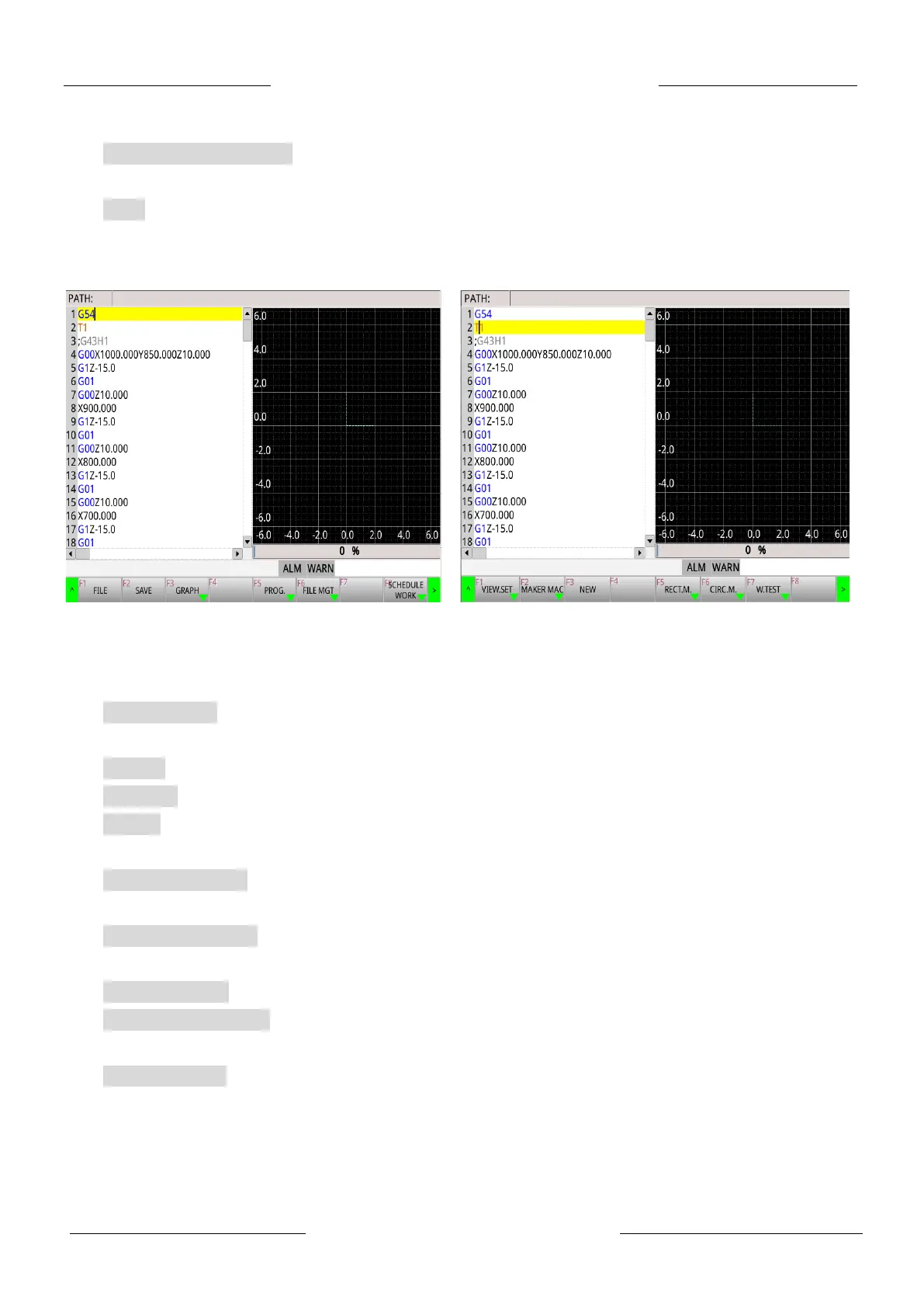9
LNC woodworking Machine Series Operation Manual
寶元數控 LNC Technology Co., Ltd.
program.
Processing information: Display the current system G code status, MST code status and the
cutter compensation and cutter number in use.
Load: Displays the current motor load status. This function is limited to bus drives.
Edit Group 2.2.
This group is mainly used for machining program editing, macro program editing, processing
program file management and machining program preview. All buttons in this group are listed
below:
Open old files: Open the machining program existing in the system for editing and
processing.
Archive: Save the modified machining program.
Graphics: A graphical preview of the machining program.
Editing: Perform editing actions related to the machining program, such as copying, pasting,
replacing, etc.
File management: Import and export of machining programs. Please refer to 3.3 for detailed
instructions.
Sorting processing: Provides the user to process the machining program after scheduling.
For detailed instructions, please refer to 3.4.
Graphic setting: Set the relevant parameters when the program graphics are previewed.
Manufacturer Macro: Edit the macros used inside the system.
※This button needs to be switched to level 5 to appear.
Open new files: Open a new processing program on the system for users to write.