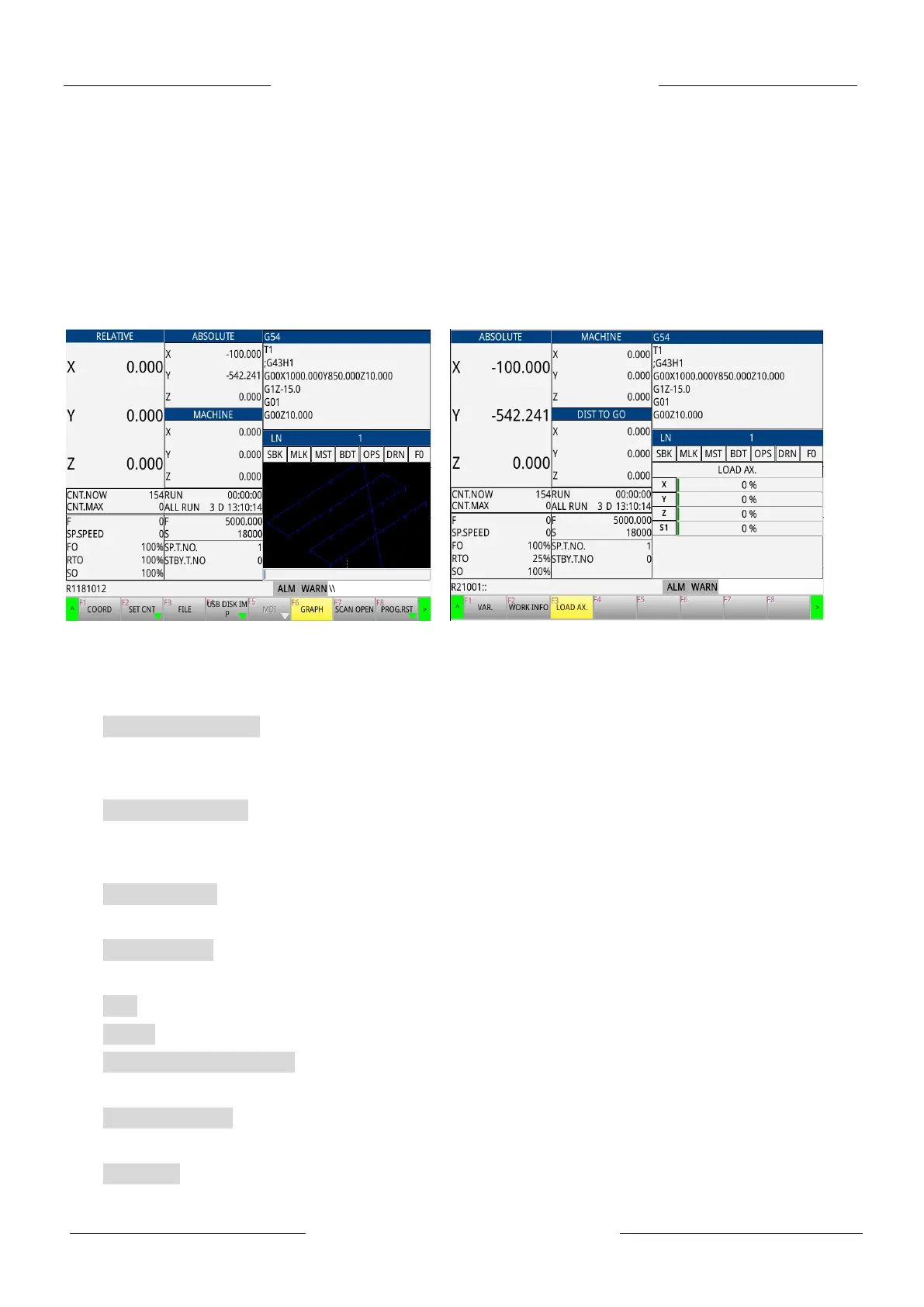8
LNC woodworking Machine Series Operation Manual
寶元數控 LNC Technology Co., Ltd.
2. Group Description
The system is divided into five groups, which are monitoring group, editing group, compensation
group, diagnosis group and maintenance group, which are described as follows:
Monitoring Group 2.1.
This group is mainly used to monitor the machining information, motor load, program restart, MDI
program input, machining settings of the machine and execution status of the machining
program. All buttons in this group are listed as follows:
Switch coordinates: Switch the displayed coordinates, which are displayed as program
coordinates → relative coordinates → machine coordinates → residual movements, and
repeat the cycle.
Machining setting: Provides machining time accumulation clearing, machining parts
accumulation clearing, setting the current machining workpieces and setting the maximum
machining workpieces.
Open old files: Open the machining program existing in the system for editing and
processing, which is the same as the opened files in the edit mode.
U-disk import: The processing program is imported into the system through the U-disk,
which is the same as the U-disk import in the edit mode.
MDI: Opens the simple programming interface of MDI mode.
Graph: Displays a graphical preview of the current machining program.
Scan code to open files: Display the input box to open files by of scanning code. For detailed
instructions, please refer to 3.1.
Program restart: Open the setting interface of the breakpoint restart of the machining
program. For detailed instructions, please refer to 3.2.
Variables: Displays the current values of # variables and @ variables used in the machining