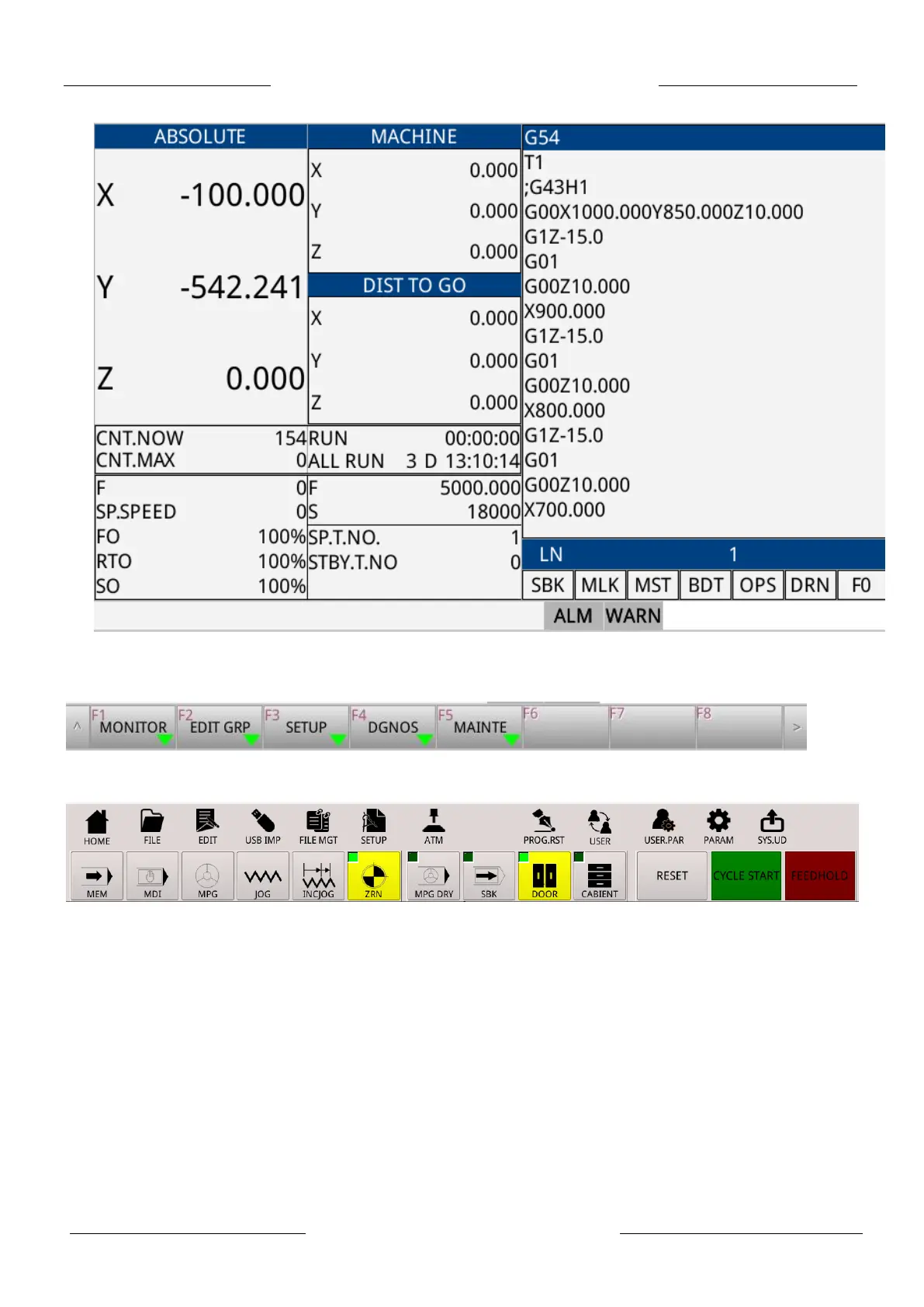5
LNC woodworking Machine Series Operation Manual
寶元數控 LNC Technology Co., Ltd.
- Button menu:: available for page switching and function selection. The left ^ (up arrow)
represents the previous menu; the right > (right arrow) represents the next menu.
1.1.2. Mode area
The mode ares is divided into 4 parts
- Mode switch: Supply 6 modes could be used, including MEM(Memory mode)., MDI(Manual
input mode), MPG(Hand wheel mode), JOG(Continuous jog mode), INCJOG(Incremental jog
mode).
- Supplementary function: Supply 4 functions, including MPG DRY(hand wheel
mode),SBK(single block execution),Door Mode, Cabient Mode.
- Operation button: Supply three operation buttoms, including RESET, CYCLE START and
FEED HOLD.
- Short-cut button: Supply thirteen common functions, including HOME, Open File, Program
Edit, Import from USB, File Management, Tool Offset Coordinate system, Automatic tool