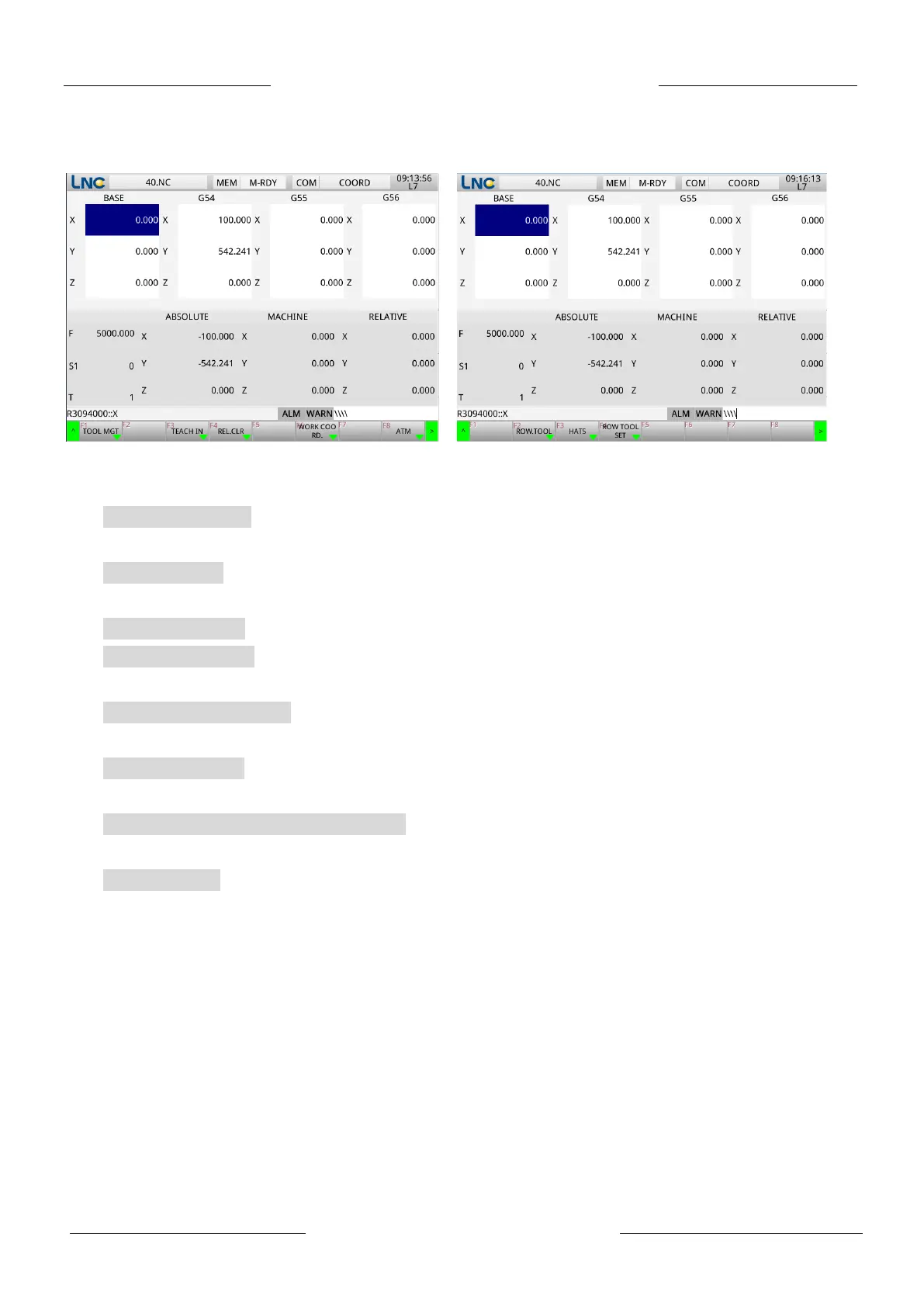10
LNC woodworking Machine Series Operation Manual
寶元數控 LNC Technology Co., Ltd.
Compensation Group 2.3.
This group is mainly used for coordinate system setting, tool compensation setting, automatic
tool setting, centering function and tool changer setting. All buttons in this group are listed below:
Tool management: Set the tool length compensation and wear compensation, that is, set the
tool compensation table.
Teaching input: Set the mechanical coordinate of the corresponding axis into the selected
coordinate system.
Relative Clearing: Clear relative coordinates.
Centering function: Set the origin position of the system coordinate system by finding the
optical edge of the workpiece.
Automatic tool setting: Automatic tool setting function is performed according to the
parameters set on the page. For detailed instructions, please refer to 3.5.
Gang tool setting: Set the relevant parameters for the gang tool changer. For detailed
instructions, please refer to 3.6.1.
Bamboo hat type type tool magazine: Set the relevant parameters for the bamboo hat type
type tool magazine. For detailed instructions, please refer to 3.6.2.
Drilling setting: Set the offset of the drilling tool magazine. For detailed instructions, please
refer to 3.6.3.