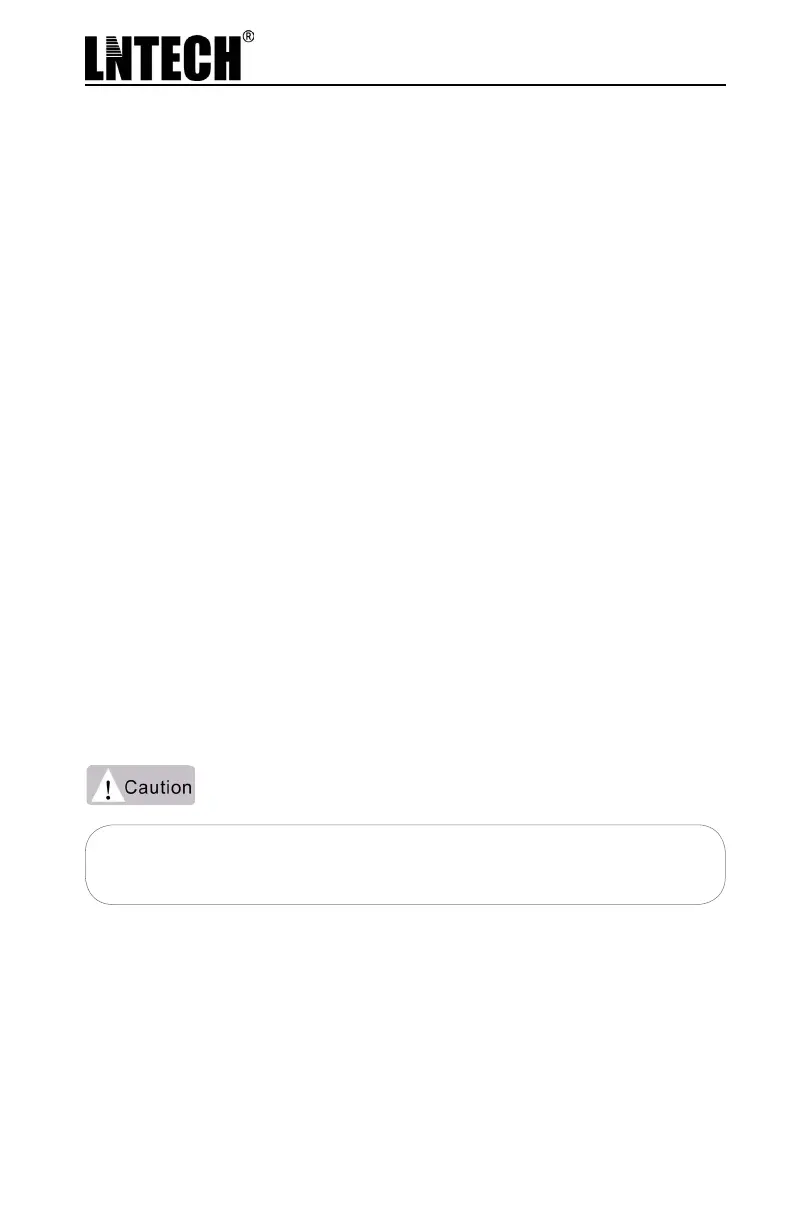8
2.4 Characterisitcs
◆
Floating mount to provide protection without dead zone
◆
Class 1 laser can detect 4mm and vibration deviation allowed
◆
Redundancy design,double outputs
◆
EDM function, monitor dual valves
◆
Adustment mode, aligment with ease
◆
Flat bending mode, Box bending mold, Special mode, suitable
for different shape process
◆
Operate at high speed, max. safety at maximum productivity
◆
Samll size, simple&easy adjustment
◆
Comply with EN 61496-1/-2, EN ISO13849
2.5 Working Modes
When power up the protector, keep the foot pedal in releasing condition,
press the "Mode" button to change the operation modes:"adjustment
mode","normal mode","box bending mode","special mode" which will be
indicated in receiver panel by LEDs ON.
Note: To switch the working mode is prohibited during operating the
bending machine, must remove the key after changing the mode.