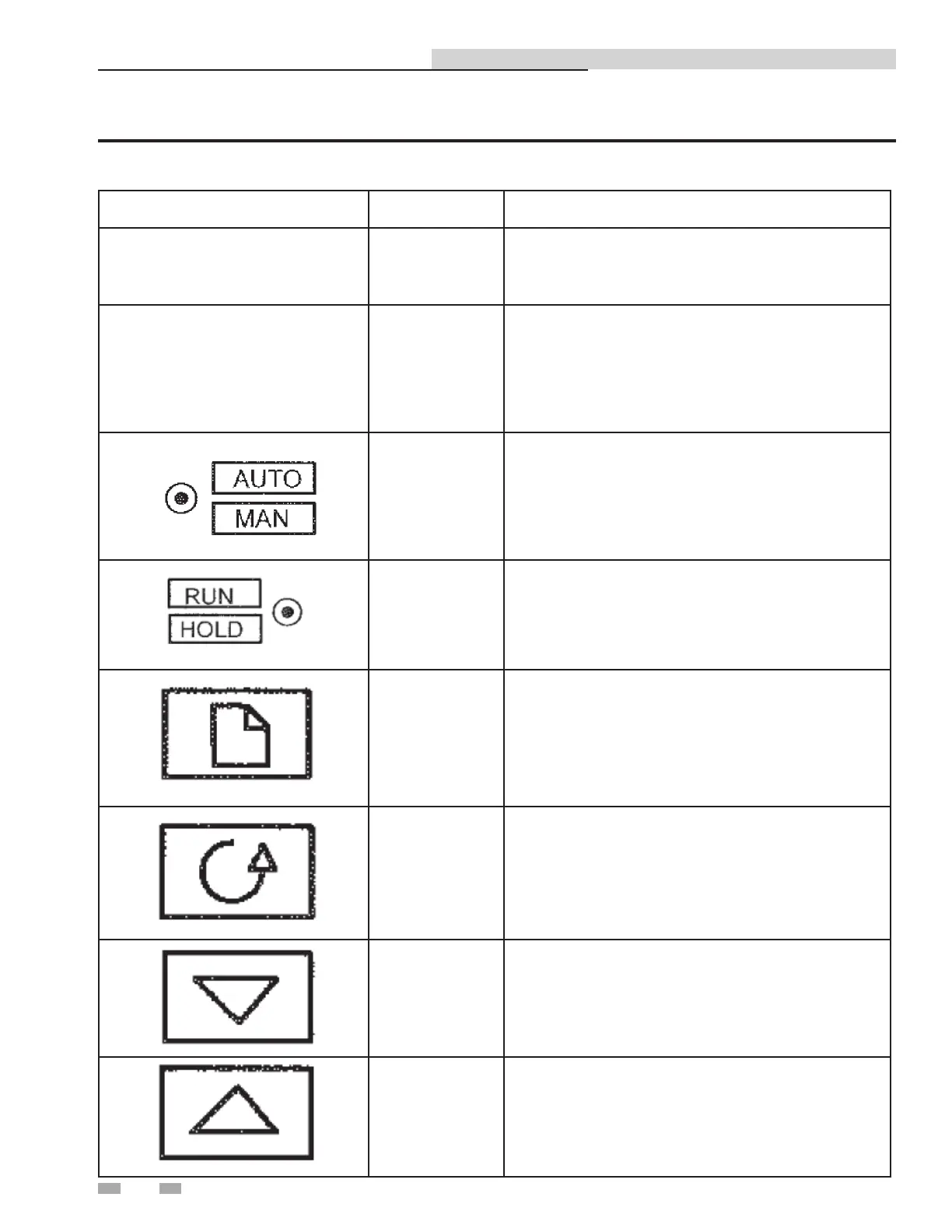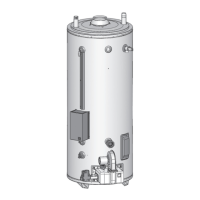18
4 Adjustments
Table 4B Temperature Controller Operating Controls, Indicators and Displays
Indirect Plate Water Heater Installation & Service Manual
CONTROL or INDICATOR MEANING FUNCTION
SP
Set Point
Indicator
SP for multiplier factory set at 0.
REM
Remote Set
Point Active
Illuminates when remote set point is active.
Auto/Manual
Button and
Indicator
Not used. If "MAN" is lit in the top of the screen,
press AUTO/MAN to put the control back into
Auto Mode.
Run/Hold
Button and
Indicators
Not used for IPW applications.
(a) Page Button Press PAGE button to select new page headings.
(b) Scroll Button
Press SCROLL button to select a new parameter
on the page.
(c) Down Button
Press DOWN button to decrease an analogue
value, or to change the state of a digital value.
(d) Up Button
Press UP button to increase an analogue value,
or to change the state of a digital value.
