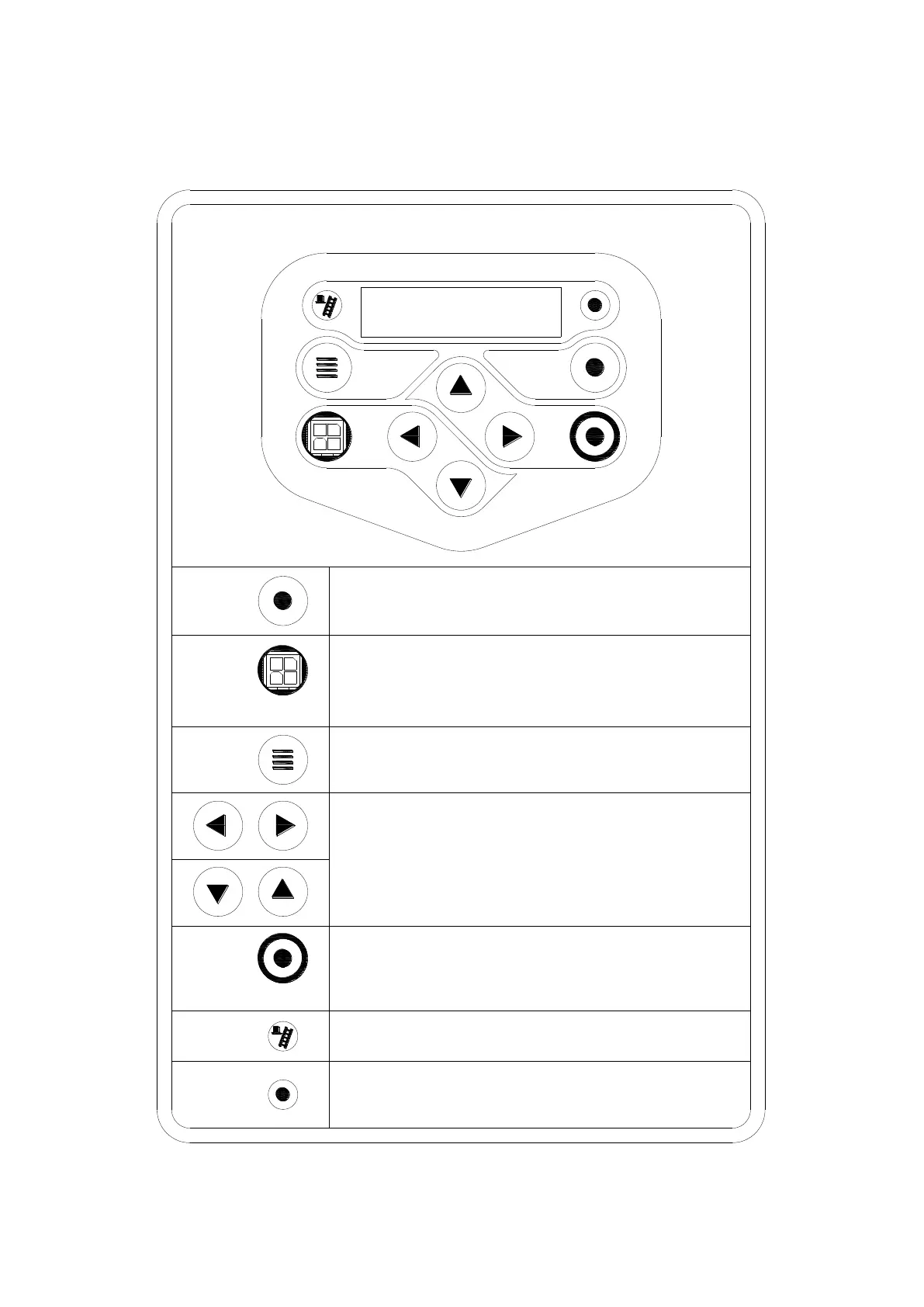COMM.
PORT
SERVICE
DISPLAY
2 rows / each 20 characters
ON/OFF
RESET
ENTER
MENU
COMM.
PORT
Buttons to toggle through measured temperatures.
These are also used for navigating through the menus and
used for changing values.
MENU
Buttons can be pushed to open menu.
[ hold for 1 second ]
Connector for connecting computer cable.
ON/OFF
RESET
ENTER
Press and hold for 6 seconds to switch boiler on/off.
Is also used as RESET button and ENTER button when
programming.
SERVICE
Button to activate service function.
[ hold for 3 seconds ]
Schornsteinfeger function (only for Germany).
Light: will light up when controller sees good flame signal.
Lights when burner is burning.
CONTROL PANEL
