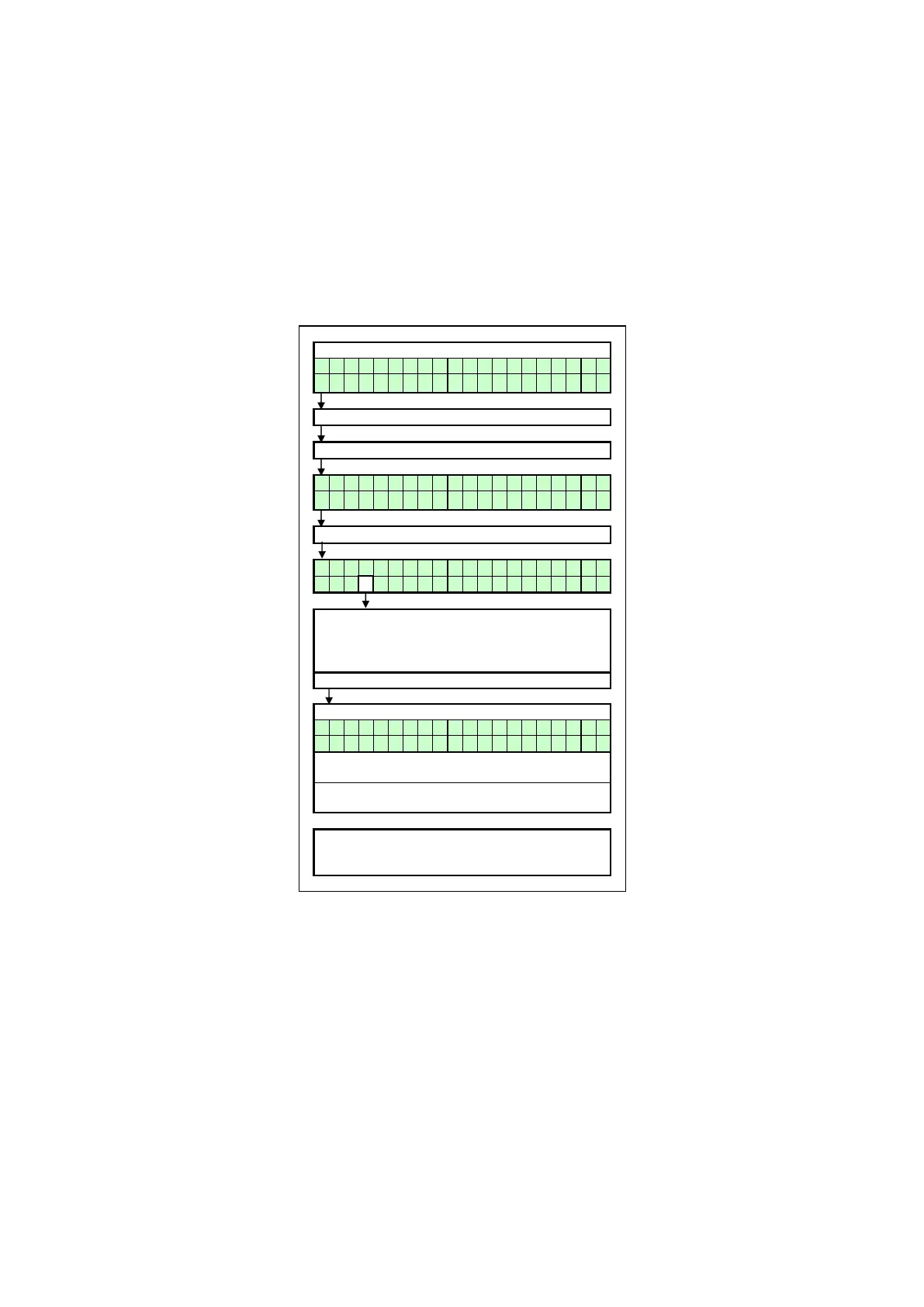12.14 SETTING THE USER LOCK
When the user lock function is activated, it prevents accidental changes being made to the operating
characteristics of the boiler. It should be noted that whilst access to the basic settings is disabled, the parameter
menus can still be accessed using the required passwords.
Once the boiler is locked, the [MENU] button and [▲] button should be pressed simultaneously and held for 5
seconds.
The following figure describes how to activate the user lock of the display. The standard factory setting for this
function is “OFF”.
FIGURE 12.21 ACTIVATING THE USER LOCK
Operating screen:
H E A T I N G : S T A N D - B Y
> > > : 1 2 3 . 4
o
C ( 1 2 3 . 4
o
C )
Press [MENU]
Select "Userlock" using [◄] & [►]
M a i n M e n u
U s e r l o c k
Press [ENTER]
S e t U s e r l o c k = 0
0
The "0" is now flashing/selected and can be changed.
Use [▲] & [▼] to change the value.
0 = User lock function OFF
1 = User lock function ON
Confirmation screen:
A r e y o u s u r e
< C a n c e l ; > C o n f i r m
NOTE: Pressing the [MENU] button during the User lock display, will reset the
boiler and the boiler will return to the operating screen. Changes will be neglected
in this case.
Press [◄] to cancel the changes (the unit will reset and the display returns to
the operating screen).
Press [ENTER] for the confirmation screen after the selection has been made.
Press [►] to confirm the changes. The changed value will be flashing for a few
seconds. After this, the display returns to the operating screen.
