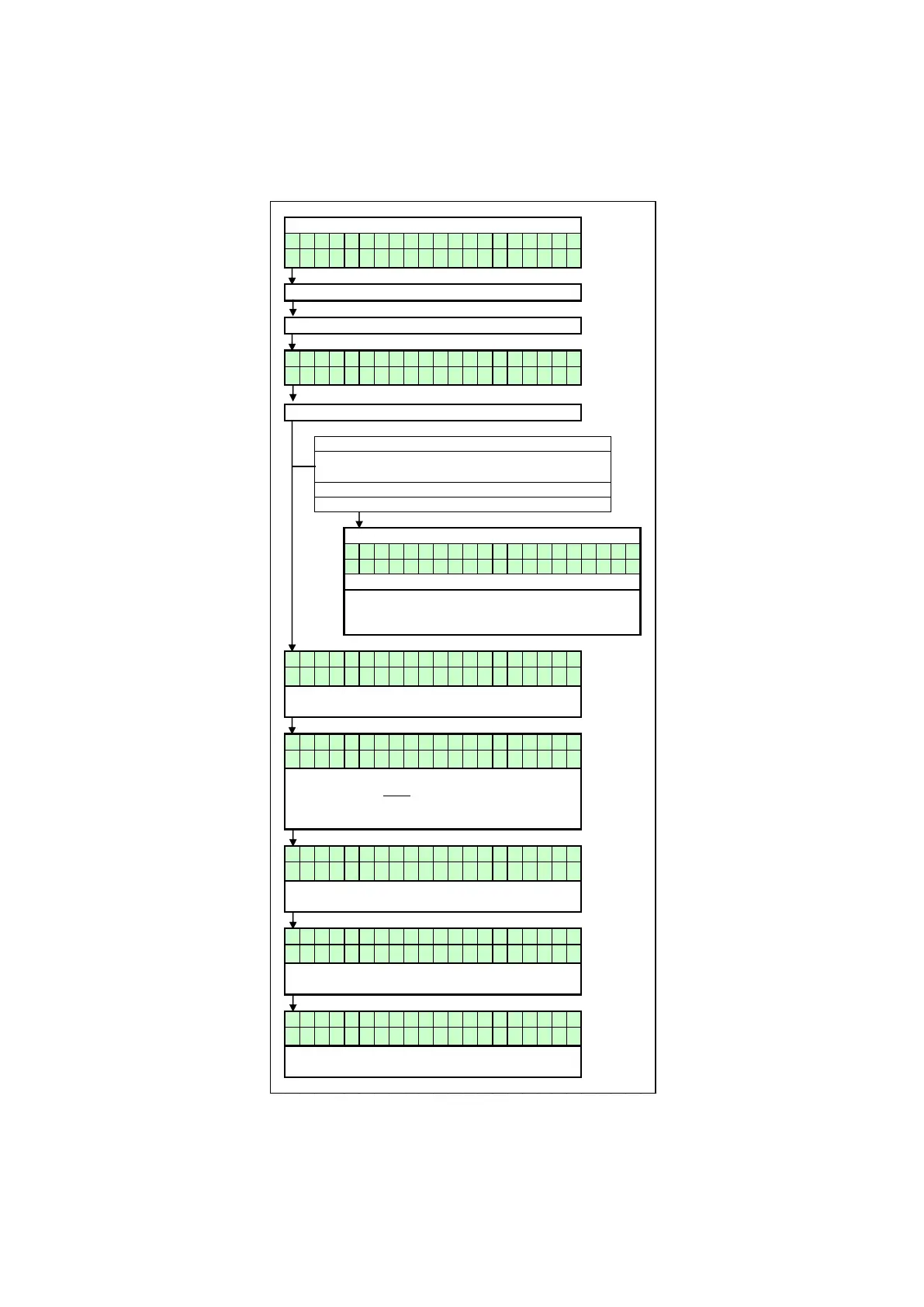12.8 SETPOINTS
The following figure describes how to program the heating and hot water set points.
FIGURE 12.9 SETTING SETPOINTS
Operating screen:
H E A T I N G : S T A N D - B Y
> > > : 1 2 3 . 4
o
C ( 1 2 3 . 4
o
C )
Press [MENU]
Select "Setpoints" using [◄] & [►]
M a i n M e n u
S e t p o i n t s
Press [ENTER]
Confirmation screen:
A r e y o u s u r e
< C a n c e l ; > C o n f i r m
Press [◄] to cancel the changes made (unit will reset).
H e a t i n g s e t p o i n t
8 0
o
C
C H N i g h t s h i f t
- 1 0
o
C
H e a t i n g P a r s h i f t
5
o
C
D H W s e t p o i n t
6 0
o
C
D H W R e d u c e
1 0
o
C
The reduction of the DHW setpoint relative to normal setpoint. This reduction is
used outside the programmed DHW periods (Parameter P4 AA = 1/2).
Press [►] to confirm the changes. The value set in the screen when pressing
enter will be shown for a few seconds. After this the display returns to the normal
operating screen.
By pressing [◄] & [►] the following screens can be selected.
Press [MENU] to exit. The unit will reset and return to the operating screen.
Press [ENTER] for confirmation screen when all the changes are made.
This is the water temperature setpoint that is active during the programmed DHW
periods (Parameter P4 AA = 1/2).
By pressing [▲] & [▼] the flashing values in the selected screen can be
changed.
Setting the parallel shift of the heating curve in relation to the outdoor temperature
control (Parameter P6 BB).
The flow temperature setpoint that will be active during normal CH operation
periods.
The reduction relative to the normal setpoint. This reduction is used outside the
programmed CH periods. NOTE: This parameter should be a negative
value or night time temperature will be increased relative to day time
temperature.
