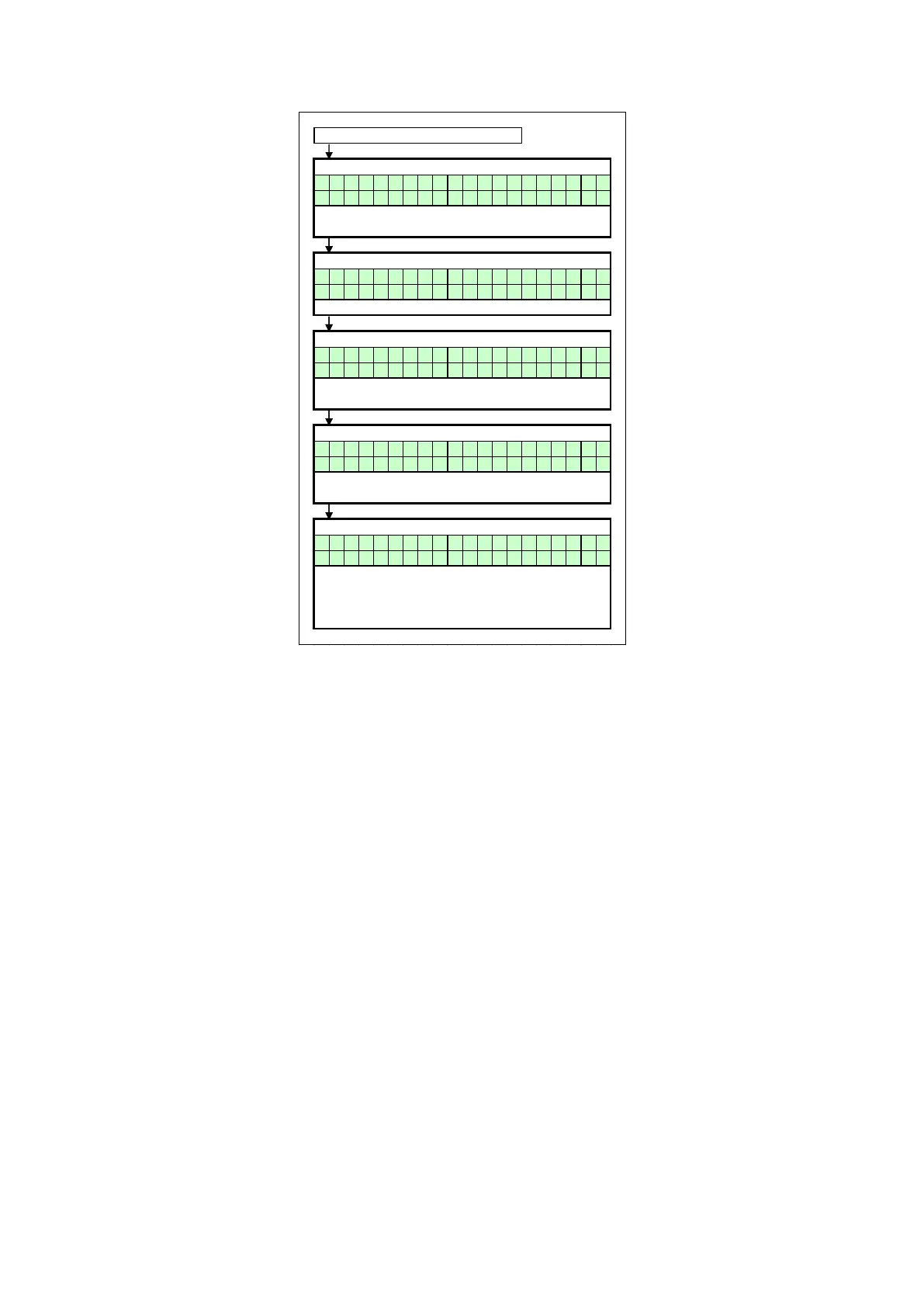FIGURE 13.5 SETTING PARAMETERS (ctd.)
Menu D: General
D 2 0 - 1 0 M i n T m p
Menu D: General
D 3 A l t * 1 0 0 f
Menu D: General
D 4 M a x C o o l T i m
Menu D: General
D 5 T e m p O n D i s p
Menu D: General
D 6 D H W 1 = i 2 = d
> > > From previous page < < <
This parameter sets how a DHW demand is handled. A value of 0 sets the boiler
as heating only (no DHW), a value of 1 sets the boiler as heating and indirect
DHW, a value of 2 sets the boiler as direct DHW. A setting of 2 should not be
used on the CP-M+ boiler.
This parameter sets whether the measured temperatures are displayed on the
operating screen.
When Parameter D1 set to '1' (temperature control) this parameter sets the
temperature required with a signal of 1 Volt
This function is not used on the CP-M+ boiler and should not be adjusted.
This parameter sets the fan over-run time and is used to cool the heat exchanger
after a firing sequence. A value of 0 disables this function.
