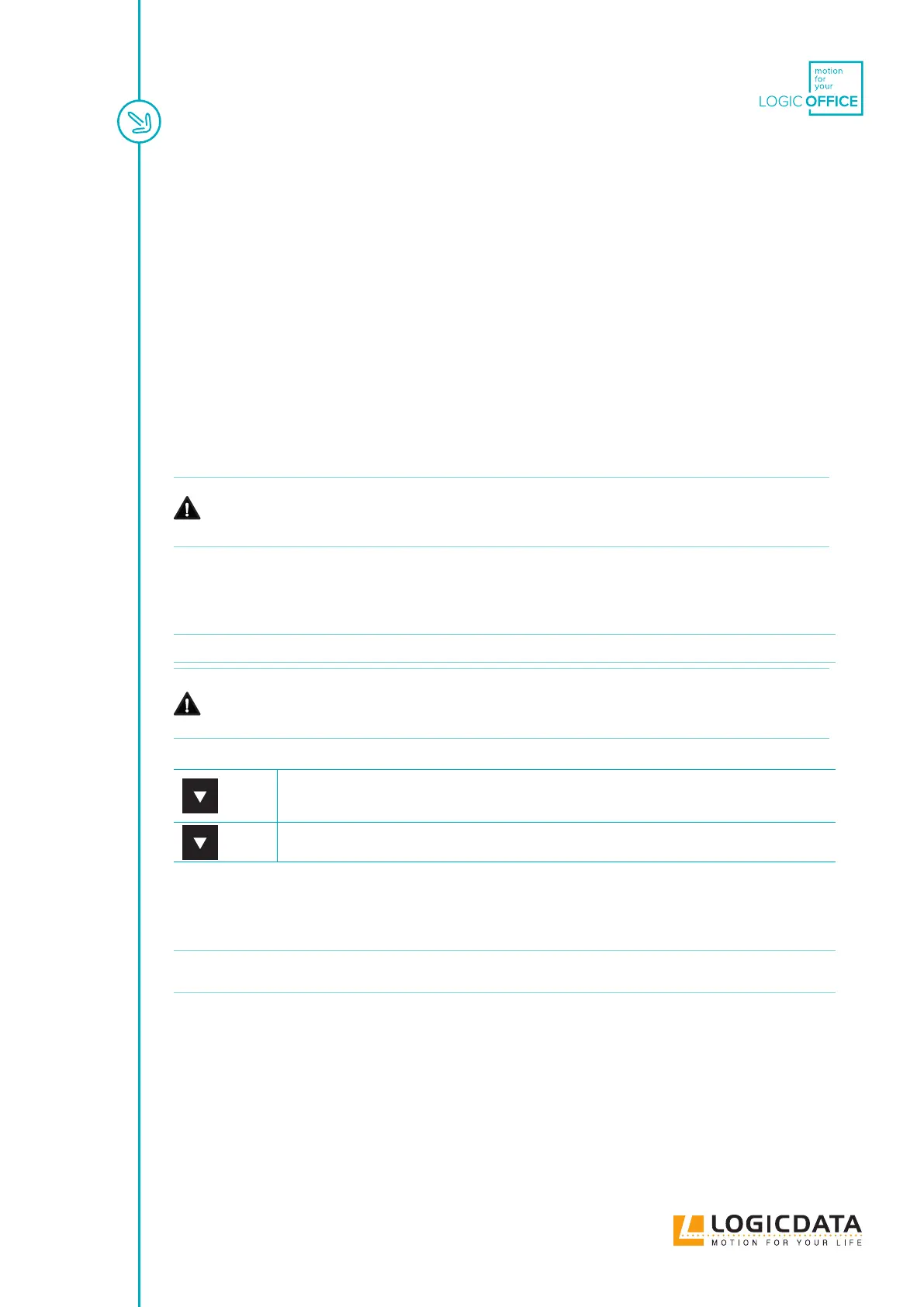DYNAMIC MOTION SYSTEM - SYSTEM MANUAL // PAGE 22
6 SOFTWARE-DEPENDENT
FUNCTIONS
6.1 STANDARD FUNCTIONS
This section describes the software-dependent functions that can be performed by Comfort and Basic User
Handsets alongside the DYNAMIC MOTION system. If your DYNAMIC MOTION system will be controlled by
a dierent User Interface, consult that product's Operating Manual for instructions and safety advice.
6.1.1 LOW SPEED AREA
During movement, this function causes a reduction in speed before the following positions are reached:
• Maximum and minimum Table Top height
• All saved positions (e.g. Memory Positions, Container Stop Position, etc.)
CAUTION
Risk of minor or moderate injury through crushing
Collision Detection (ISP) is inactive in the Low Speed Area. This may lead to minor or
moderate injury through crushing.
• Ensure that no persons or objects are in the table's range of motion
6.1.2 SAFETY AREA
This function causes a safety stop at a dened Table Top height, which is set through the product's software.
INFO You cannot save table positions that fall within the safety area.
CAUTION
Risk of minor or moderate injury through crushing
Collision Detection (ISP) is inactive in the Safety Area. This may lead to minor or mod-
erate injury through crushing.
• Ensure that no persons or objects are in the table's range of motion
You can move the table into the safety area as follows:
1. Press and hold the DOWN Key
The Table Top is adjusted to the start of the safety area
The Table Top stops moving when the safety area is reached
2. Press the DOWN Key again to move into the safety area
6.1.3 CONTAINER STOP AND SHELF STOP POSITIONS
These features can limit the movement area of the Table Top (e.g. if a container is below the table or a shelf
is above it). Container Stop Positions become the new lowest end position, Shelf Stop Positions the highest.
INFO
Container Stop Positions can only be saved in the lower half of the movement area, Shelf
Stop Positions in the upper half. You must set each position separately.