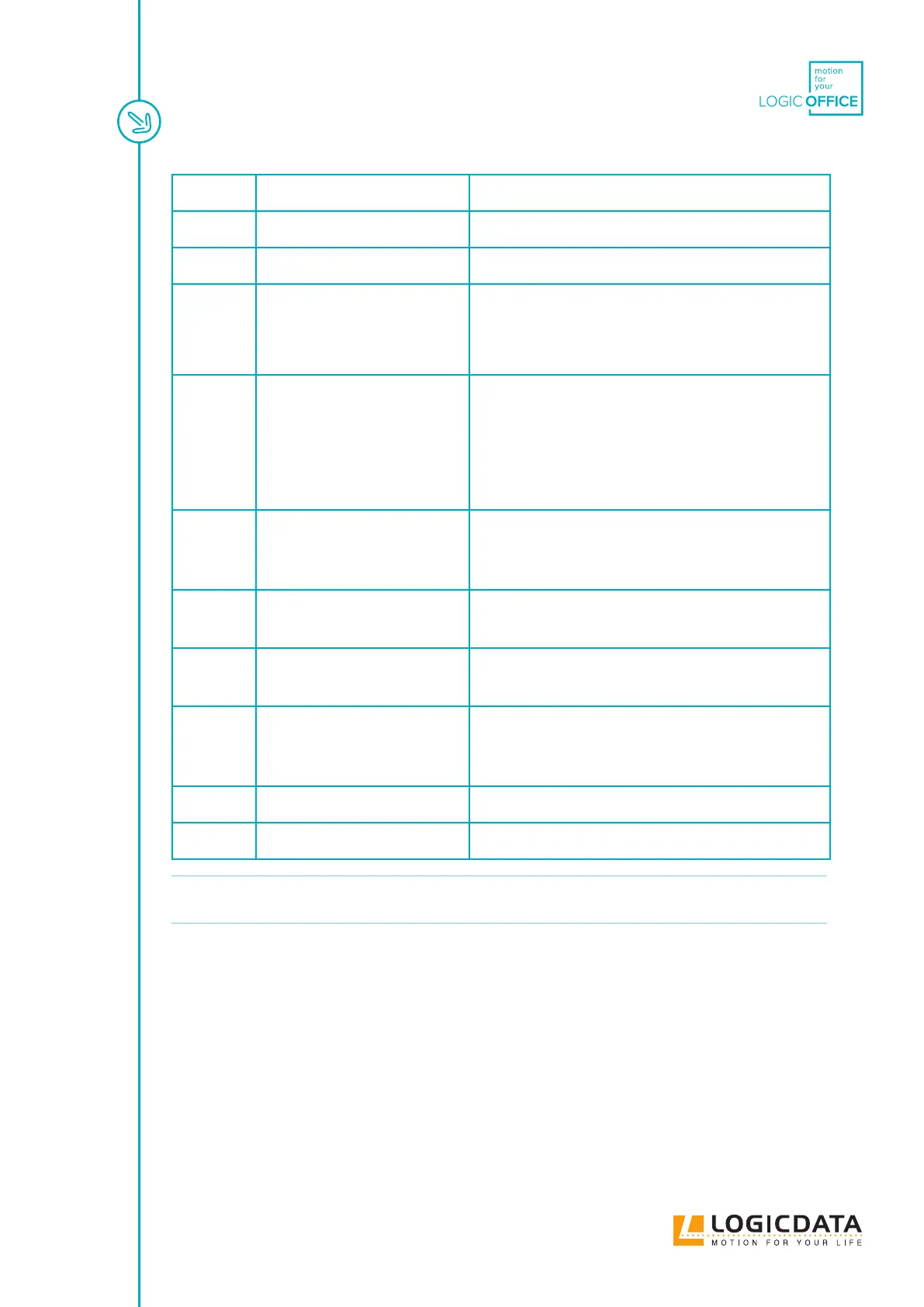DYNAMIC MOTION SYSTEM - SYSTEM MANUAL // PAGE 30
12 Power Stage Overcurrent Release all Keys and wait for 5 seconds. Then, try again.
13 DC Under Voltage Release all Keys and wait for 5 seconds. Then, try again.
14 Critical DC Over Voltage Release all Keys and wait for 5 seconds. Then, try again.
15 Strain Gauge is defective Release all Keys and wait for 5 seconds. Then, try again.
Contact LOGICDATA if the problem persists. Do not
operate the DM System if components are broken.
17 Error during pairing sequence Disconnect the Power Hub from the Mains. Then, dis-
connect System from the Power Hub. Reconnect the
system again, then operate the DM System as normal.
If this fails, perform a factory reset (see DM System
Manual).
18 Parameterization or rmware of
dierent Actuators in the Table
System are incompatible.
Re-paramaterize the Actuators. Contact LOGICDATA for
further information.
19 Too many / too few Actuators
connected
Connect the correct number of Actuators (as specied in
setup).
20 Motor short circuit and/or open
load
Contact LOGICDATA.
21 Firmware Error Disconnect the Power Hub from the Mains. Then, dis-
connect System from the Power Hub. Reconnect the
system again, then operate the DM System as normal.
22 Power Hub overload Release all Keys and wait for 5 seconds. Then, try again.
23 Motor Under Voltage Release all Keys and wait for 5 seconds. Then, try again.
NOTICE
Do not operate the DYNAMIC MOTION system if problems persist. Contact LOGICDATA
for further information.