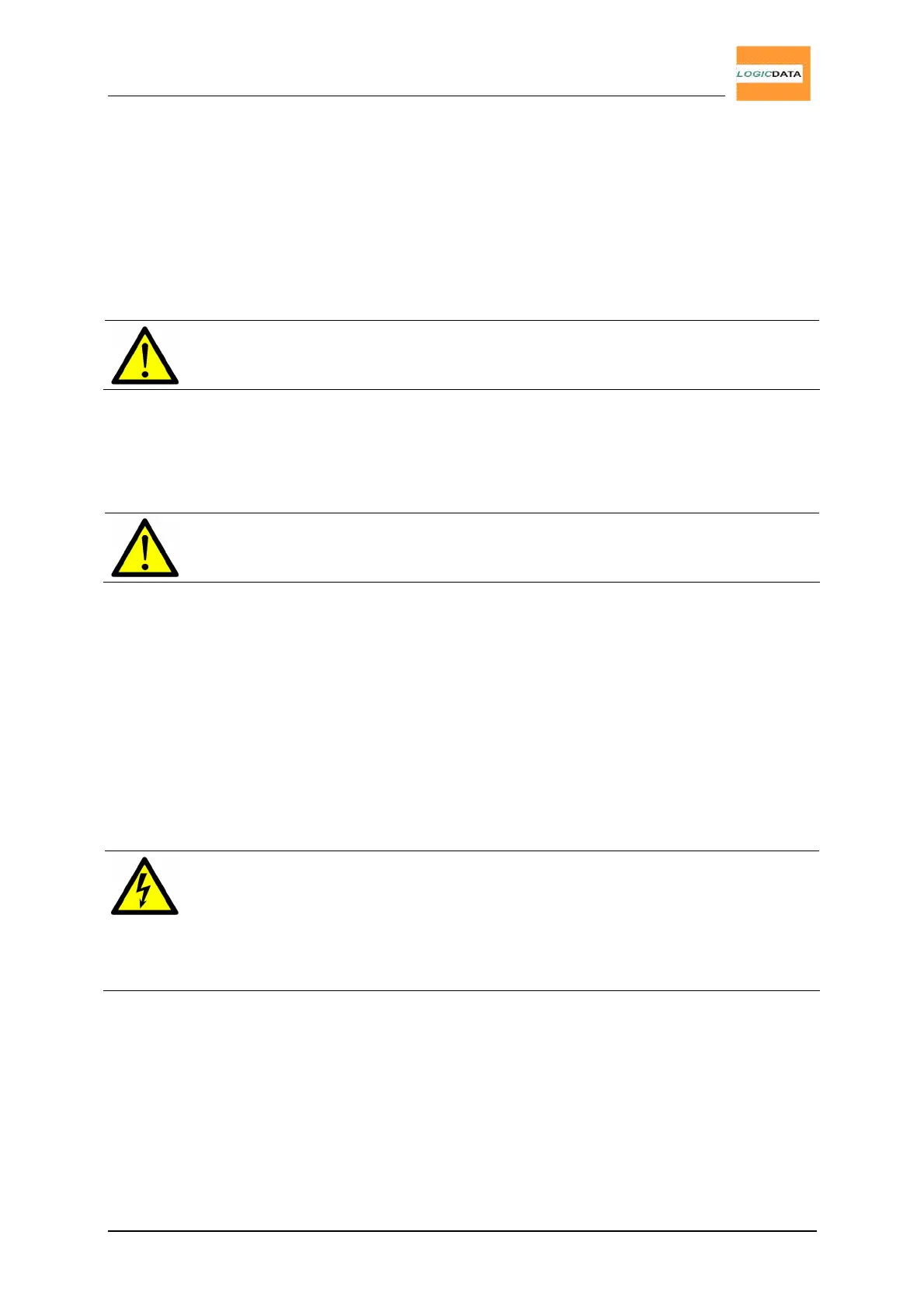User Manual
LogicS-2 / LogicS-3
Page 14/33
3.2 Initial Operation Procedure
For initial operation of the control box proceed as follows:
3.2.1. Connect Drives
Connect the drive cables to the corresponding 8-pin DIN sockets (M1, M2, M3).
Note: When connecting, strictly stick to the sequence M1, M2, M3!
3.2.2. Connect Handset
Connect the handset to the 7-pin DIN socket (HS).
Note: You may connect any LOGICDATA handset to the LogicS
control box!
3.2.3. Connect Optional Components
If your LogicS control box has a grounding cable, mount it to a metal part of
the desk.
If you use a (optional) squeeze line, connect it to the interface SL
g
.
3.2.4. Connect Mains Supply
Caution: Check prior to connecting the mains supply cable,
• whether the mains supply voltage is 110V/60Hz,
• whether all components are connected to the correct interfaces,
• whether the grounding cable is connected!
When the power cord is connected, the LogicS control box is operational!