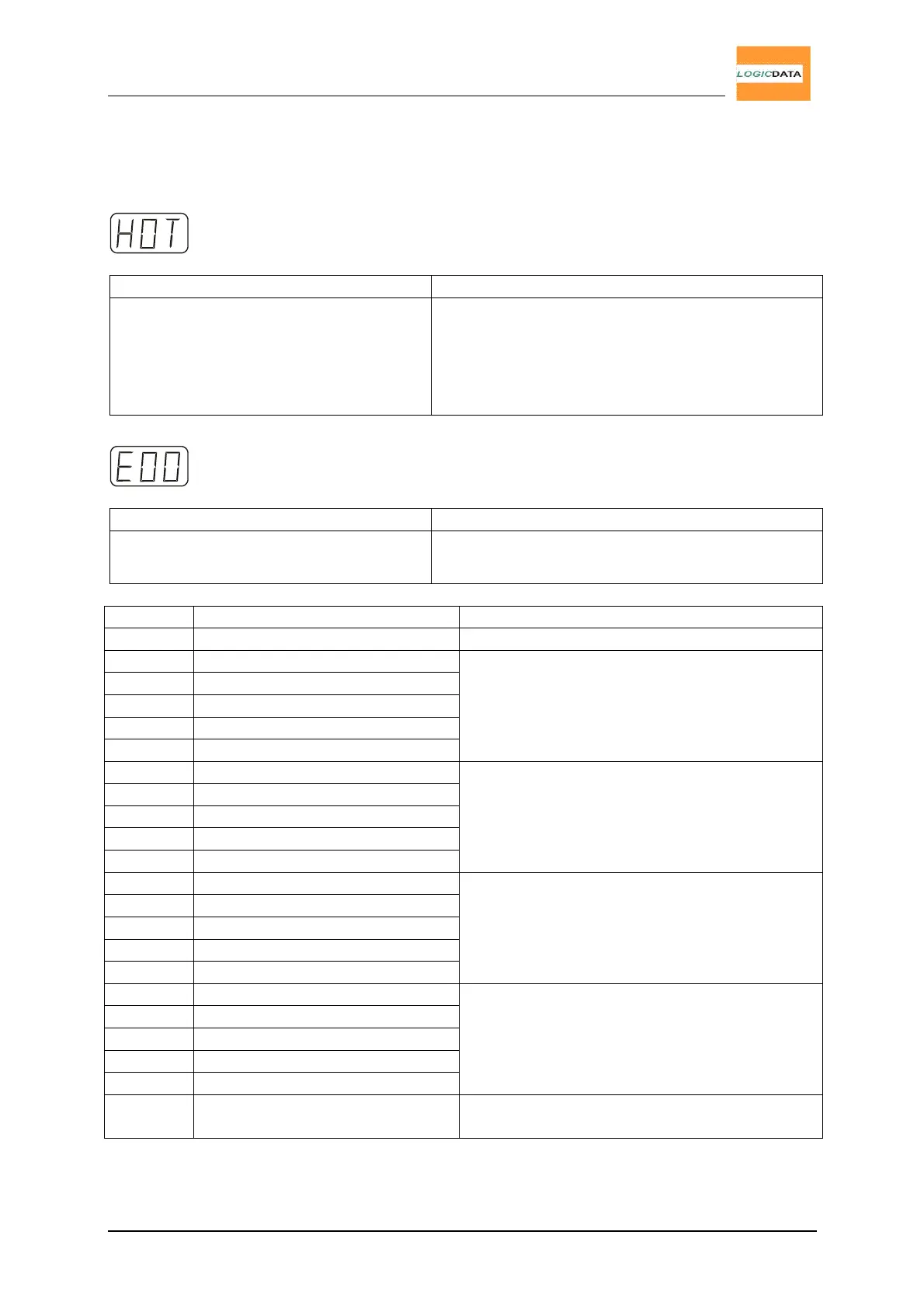User Manual
LogicS-2 / LogicS-3
Page 30/33
6.2 Displayed Error Messages
The display reads HOT.
Cause Solution
The LogicS control box is
equipped with overtemperature
protection. This protection
mechanism forced the control box
to stop.
Wait until the control box has cooled
down and the displyed HOT goes out.
Then, the control box is ready for use
again.
The display reads E + a error code.
Cause Solution
An internal error occured. Proceed according to the following error
list:
Code Description Solution
00 No error
01 Relay of motor 1 is stuck
02 Relay of motor 2 is stuck
03 Relay of motor 3 is stuck
04 Relay of motor 4 is stuck
05 Relay of motor 5 is stuck
Unplug the control box. Contact our
customer service.
06 Mosfet of motor 1 defective
07 Mosfet of motor 2 defective
08 Mosfet of motor 3 defective
09 Mosfet of motor 4 defective
10 Mosfet of motor 5 defective
Unplug the control box. Contact our
customer service.
11 Motor 1 socket shorted
12 Motor 2 socket shorted
13 Motor 3 socket shorted
14 Motor 4 socket shorted
15 Motor 5 socket shorted
Unplug the control box.
Eliminate the external short-circuit.
Power-on the control box.
16 Motor 1 socket plug detection
17 Motor 2 socket plug detection
18 Motor 3 socket plug detection
19 Motor 4 socket plug detection
20 Motor 5 socket plug detection
Connect a motor to the corresponding
motor socket.
21 Oscillator defective Unplug the control box. Contact our
customer service.