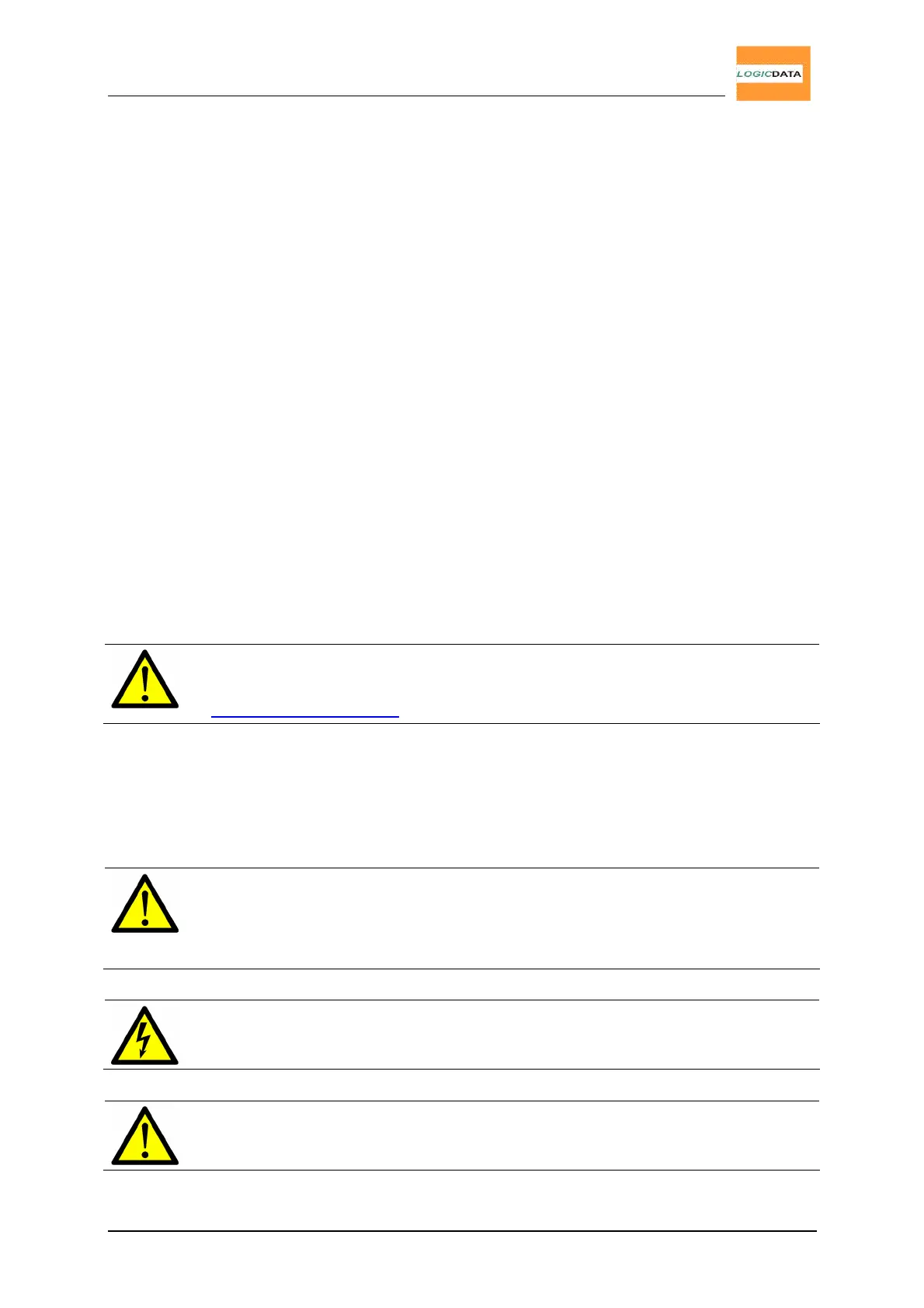User Manual
LogicS-2 / LogicS-3
Page 5/33
1.3. Audience and Previous Knowledge
This user manual is intended for the following audience:
• Assembly personnel, which assembles and starts-up the height-adjustable desks
(mount control box and motors, configure the control box, etc.)
• Furniture assembly personnel, service personnel, which puts the desks into
operation on site in showrooms or directly at the end customer's place
To put into operation, mount and configure height-adjustable desks with the
LogicS control box, following skills are prerequisite:
• Basic mechanical and electronics skills
• Lecture of this manual
1.4. Performance Differences LogicS-2 / LogicS-3
LogicS-2 The motor control box LogicS-2 is suitable to control up to 2 motors for
desk height adjustment.
LogicS-3 The motor control box LogicS-3 is suitable to control up to 3 motors for
desk height adjustment.
Note: Further differences are listed in the LogicS-2 and LogicS-3
datasheets!
http://www.logicdata.at
1.5. Safety Instruction Symbols
This manual contains safety advice with symbols to point out possible
dangers. The used symbols have the following meaning:
Danger: This safety instruction warns of imminent danger for life and
health of individuals!
Neglecting this advice may cause dangers to health, fatal injury and
damage to property!
Caution: This safety instruction warns of dangerous current!
Neglecting this advice may cause injuries and damage to property!
Note: This safety instruction points out important information you have to
consider for safe operation of the LogicS control box!
