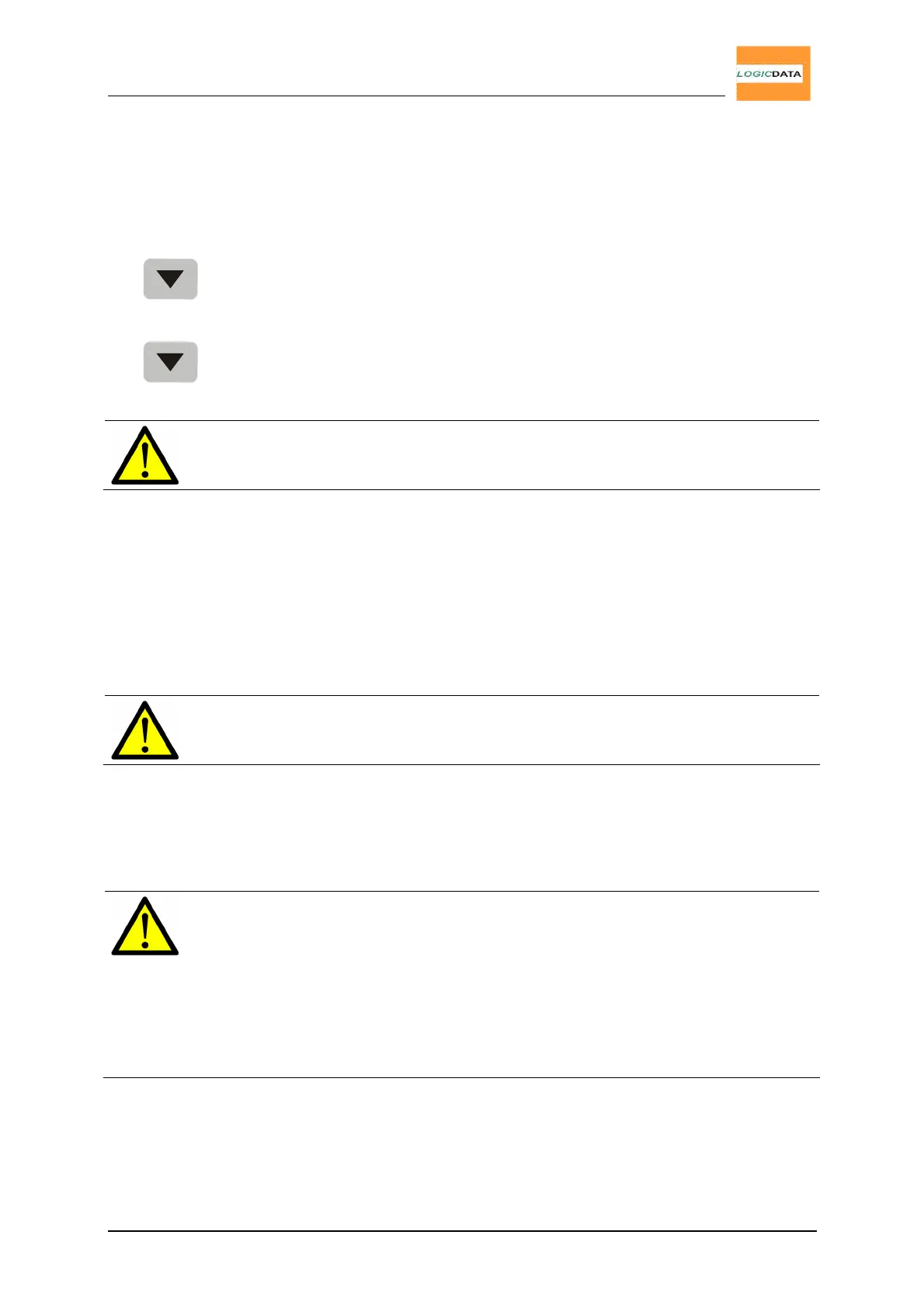User Manual
LogicS-2 / LogicS-3
Page 24/33
4.3.6. Safety Area
This function causes a safety stop at a pre-defined position. This safety stop
works as follows:
1.
Press and hold desk down. The desk will move to the start of
the safety area.
2.
The desk will stop above the safety area.
3.
Press key desk down again. Now the desk continues to move
until the lower end position is reached.
Note: It is not possible to save memory positions inside of this safety
area!
4.3.7. Plug Detection
The LogicS control box is able to detect whether a motor is connected to a
motor interface or not. In addition to this, the control box can detect if a motor
has been exchanged (this functions depends on the used motors).
4.3.8. Drive Back
Note: Drive Back is only functional if ISP is active or a squeeze line is
connected.
After a pinch protection function has triggered (ISP or squeeze line), the desk
automatically moves in the opposite direction for a pre-defined distance. Thus
a possible bruise hazard is being prevented.
Danger: However, in exceptional cases a certain bruise hazard may be
present even with ISP activated because not only the motor control itself
but also the interaction between mechanics, motors and electronics is
crucial. Furthermore, stopping sensitivity is being influenced by
mechanical components, ambient conditions and the motor activity!
Therefore, LOGICDATA, as the control box manufacturer, cannot
completely eliminate this risk and we point out that we cannot be held
liable in the case of maloperation!