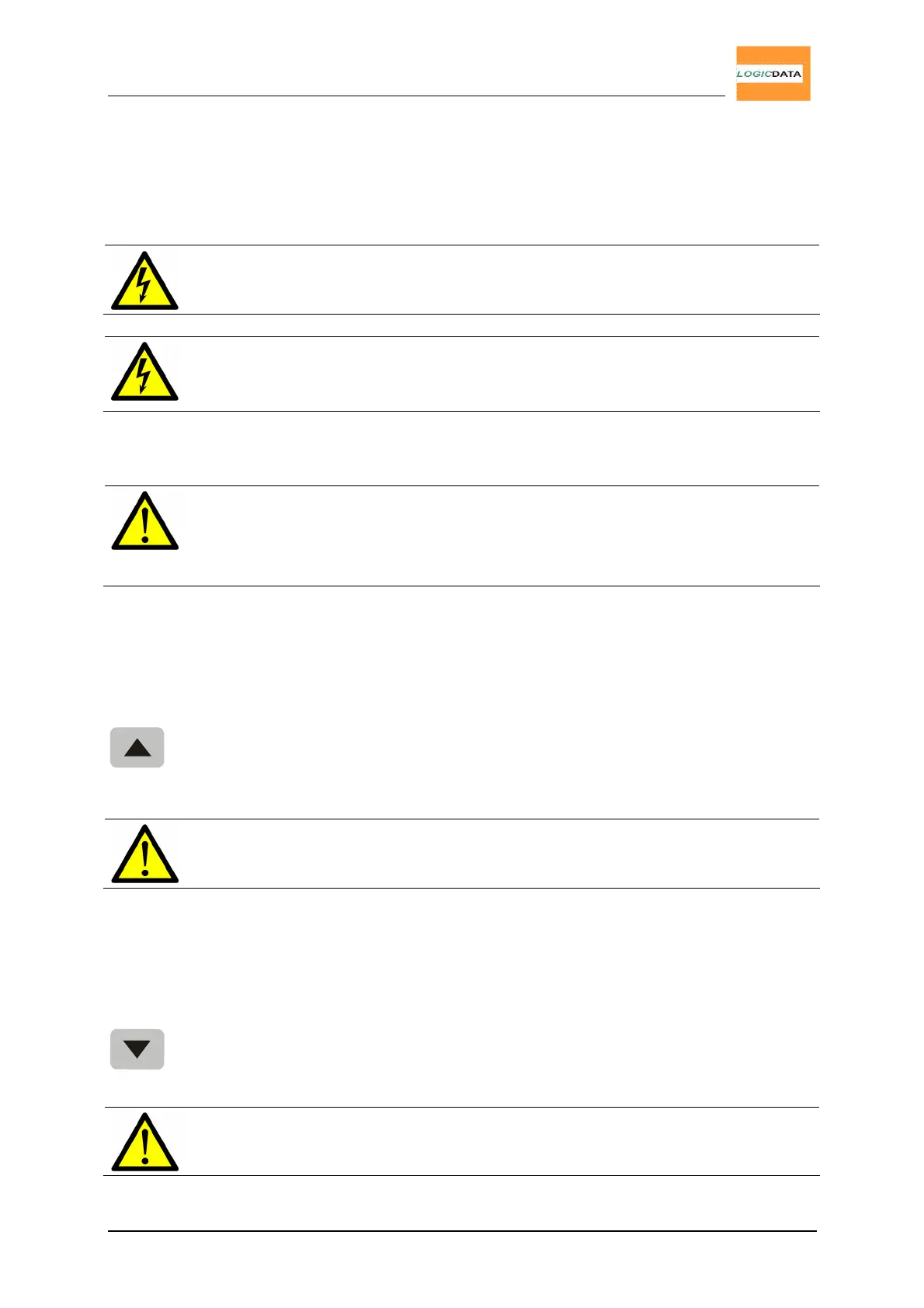User Manual
LogicS-2 / LogicS-3
Page 16/33
4. Operating the LogicS Control Box
To ensure safe operation of the LogicS control box, observe following safety
instructions:
Caution: Keep children away from height-adjustable desks, control
boxes and handsets! Risk of electric shock may be present.
Caution: During a lightning storm or if you are not using the device for a
long period of time,it is recommended to unplug the power cord!
Otherwise damage caused by lightning or power-line surges may occur.
4.1 Basic Functionality
Note: The LogicS control box offers extensive functionality.! The
usability of some functions varies depending on the used handset.
Functionality described in this chapter can be accessed with any
LOGICDATA handset.
4.1.1. Desk Upwards
This function allows for an easy upwards height adjustment of the desk.
Proceed as follows:
Press this key (upwards arrow).
The key is to be pressed until the desired height of the desk has
been reached.
Note: The desk will continue driving upwards until you release the key,
or the maximum height is reached.
4.1.2. Desk Downwards
This function allows for an easy downwards height adjustment of the desk.
Proceed as follows:
1. Press this key (downwards arrow).
2. The key is to be pressed until the desired height of the desk has
been reached.
Note: The desk will continue driving downwards until you release
the key, or the minimum height is reached.
