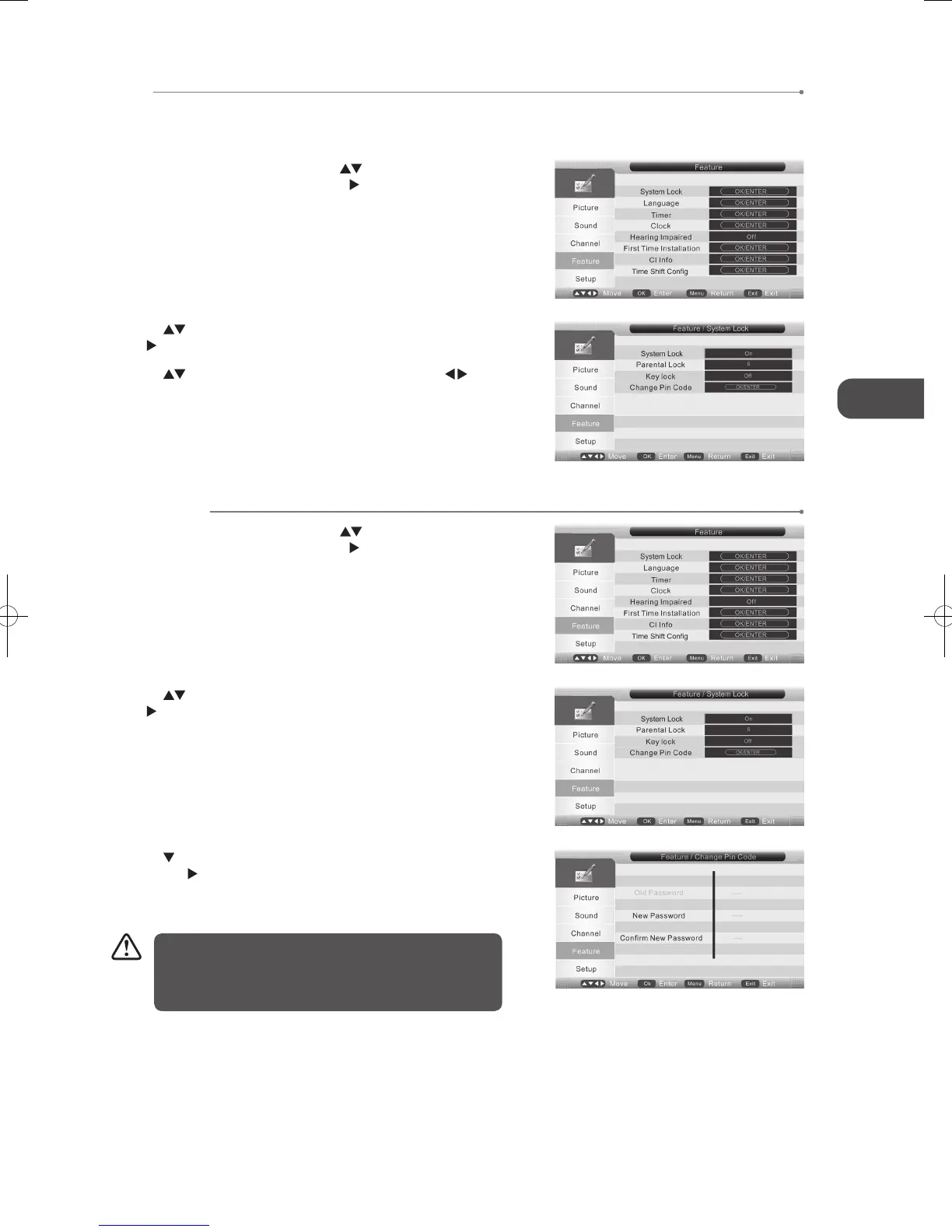27
GB
Using the Features
2. Press the buttons to select System Lock and then press the OK button
or the
button.
2. Press the
buttons to select System Lock and then press the OK button
or the
button.
3. Press the
buttons to select Key Lock and then press the buttons to
select On / Off.
4. Press the MENU button to save the settings and return back to the previous
menu or the EXIT button to exit the menu.
Key Lock
Key Lock is designed to prevent children from pressing the buttons on the TV. The System Lock must be set to On for this function
to operate. If the Key Lock is set to On, all buttons on the TV will be locked. All TV operations can be controlled by the remote
control only.
1. Press the MENU button and then use the
buttons to select the Feature
menu and then press the OK button or the
button.
Change Pin Code
1. Press the MENU button and then use the buttons to select the Feature
menu and then press the OK button or the
button.
3. Press the button to select the Change Pin Code and then press the OK
button or the
button.
4. Press the 0-9 buttons to enter the new password and enter it again to
re-confirm.
The default password is “0000”.
If you change the password, be sure to remember the new
password! If you forget the new password, press the master
password “7948” on the remote control.
5. Press the MENU button to save the settings and return back to the previous
menu or the EXIT button to exit the menu.
L37DIGB10_IB_L37DIGB10_IB_110131_Annie.indd 27 11年1月31日 上午10:54