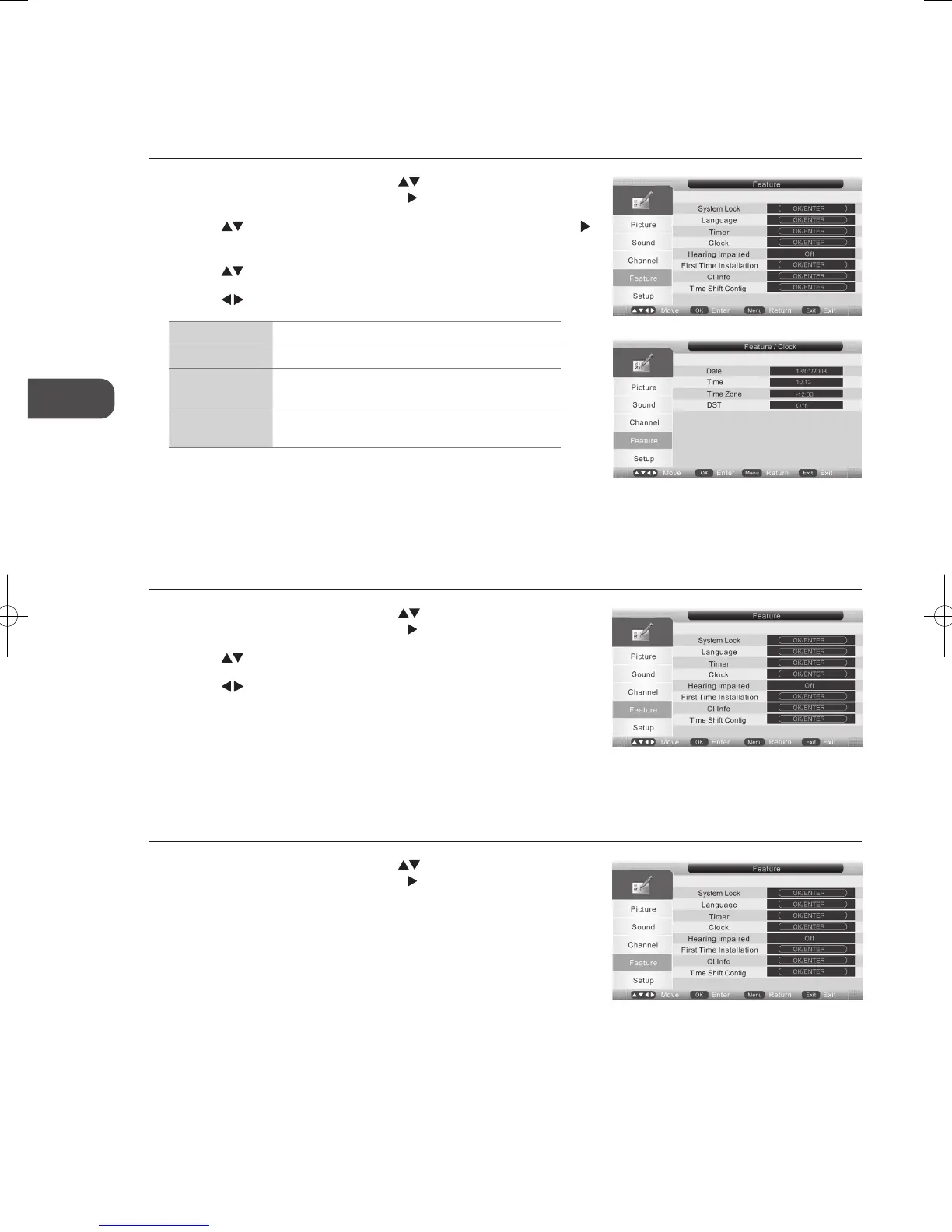30
GB
Using the Features
Clock (DTV Mode)
The clock information for this TV is synchronised with the broadcasting DTV signal. You do not need to set the clock manually. You
will still need to select the Time Zone and DST.
1. Press the MENU button and then use the
buttons to select the Feature
menu and then press the OK button or the
button.
2. Press the
buttons to select Clock and then press the OK button or the
button.
3. Press the
buttons to highlight an individual Clock option.
4. Press the
buttons to change the following settings.
Date Automatically synchronised with DTV signal.
Time Automatically synchronised with DTV signal.
Time Zone To select a time zone. Your TV time will be set
according to your time zone selection.
DST (Daylight
Saving Time)
This can be set only after the time zone is set.
5. Press the MENU button to save the settings and return back to the previous
menu or the EXIT button to exit the menu.
Hearing Impaired
Shows information for the hearing-impaired in some programmes. (For DTV channels only if available.)
1. Press the MENU button and then use the
buttons to select the Feature
menu and then press the OK button or the
button.
2. Press the
buttons to select Hearing Impaired.
3. Press the
buttons to select On / Off.
4. Press the MENU button to save the settings and return back to the previous
menu or the EXIT button to exit the menu.
First Time Installation
Allows you to set up your TV if you have not previously done so or if you have moved house.
1. Press the MENU button and then use the
buttons to select the Feature
menu and then press the OK button or the
button.
L37DIGB10_IB_L37DIGB10_IB_110131_Annie.indd 30 11年1月31日 上午10:54
