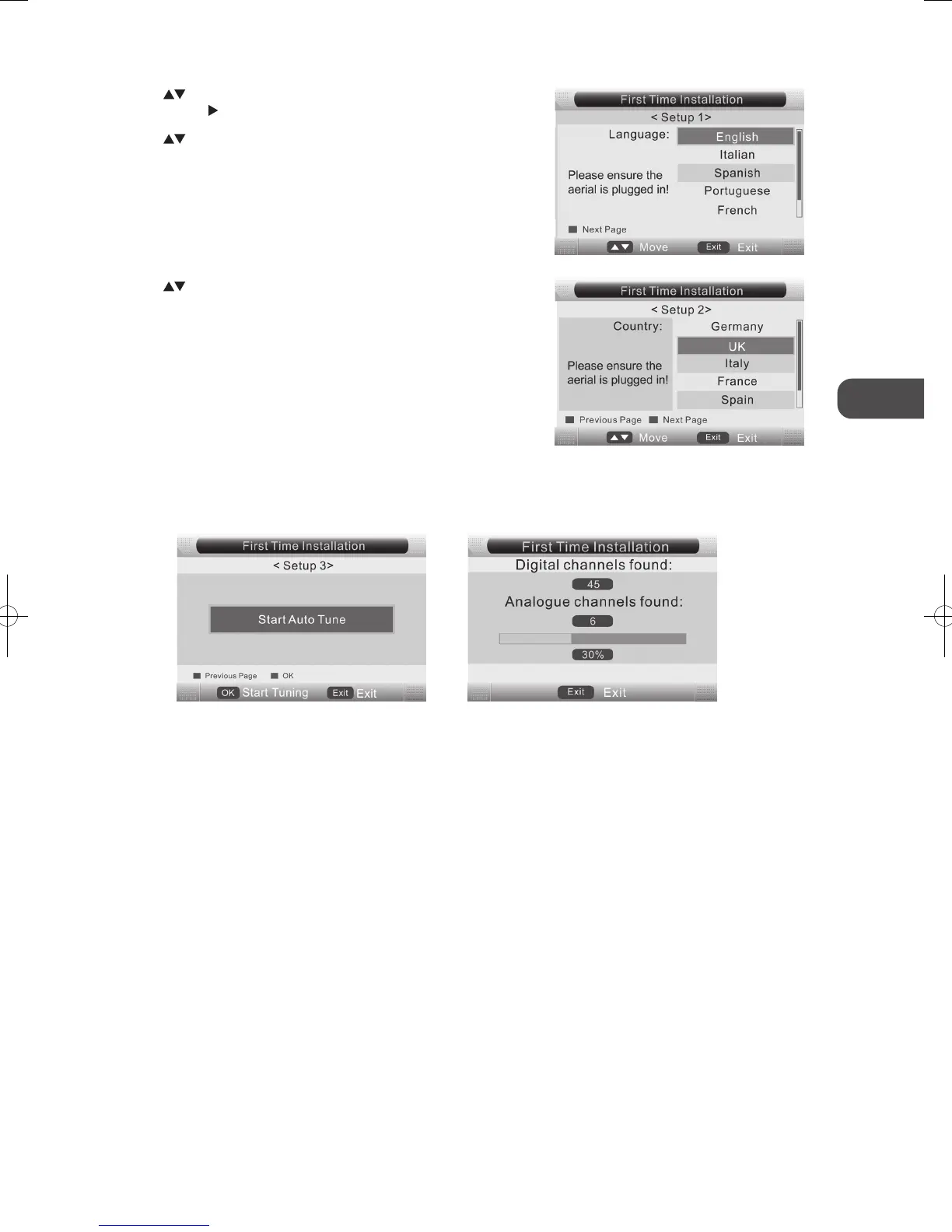31
GB
Using the Features
4. Press the buttons to select the country where you will operate the TV.
Press the OK button or the GREEN button to enter the Setup 3 menu. You
may press the RED button to return back to the previous menu.
2. Press the
buttons to select First Time Installation and then press the
OK button or the
button to enter the Setup 1 menu.
3. Press the
buttons to select the language where you will operate the TV.
Press the OK button or the GREEN button to enter the Setup 2 menu.
5. Press the GREEN button to start the auto tune. Auto tuning will commence.
The display will show the progress of the tuning and the number of channels
found.
You may press the EXIT button to stop the auto tuning.
L37DIGB10_IB_L37DIGB10_IB_110131_Annie.indd 31 11年1月31日 上午10:54