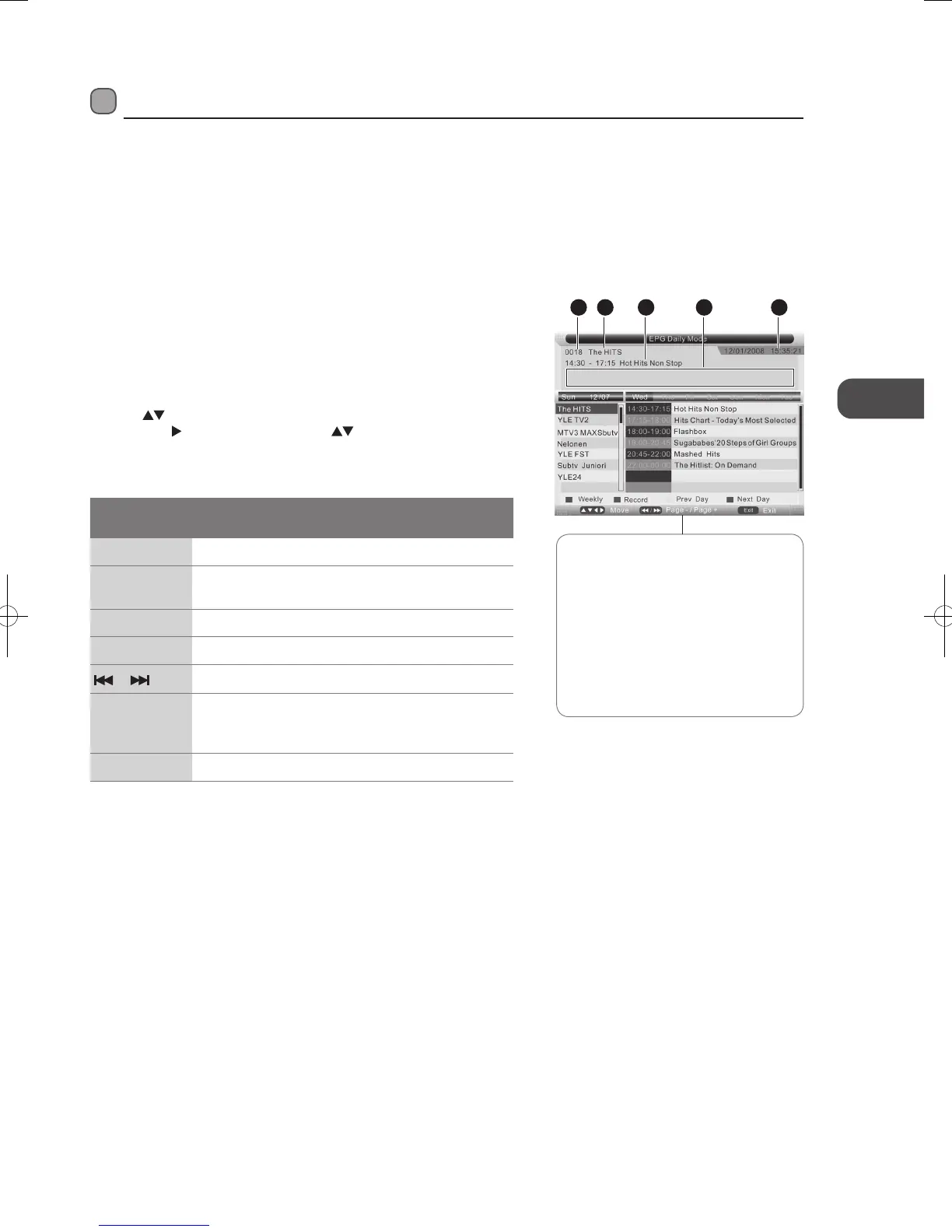41
GB
EPG (Electronic Programme Guide)
EPG (Electronic Programme Guide) (DTV Mode)
This system has an Electronic Programme Guide (EPG) to help you navigate through all the possible viewing options.
The EPG supplies information such as programme listings, start and end times for all available services. In addition, detailed
information about the programme is often available in the EPG (the availability and amount of programme information will vary,
depending on the particular broadcaster).
This function can be used only when the EPG information is broadcast by broadcasting companies.
The EPG displays the programme details for the next 7 days.
Switch On/Off EPG
1. Press the EPG button to switch on EPG.
2. Press the EPG button or the EXIT button again to switch off EPG and return
to normal TV viewing.
To Select a Programme
Press the buttons to select the desired channel on the left column and
then press the
button and then press the buttons to select the desired
programme on the right column.
Button Functions in a 7 Days Guide
Remote Control
Button
Function
RED Switch between EPG weekly mode and EPG daily mode
GREEN
To set a reminder / To record a programme (Please refer
to instructions on next page for details)
YELLOW - Day (To view schedule of the previous day)
BLUE + Day (To view schedule of the next day)
or
To skip to the previous / next page
DISPLAY
Press to show programme information (programme
descriptions, language and parental rating) while
watching DTV programme
EPG / EXIT Switch off EPG
1 The current channel number and
channel name
2 Channel name
3 The current programme’s start-stop
time and programme name
4 A brief description of the selected
programme
5 The current date and time
1 3 542
L37DIGB10_IB_L37DIGB10_IB_110131_Annie.indd 41 11年1月31日 上午10:54