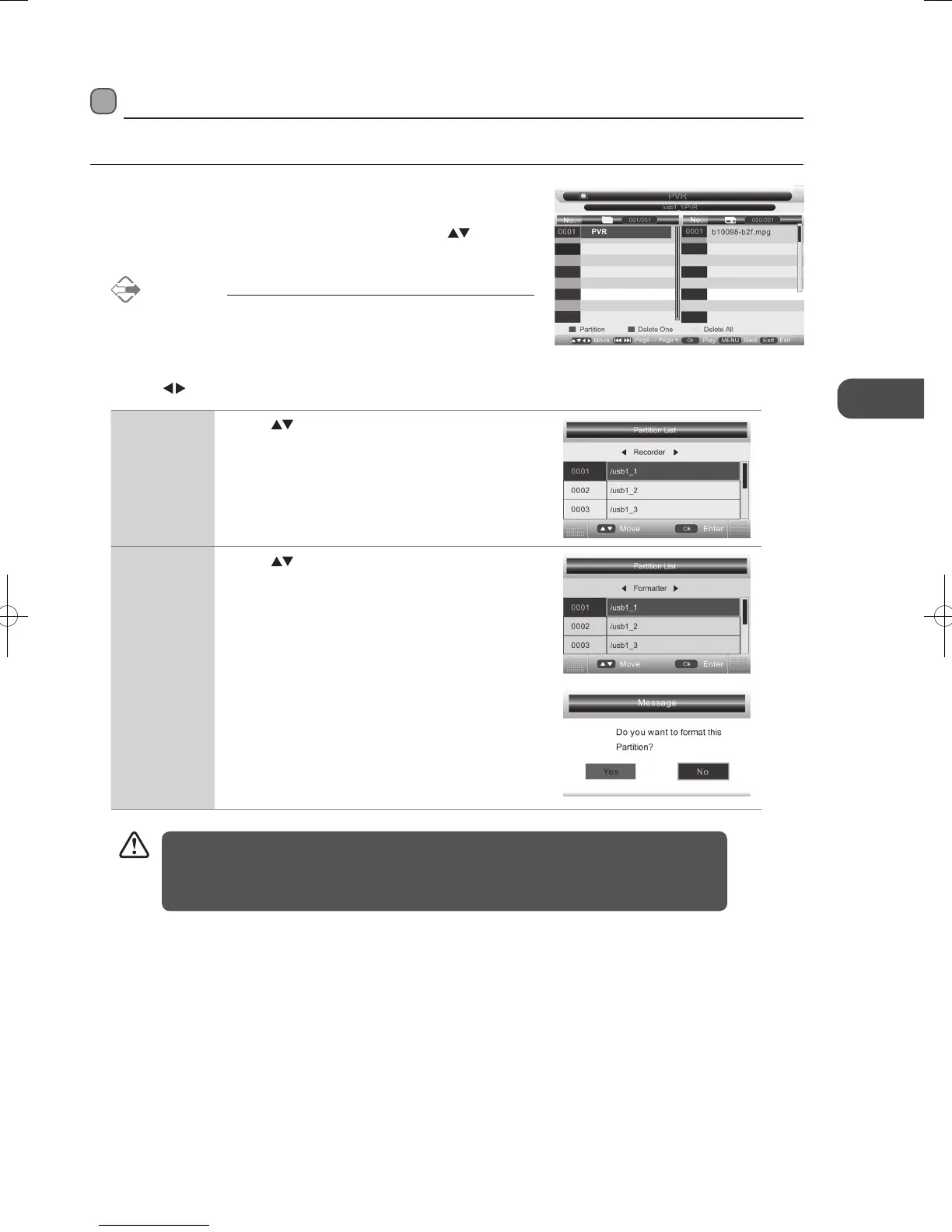43
GB
PVR ( Personal Video Recorder) and Time Shift
Personal Video Recorder PVR (Media Mode)
You can playback your recorded DTV programme in this mode.
1. Connect your USB storage device to the USB port of your TV (refer to
page 17 for details).
2. Press the SOURCE button to display the Source List. Use the
buttons to
select Media and then press the OK button to enter PVR menu.
Alternative
You may press the MEDIA button to enter PVR menu directly.
3. Press the RED button to display the Partition List.
4. Press the
buttons to adjust the following settings.
Recorder Press the buttons to select the active partition of the
connected USB storage device. Press the OK button to
confirm the selection.
Formatter Press the buttons to select an active partition that you
are going to format. Press the OK button to confirm the
selection.
A pop-up screen will display. Select “Yes” to confirm
formatting the selected partition.
• Formatting may be needed occasionally due to a hard disk malfunction. In most cases, this will
restore normal operation of the hard disk, however all data previously stored will be lost.
• It is not necessary to partition your USB storage device before using the PVR function. If you need
to partition your USB storage device, please do this on your computer using a partition software.
L37DIGB10_IB_L37DIGB10_IB_110131_Annie.indd 43 11年1月31日 上午10:54
