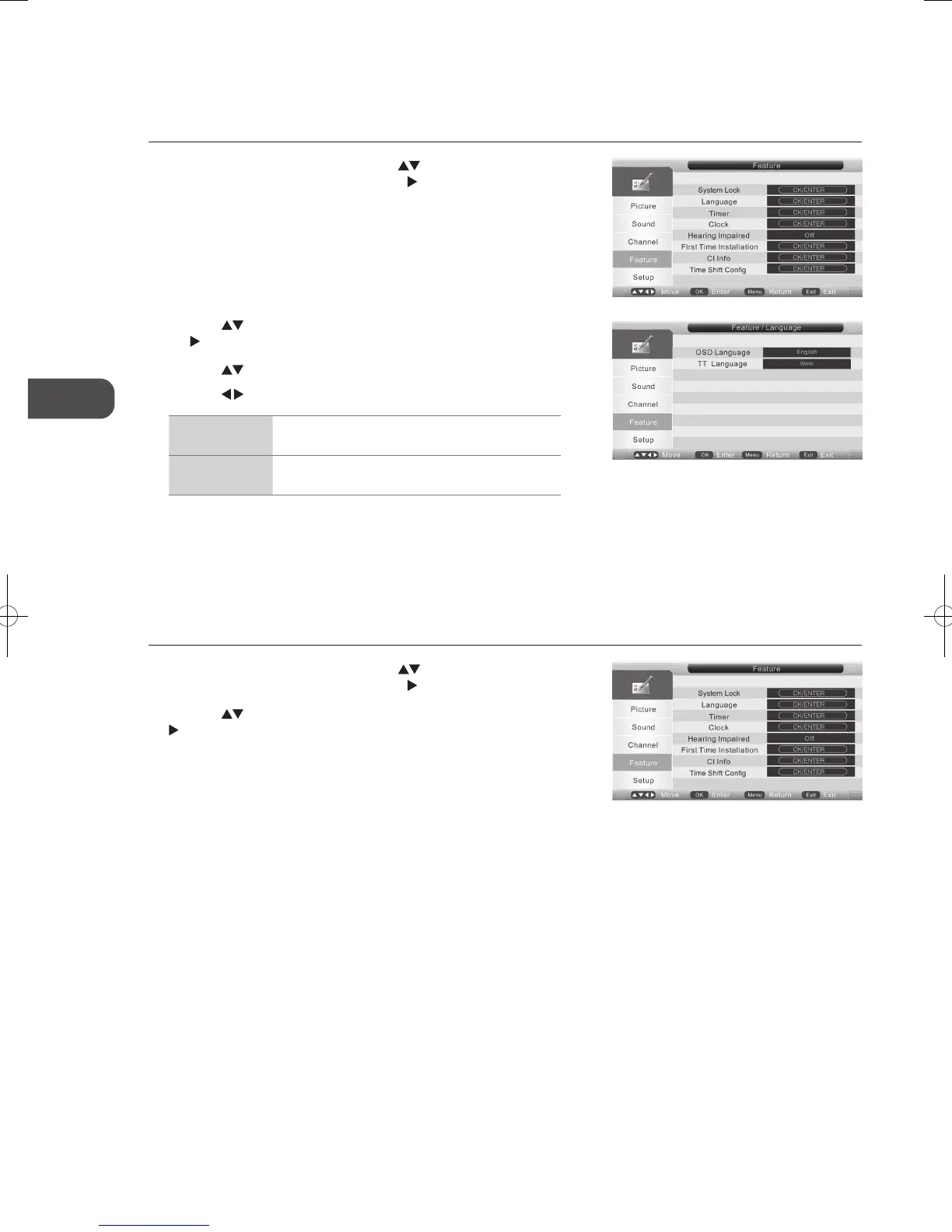28
GB
Using the Features
2. Press the buttons to select Language and then press the OK button or
the
button.
3. Press the
buttons to highlight an individual Language option.
4. Press the
buttons to change the following settings.
OSD Language Allows you to select your desired on screen menu
language.
TT Language Allows you to select your preferred teletext
language.
5. Press the MENU button to save the settings and return back to the previous
menu or the EXIT button to exit the menu.
Timer Recording (DTV Mode)
Timer recording is only available when a USB storage device is connected.
1. Press the MENU button and then use the
buttons to select the Feature
menu and then press the OK button or the
button.
2. Press the
buttons to select Timer and then press the OK button or the
button.
Language
Allows you to select your preferred language.
1. Press the MENU button and then use the
buttons to select the Feature
menu and then press the OK button or the
button.
L37DIGB10_IB_L37DIGB10_IB_110131_Annie.indd 28 11年1月31日 上午10:54