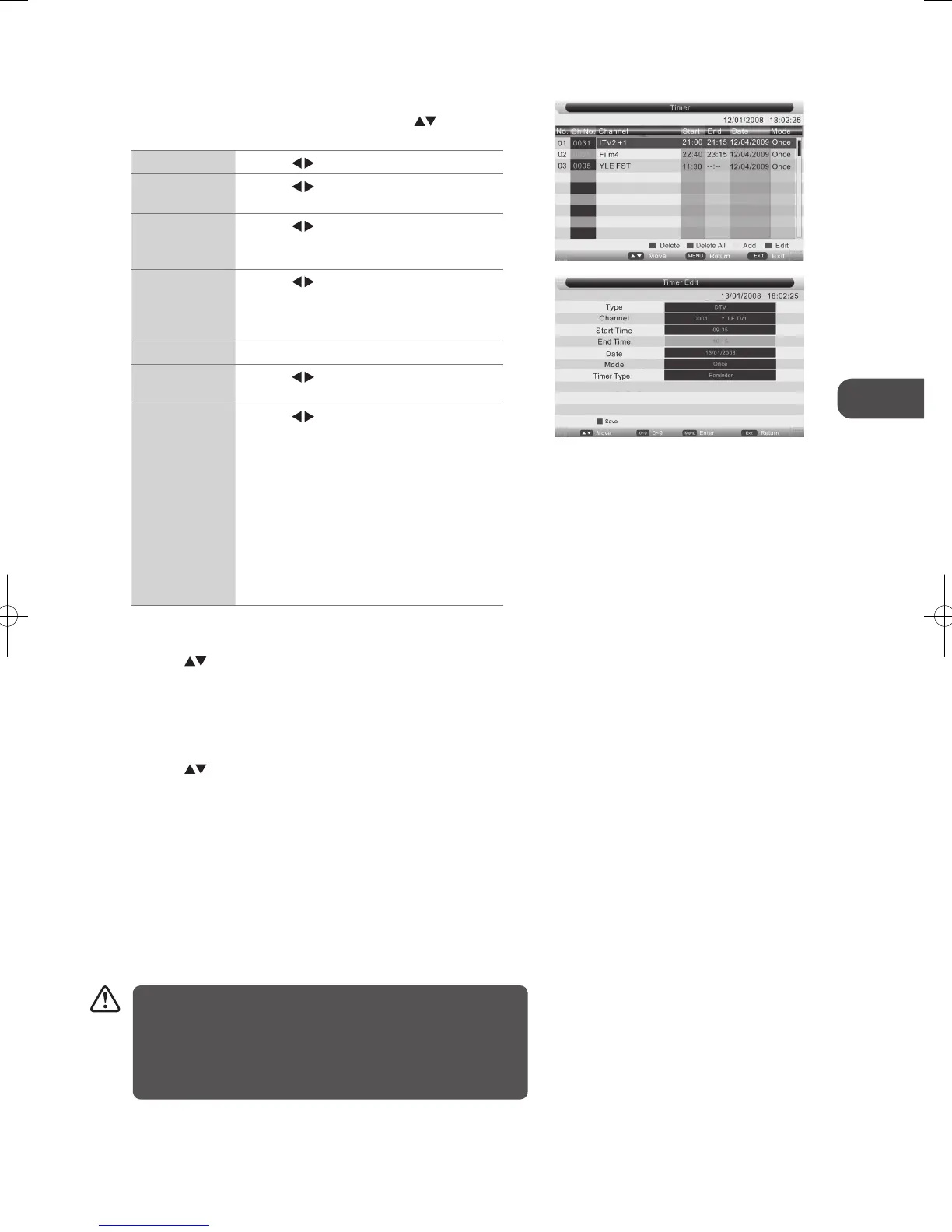29
GB
Using the Features
3. To Add
a. Press the YELLOW button to add a new timer to the timer list.
b. A Timer Edit pop-up window will appear. Press the
buttons and
then press the OK button to select the following settings.
Type Press the buttons to select DTV or Radio.
Channel Press the
buttons to select the channel
you want to add to the timer list.
Start Time Press the
buttons to highlight the digit.
Press the 0-9 buttons to input the start time of
the timer.
End Time Press the
buttons to highlight the digit.
Press the 0-9 buttons to input the end time of
the timer (only enabled when the Recorder
Mode is selected).
Date Press the 0-9 buttons to input the date.
Mode Press the
buttons to select among Once /
Daily / Weekly / Monthly.
Timer Type Press the
buttons to select Recorder /
Reminder.
Select Recorder and then enter the recording
Start Time and End Time. The TV will
automatically start recording the selected
channel at the selected start time and will
stop at the selected stop time. (For DTV
programmes only)
Select Reminder and then enter the Start
Time. The TV will automatically tune to the
selected channel at the selected start time.
c. Press the RED button to save the settings.
To Edit
a. Press the
buttons to highlight a preset timer and then press the
BLUE button.
b. A Timer Edit pop-up window will appear. Repeat step b from the above
“To Add” section to edit the settings.
c. Press the RED button to save the new settings.
To Delete
a. Press the
buttons to highlight a preset timer and then press the
RED button.
b. A pop-up window will appear. Select Yes and then press the OK button
to conrm deleting the selected channel from the timer list.
To Delete All
a. Press the GREEN button to delete all timers.
b. A pop-up window will appear. Select Yes and then press the OK button
to conrm deleting all timers.
c. Press the MENU button to save the settings and return back to the
previous menu.
4. Press the MENU button to save the settings and return back to the previous
menu or the EXIT button to exit the menu.
• If the timer is set, the LED indicator remains green. When
recording starts the green LED indicator will start to flash.
• If the timer is set when the TV is in standby mode, make sure your
USB storage device is connected and switched on.
• Please note radio channels and subtitles in DTV programmes
cannot be recorded.
L37DIGB10_IB_L37DIGB10_IB_110131_Annie.indd 29 11年1月31日 上午10:54