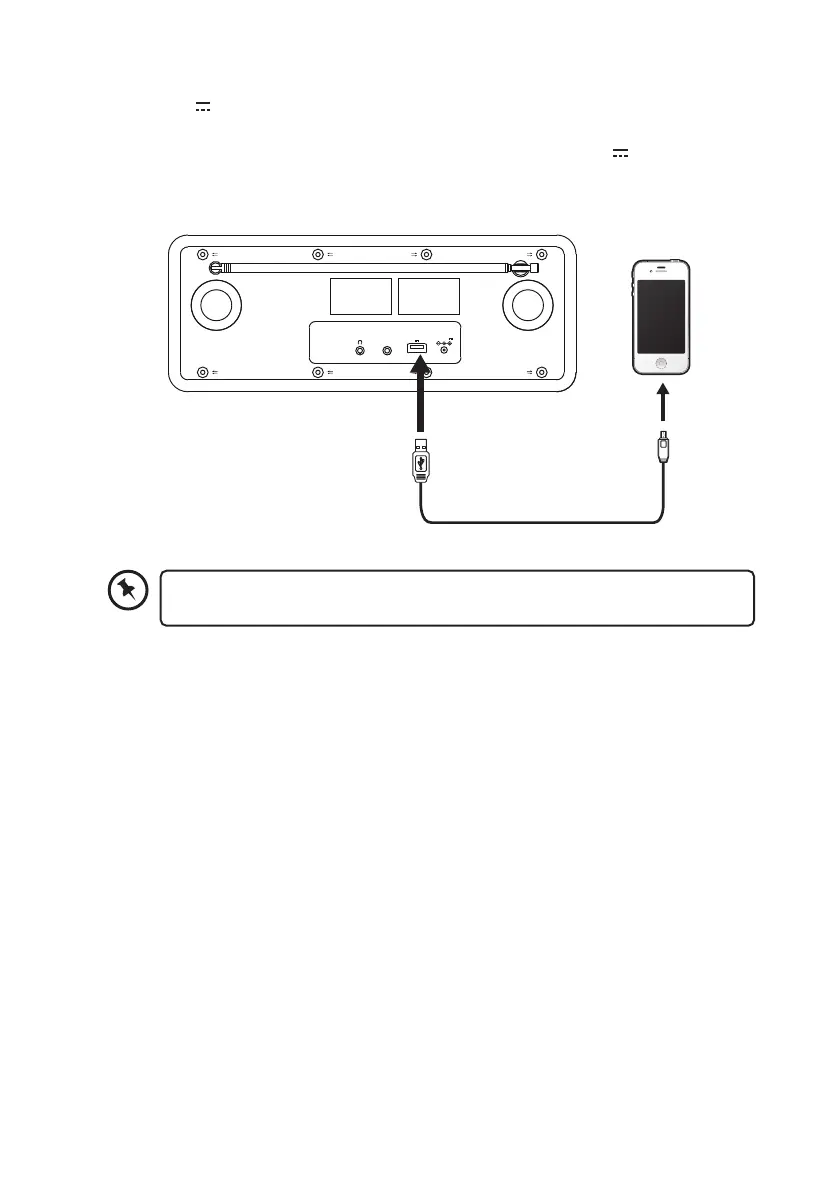8
Charging from the USB Charging Port
The USB 5V 1A socket is designed only for charging mobile devices (e.g. MP3 player,
mobile phone, etc.). It supplies 5V DC at a charging current of up to 1000 mA (1 A).
Use a USB cable (not included) to connect mobile device to the USB 5V
1A socket of the
unit and the mobile device will start charging.
DC IN
AUX IN
USB
5V 1A
Rear of the Main Unit
USB cable (not included)
The unit supports 1A charging, which may not be compatible with all mobile
devices. Check the voltage and current rating of your device before plugging in.