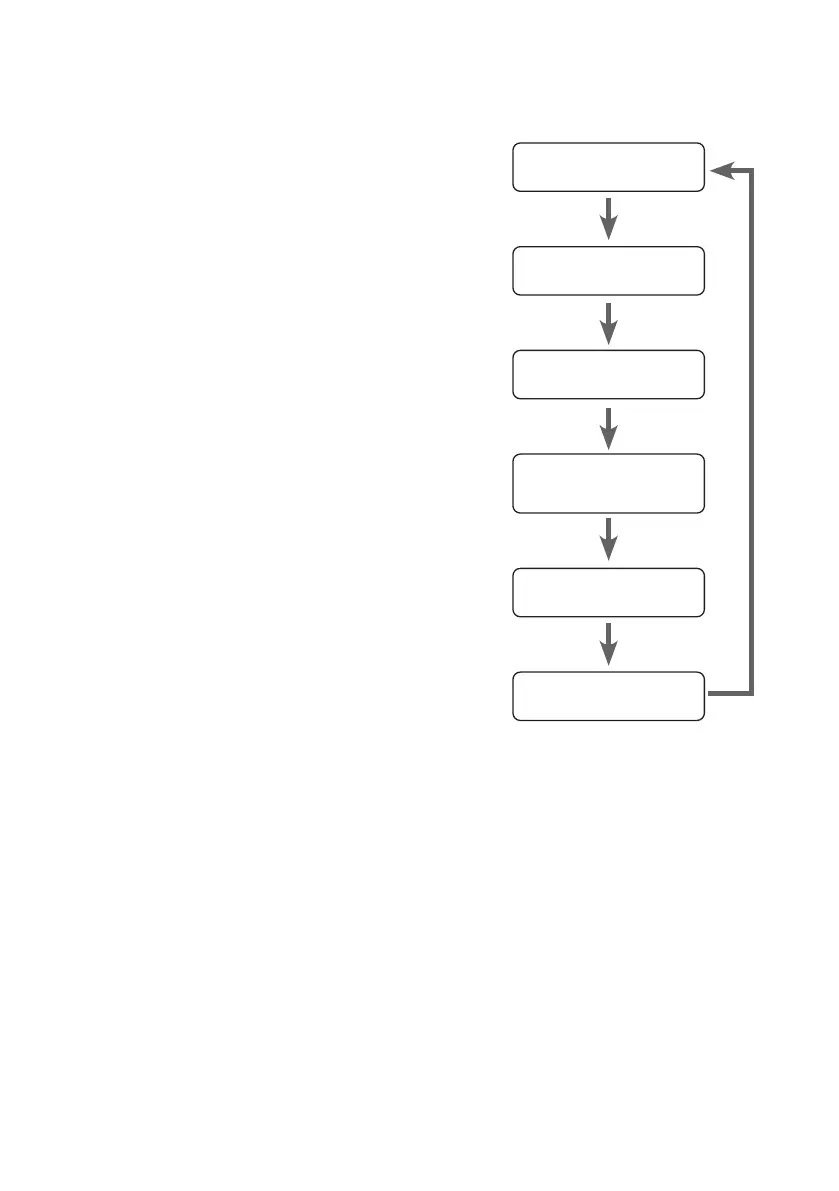16
DAB Display Mode
Every time you press the INFO button, the lower segment of the display will cycle through
the following display modes:
Signal Strength
The display will show a slide bar to indicate the signal
strength, the stronger the signal, the longer the bar will
be from left to right.
Programme Type
This describes the “Style” or “genre” of music that
is being broadcast e.g. “Rock” or “Classical”. If the
information is not available, the display will show
“<Programme Type>”.
Channel Number/Frequency
The number and frequency of the present station will be
displayed.
Signal Error
This shows the quality of the signal reception, with 0
being the best quality reception.
Audio Bit Rate
The display will show the digital audio bit rate being
received.
Time/Date
The broadcaster (radio station) provides time and
date information automatically so there’s no need to
manually set this information.
Channel Number/
Frequency
Audio Bit Rate
Time/Date
Signal Strength
Programme Type
Signal Error